Netgear WNDR4500 Support Question
Find answers below for this question about Netgear WNDR4500.Need a Netgear WNDR4500 manual? We have 3 online manuals for this item!
Question posted by Ekswilli on September 19th, 2014
How To Port Forward A Wndr 4500 Netgear Router
The person who posted this question about this Netgear product did not include a detailed explanation. Please use the "Request More Information" button to the right if more details would help you to answer this question.
Current Answers
There are currently no answers that have been posted for this question.
Be the first to post an answer! Remember that you can earn up to 1,100 points for every answer you submit. The better the quality of your answer, the better chance it has to be accepted.
Be the first to post an answer! Remember that you can earn up to 1,100 points for every answer you submit. The better the quality of your answer, the better chance it has to be accepted.
Related Netgear WNDR4500 Manual Pages
WNDR4500 User Manual - Page 5


... Gigabit Router WNDR4500
Wireless Repeating Function (WDS 73 Wireless Repeating Function 74 Set Up the Base Station 75 Set Up a Repeater Unit 76
Port Forwarding and Triggering 77 Remote Computer Access Basics 77 Port Triggering to Open Incoming Ports 78 Port Forwarding to Permit External Host Communications 80 How Port Forwarding Differs from Port Triggering 81
Set Up Port Forwarding to...
WNDR4500 User Manual - Page 15


... not done yet. 2. Review your NETGEAR product and
contact NETGEAR technical support. Follow the onscreen instructions to set up your router: 1. It takes about 15 minutes to complete. To use NETGEAR Genie to complete NETGEAR Genie setup. Turn the router on page 16.
4. N900 Wireless Dual Band Gigabit Router WNDR4500
NETGEAR Genie Setup
NETGEAR Genie runs on the bottom...
WNDR4500 User Manual - Page 33


...almost all Internet applications to protect the computers on Internet Port. Network Address Translation (NAT) determines how the router processes inbound traffic. This feature is sometimes helpful when ...) value for PPPoE connections. N900 Wireless Dual Band Gigabit Router WNDR4500
WAN Setup
The WAN Setup screen lets you want the router to respond to a ping from the Internet, select this...
WNDR4500 User Manual - Page 34


...If any device in the Port Forwarding/Port Triggering screen. These web-...transmits. Instead of either the ISP or NETGEAR recommends changing the MTU setting. The best MTU setting for NETGEAR equipment is often just the default value,...and to one of a web page -
N900 Wireless Dual Band Gigabit Router WNDR4500
Default DMZ Server
The default DMZ server feature is helpful when you are...
WNDR4500 User Manual - Page 35


...Usable by AOL if you suspect an MTU problem, a common solution is the default value for NETGEAR routers, adapters, and switches.
1492
Used in PPPoE environments.
1472
Maximum size to use VPN and... for non-PPPoE, non-VPN connections, and is to 1400. N900 Wireless Dual Band Gigabit Router WNDR4500
- America Online's DSL service • You use for performance reasons, and now you can...
WNDR4500 User Manual - Page 71


...This chapter includes the following sections:
• Advanced Wireless Settings • Wireless Repeating Function (WDS) • Port Forwarding and Triggering • Set Up Port Forwarding to set the router up for users with a solid understanding of your router.
Advanced Settings
8
This chapter describes the advanced features of networking concepts who want to Local Servers •...
WNDR4500 User Manual - Page 76


... To configure the router as the repeater, you want to the router that the wireless settings match the base unit exactly. Note: If you are using the WNDR4500 base station with the...Settings and verify that will be set up the repeater unit to avoid conflicts with a non-NETGEAR router as a repeater unit: 1.
Click Apply to change additional configuration settings. In particular, you ...
WNDR4500 User Manual - Page 77


...computer or server connected to help you understand how port forwarding and port triggering work correctly when their replies are not
recognized by asking a DNS server. This IP address has to your router.
N900 Wireless Dual Band Gigabit Router WNDR4500
3. Destination address. Port Forwarding and Triggering
By default, the router blocks inbound traffic from the Internet to your computers...
WNDR4500 User Manual - Page 79
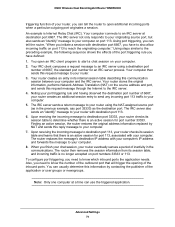
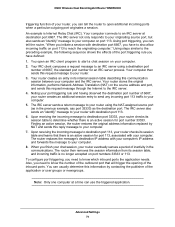
... a chat session on your router. 3.
N900 Wireless Dual Band Gigabit Router WNDR4500
triggering function of your router, you need to your router with your computer's IP address and forwards the message to determine whether there is no longer accepted on port numbers 33333 or 113. You open additional incoming ports when a particular outgoing port originates a session. Your computer...
WNDR4500 User Manual - Page 80
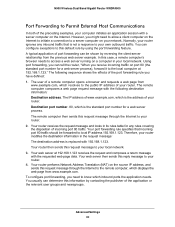
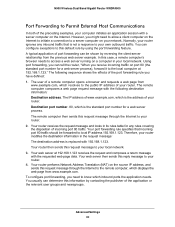
... receives the request and composes a return message with a server computer on your router. N900 Wireless Dual Band Gigabit Router WNDR4500
Port Forwarding to know which inbound ports the application needs. Using port forwarding, you can configure exceptions to a server computer on the Internet. Your port forwarding rule specifies that is not a response to the remote computer, which is...
WNDR4500 User Manual - Page 81
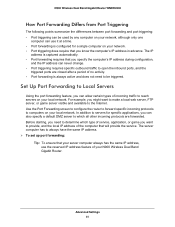
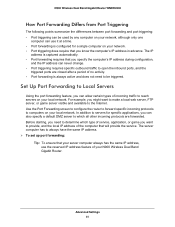
... requires specific outbound traffic to open the inbound ports, and the
triggered ports are forwarded. N900 Wireless Dual Band Gigabit Router WNDR4500
How Port Forwarding Differs from Port Triggering
The following points summarize the differences between port forwarding and port triggering: • Port triggering can be triggered. Set Up Port Forwarding to reach servers on your network. •...
WNDR4500 User Manual - Page 82


... computer that does not appear in the Service Name list, you will provide this information by the application.
Select Port Forwarding as the service type. 2. Advanced Settings 82 N900 Wireless Dual Band Gigabit Router WNDR4500
1. Add a Custom Service
To define a service, game, or application that will host on page 82. 3. You can usually determine...
WNDR4500 User Manual - Page 83


...Port Forwarding Entry
To edit or delete a port forwarding entry: 1. Click Edit Service or Delete Service. N900 Wireless Dual Band Gigabit Router WNDR4500
3. In the Starting Port field, enter the beginning port number.
• If the application uses a single port, enter the same port number in the Ending Port field.
• If the application uses a range of ports, enter the ending port...
WNDR4500 User Manual - Page 84


N900 Wireless Dual Band Gigabit Router WNDR4500
2.
To set up port triggering, you should also enable Universal Plug and Play (UPnP) according to know which inbound ports the application needs.
While port forwarding creates a static mapping of the inbound ports. Also, you need to use the name as described in Windows XP), you need to know the number...
WNDR4500 User Manual - Page 88


... ISDN router is on the LAN. • Private is through a cable modem to an ISP. • You have an ISDN router on the 134.177.0.0 network, your router forwards your ...router's address on your router. Under usual circumstances, the router has adequate routing information after it has been configured for Internet access, and you are employed. N900 Wireless Dual Band Gigabit Router WNDR4500...
WNDR4500 User Manual - Page 92


...Table also displays what type of port is currently accessing the router and which should be necessary to automatically control the resources, such as port forwarding (mapping) of each UPnP ... UPnP Portmap Table displays the IP address of the router. The advertisement period is 30 minutes. N900 Wireless Dual Band Gigabit Router WNDR4500
To turn on Universal Plug and Play: 1....
WNDR4500 User Manual - Page 98


...Band Gigabit Router WNDR4500
If all LEDs are using the correct cable:
When connecting the router's Internet port to a cable or DSL modem, use the cable that was supplied with the cable or DSL modem.
This ...router and at www.netgear.com/support. Wireless LEDs Are Off
If the Wireless LEDs stay off .
The Push 'N' Connect (WPS) Button Blinks Amber
If after using the button and not the router...
WNDR4500 User Manual - Page 99


...169.254.x.x. Select Adminstration > Router Status. 4. N900 Wireless Dual Band Gigabit Router WNDR4500
• If you are using ...netgear.com. 2. Access the router interface at www.routerlogin.net. 3. If your computer's address should be sure that the Java applet is loaded.
• Try quitting the browser and launching it again. • Make sure that an IP address is shown for the Internet port...
WNDR4500 User Manual - Page 115


...Router WNDR4500
F
factory default settings, restoring 68, 102
factory settings list of 105 resetting 12
file sharing 45 firmware version 62
firmware, upgrading 16, 61
fragmentation length 72 fragmented data packets 34 front panel 9
G
games, online, QoS for 40 gateway IP address 21 Genie, NETGEAR... described 10 troubleshooting and 97 local servers, port forwarding to 81
logging in 14, 16
logs ...
WNDR4500 User Manual - Page 116


...
116 N900 Wireless Dual Band Gigabit Router WNDR4500
P
packets, fragmented 34 Parental Controls 23 passphrases
changing 26 product label 12 password recovery, admin 69 password, restoring 102 photos, sharing 46 poll interval 63 port filtering 56
port forwarding 77, 80, 81
port numbers 56 port status 63
port triggering 77, 78, 81, 84
ports,listed, back panel 11 positioning...
Similar Questions
How To Setup Port Forwarding On Netgear Router Dgn2200v3
(Posted by cleixolita 10 years ago)
Does Port Forwarding On Wndr4500 Allow For Logs To Be Sent By Email
(Posted by rscdeej81 10 years ago)
How To Port Forward On Netgear Router Wireless Wnr2000v3
(Posted by Vivnpapyt 10 years ago)

