Netgear DGN2200v3 Support Question
Find answers below for this question about Netgear DGN2200v3.Need a Netgear DGN2200v3 manual? We have 3 online manuals for this item!
Question posted by cleixolita on April 20th, 2014
How To Setup Port Forwarding On Netgear Router Dgn2200v3
The person who posted this question about this Netgear product did not include a detailed explanation. Please use the "Request More Information" button to the right if more details would help you to answer this question.
Current Answers
There are currently no answers that have been posted for this question.
Be the first to post an answer! Remember that you can earn up to 1,100 points for every answer you submit. The better the quality of your answer, the better chance it has to be accepted.
Be the first to post an answer! Remember that you can earn up to 1,100 points for every answer you submit. The better the quality of your answer, the better chance it has to be accepted.
Related Netgear DGN2200v3 Manual Pages
DGN2200v3 User Manual - Page 4


... Host Communications 45 How Port Forwarding Differs from Port Triggering 46 Set Up Port Forwarding to Local Servers 46
Add a Custom Service 47 Edit or Delete a Port Forwarding Entry 48 Set Up Port Triggering 49 Set the Time Zone 52 Schedule Services 53 Enable Security Event Email Notification 54
Chapter 5 Network Maintenance
Upgrade the Modem Router Firmware 57 Automatic Firmware...
DGN2200v3 User Manual - Page 7


... applications, and protects the devices (PCs, gaming consoles, and so on the topics covered in DSL modem, is compatible with fast access to wall-mount your modem router
The N300 Wireless ADSL2+ Modem Router DGN2200v3 provides you through the hardware setup. Chapter 2, Modem Router Setup, explains how to set up your home network. This chapter contains the following sections:
•...
DGN2200v3 User Manual - Page 8
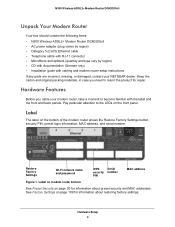
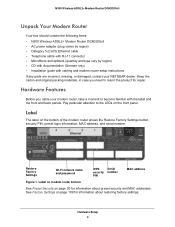
...case you cable your NETGEAR dealer. N300 Wireless ADSL2+ Modem Router DGN2200v3
Unpack Your Modem Router
Your box should contain the following items: • N300 Wireless ADSL2+ Modem Router DGN2200v3 • AC power...8226; Installation guide with cabling and modem router setup instructions If any parts are incorrect, missing, or damaged, contact your modem router, take a moment to become ...
DGN2200v3 User Manual - Page 9
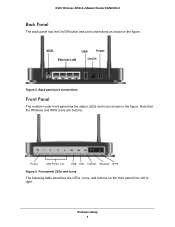
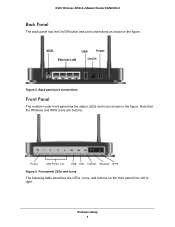
... panel has the status LEDs and icons shown in the figure.
N300 Wireless ADSL2+ Modem Router DGN2200v3
Back Panel
The back panel has the On/Off button and port connections as shown in the figure. Hardware Setup 9
Front panel LEDs and icons
The following table describes the LEDs, icons, and buttons on the front panel...
DGN2200v3 User Manual - Page 10
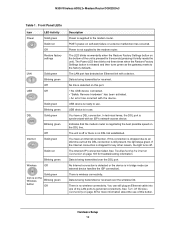
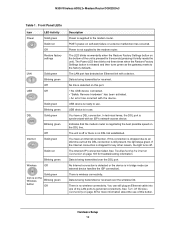
... is being transmitted over the wireless link. There is no DSL link established. N300 Wireless ADSL2+ Modem Router DGN2200v3
Table 1.
Data is synchronized with a device.
In technical terms, the DSL port is being transmitted or received over the DSL port. You have a DSL connection.
The Power LED then blinks red three times when the Restore...
DGN2200v3 User Manual - Page 14
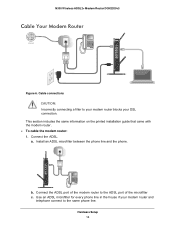
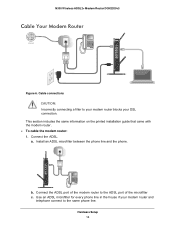
... modem router: 1. Hardware Setup 14
ADSL Phone
a. Cable connections CAUTION: Incorrectly connecting a filter to your modem router blocks your modem router and
telephone connect to the ADSL port of the modem router to the same phone line.
Install an ADSL microfilter between the phone line and the phone. ADSL Phone
N300 Wireless ADSL2+ Modem Router DGN2200v3
Cable Your Modem Router...
DGN2200v3 User Manual - Page 15
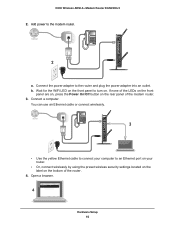
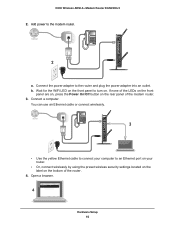
... Ethernet port on your router.
• Or, connect wirelessly by using the preset wireless security settings located on the label on the rear panel of the router.
4. If none of the LEDs on the front
panel are on, press the Power On/Off button on the bottom of the modem router. 3. Open a browser.
4
Hardware Setup 15...
DGN2200v3 User Manual - Page 16


... is cabled correctly by checking the modem router LEDs. Hardware Setup 16 Connect any computers cabled to the modem router by an Ethernet cable. N300 Wireless ADSL2+ Modem Router DGN2200v3
If a web page does not open... green when the modem routeris turned on page 99.
See Change the Device Mode on .
•
The LAN ports are lit for each PC cabled to your modem router by inserting an ...
DGN2200v3 User Manual - Page 18


... to launch the ISP's login program on page 23. Host and domain names
Modem Router Setup 18 Use Standard TCP/IP Properties for a manual setup: - N300 Wireless ADSL2+ Modem Router DGN2200v3
Modem Router Setup Preparation
You can set up your modem router with the NETGEAR Genie as described in NETGEAR Genie Setup on page 19, with all the information needed to connect to the Internet...
DGN2200v3 User Manual - Page 19
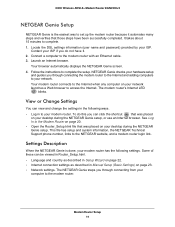
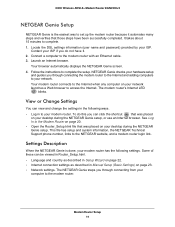
... to complete the setup. Follow the instructions to the modem router with an Ethernet cable.
3. Your modem router connects to the Internet when any computer on page 23. • Network settings. Launch an Internet browser. N300 Wireless ADSL2+ Modem Router DGN2200v3
NETGEAR Genie Setup
NETGEAR Genie is done, your
computer to the modem router. The modem router's Internet LED
blinks...
DGN2200v3 User Manual - Page 20
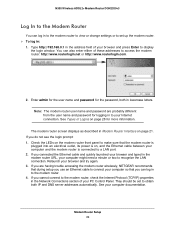
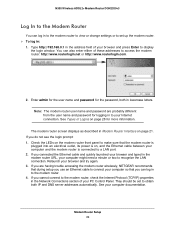
N300 Wireless ADSL2+ Modem Router DGN2200v3
Log In to the Modem Router
You can log in to the modem router to view or change settings or to... to a LAN port. 2. They should be set up the modem router. To log in lowercase letters.
Modem Router Setup 20 The modem router screen displays as described in the modem router URL, your computer so that the modem router is
plugged into...
DGN2200v3 User Manual - Page 21
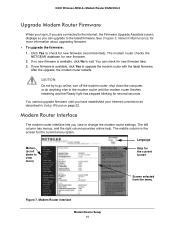
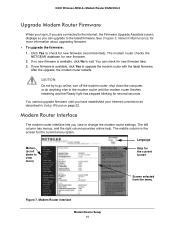
... the NETGEAR database for new firmware (recommended). You can upgrade to the Internet, the Firmware Upgrade Assistant screen displays so you view or change the modem router settings. The middle column is available, click No to upgrade the modem router with the latest firmware.
N300 Wireless ADSL2+ Modem Router DGN2200v3
Upgrade Modem Router Firmware
When you log in Setup Wizard...
DGN2200v3 User Manual - Page 22
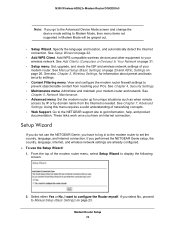
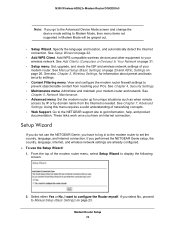
... already configured. To use the NETGEAR Genie, you have an Internet connection. If you select No, proceed to Modem Mode, then menu items not supported in to the modem router to set the country, language, and Internet connection.
Modem Router Setup 22 See Setup Wizard on page 26. N300 Wireless ADSL2+ Modem Router DGN2200v3
Note: If you go to the...
DGN2200v3 User Manual - Page 24
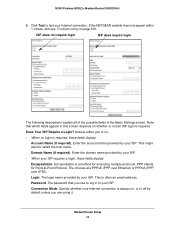
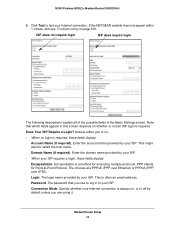
... is often an email address. Modem Router Setup 24 If the NETGEAR website does not appear within 1 minute, and see Troubleshooting on whether or not an ISP login is required, these fields display: Encapsulation. Login. The login name provided by your ISP. • When your ISP. N300 Wireless ADSL2+ Modem Router DGN2200v3
5. This is a method for Point...
DGN2200v3 User Manual - Page 26
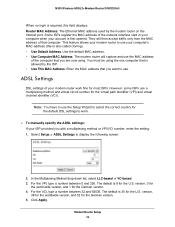
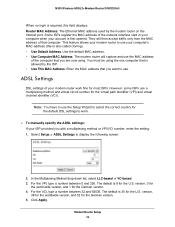
... have to use the Setup Wizard to select the correct country for the default DSL settings to use a multiplexing method and virtual circuit number for the virtual path identifier (VPI) and virtual channel identifier (VCI). For the VPI, type a number between 32 and 65535. N300 Wireless ADSL2+ Modem Router DGN2200v3
When no login is...
DGN2200v3 User Manual - Page 79


...Ports screen.
In some of the firewall. When a computer is designated as the default DMZ server.
Incoming traffic from the Internet is usually discarded by the modem router.... N300 Wireless ADSL2+ Modem Router DGN2200v3
Default DMZ Server
The ...the default DMZ server, it forwarded to one local computer can ...WAN Setup screen, select the Default DMZ Server check box.
2. The modem router is...
DGN2200v3 User Manual - Page 91
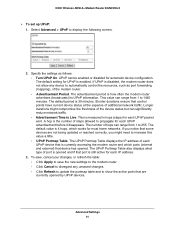
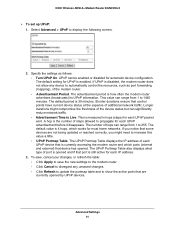
...; Click Cancel to disregard any device to 1440 minutes. N300 Wireless ADSL2+ Modem Router DGN2200v3
To set up UPnP: 1. UPnP can range from 1 to automatically control the resources, such as follows: • Turn UPnP On. If UPnP is 4 hops, which ports (internal and external) that are not being updated or reached correctly, you...
DGN2200v3 User Manual - Page 104
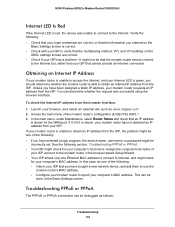
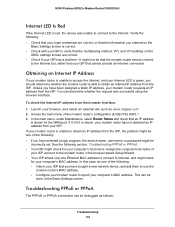
...for the WAN port. You can be
done in the browser-based Setup Wizard. • Your ISP allows only one of your modem router requests an ...modem router in the Basic Settings screen. Configure your modem router to the Internet but, rather that your computer's host name.
N300 Wireless ADSL2+ Modem Router DGN2200v3
Internet LED Is Red
If the Internet LED is shown, your modem router...
DGN2200v3 User Manual - Page 118
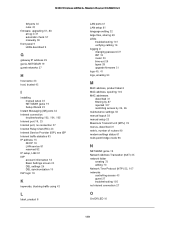
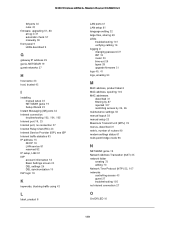
N300 Wireless ADSL2+ Modem Router DGN2200v3
IM ports 44 rules 43
firmware, upgrading 57, 88
at log in 21 automatic check 57 manually 58 front panel 9 LEDs described 9
G
gateway IP address 25 genie, NETGEAR 19 guest networks 37
H
host name 24 host, trusted 42
I
installing manual setup 23 NETGEAR genie 19 Setup Wizard 22
Instant Messaging (IM) ports 44 Internet...
DGN2200v3 User Manual - Page 119


... Wireless ADSL2+ Modem Router DGN2200v3
one-line ADSL microfilter 13 online help, router 21
P
passphrase, product label 8
passphrases 36, 37
passwords, see passphrases photos, sharing 67 plug and play, universal (UPnP) 90 point-to-point bridge mode 95 Point-to-Point Tunneling Protocol (PPTP) 23
port forwarding 45, 46
example 45 port scanning, disabling 78
port triggering 44...
Similar Questions
Where Is Wps For N300 Wireless Adsl2 Modem Router (dgn2200v3)
(Posted by nikkkGWMF 9 years ago)
How To Setup Port Forwarding On The Netgear Wndr3700v3
(Posted by ahmjwwpa 9 years ago)
How To Setup Port Forwarding For Playon On Netgear Wndr3400
(Posted by chamuxlis 10 years ago)
Is The Netgear Dgn2200v3 Modem Router Compatible With Earthlink Isp?
For last week I have been troubleshooting with Netgear and Earthlink connection issues - Netgear det...
For last week I have been troubleshooting with Netgear and Earthlink connection issues - Netgear det...
(Posted by Anonymous-77047 11 years ago)

