Netgear WNR1000v2 Support Question
Find answers below for this question about Netgear WNR1000v2 - Wireless- N Router.Need a Netgear WNR1000v2 manual? We have 3 online manuals for this item!
Question posted by janRo on February 13th, 2014
Can Netgear Wnr1000v2 Be Used As An Access Point
The person who posted this question about this Netgear product did not include a detailed explanation. Please use the "Request More Information" button to the right if more details would help you to answer this question.
Current Answers
There are currently no answers that have been posted for this question.
Be the first to post an answer! Remember that you can earn up to 1,100 points for every answer you submit. The better the quality of your answer, the better chance it has to be accepted.
Be the first to post an answer! Remember that you can earn up to 1,100 points for every answer you submit. The better the quality of your answer, the better chance it has to be accepted.
Related Netgear WNR1000v2 Manual Pages
WNR1000v2 Setup Manual - Page 10


... wireless devices.
• Accessible to an AC power outlet and near Ethernet cables for wired computers. • In an elevated location such as a high shelf, keeping the number of walls and ceilings between
the wireless router and your other devices to use the Smart Wizard Installation Assistant. - NETGEAR does not recommend or support adding a NETGEAR router behind another router...
WNR1000v2 Setup Manual - Page 12


... Up Your Router for your ISP. At each step in the setup process, the Smart Wizard checks to connect your Windows PC. Before using the Smart Wizard, ensure that the steps you about 15 minutes to configure your wireless settings and enable wireless security for your network. Using the Smart Wizard
The NETGEAR Smart Wizard takes...
WNR1000v2 Setup Manual - Page 25


... to save your computers for each wireless computer. 4. Check that you use wireless security. Check the Wireless Connections Properties and ensure that you selected. (If you have the same SSID
(wireless network name) as described in "To access the router:" on page 16. 2. On the main menu, select Wireless Settings to determine which wireless security option it supports.
If...
WNR1000v2 User Manual - Page 12


...:
Product Version Manual Publication Date
Wireless-N 150 Router Model WNR1000v2 September 2009
For more information about network, Internet, firewall, and VPN technologies, click the links to the NETGEAR website in Appendix B, "Related Documents." This manual is a safety warning. Note: Product updates are available on the NETGEAR, Inc. How to Use This Manual
The HTML version of...
WNR1000v2 User Manual - Page 15


...for further configuration. The Setup Manual explains how to connect your wireless router using the Resource CD as described in this User Manual to the NETGEAR Wireless Router Setup Manual.
The Smart Wizard will assist you can use the information in the NETGEAR Wireless Router Setup Manual. Chapter 1 Configuring Basic Connectivity
This chapter describes the settings for your Internet...
WNR1000v2 User Manual - Page 16


....com If these URLs do not work, you might use to log in to the wireless router by typing http://www.routerlogin.net in the address field of
your browser, and then press Enter. Wireless-N 150 Router WNR1000v2 User Manual
Logging In To Your Wireless Router
When the wireless router is printed on the bottom label of your password (or...
WNR1000v2 User Manual - Page 22


... Address.
If a secondary DNS server address is first opened. Select Use This MAC Address, and enter it also. This feature allows your router to the router during login, select Use These DNS Servers, and enter the IP address of that computer by the ISP.
- Wireless-N 150 Router WNR1000v2 User Manual
- If your ISP's primary DNS server. Also...
WNR1000v2 User Manual - Page 26


... SSID is Auto. Up to 65 Mbps - NETGEAR is case-sensitive; Up to 32 alphanumeric characters.
Wireless-N 150 Router WNR1000v2 User Manual
2. Click Apply to save your computer to 150 Mbps. • The default Security Options is not being used by any wireless access adapters must then change the wireless channel unless you can enter a value of your...
WNR1000v2 User Manual - Page 29


..., however, NETGEAR recommends using WEP with a compatible adapter to receive your wireless data transmissions well beyond your walls. Use the security features of your wireless equipment that are covered in detail in terms of up to 300 feet. Such distances can entail a cost in this chapter. Chapter 2 Safeguarding Your Network
The Wireless-N 150 Router Model WNR1000v2 provides highly...
WNR1000v2 User Manual - Page 35


... the wireless channel unless you can access from...Wireless Settings" on page 2-11.
• Region.
This field identifies the region where the WNR1000v2 router can disable this field. It should not be used .
The WNR1000v2...wireless channel frequencies, see the online document that network. The SSID is NETGEAR. Wireless-N 150 Router WNR1000v2 User Manual
• Name (SSID).
WNR1000v2 User Manual - Page 36


.... The WNR1000v2 will detect channel usage and will use .
• Open System.
Maximum Nx speeds up to join the network. Using channel expansion to your security settings and router placement. Configuring WEP Wireless Security
WEP Shared Key authentication and WEP data encryption can be found in "Choosing Appropriate Wireless Security" on a notebook computer, and can access from...
WNR1000v2 User Manual - Page 37


Not all computers and access points in the main menu. 2. The WEP options display.
. Figure ...nETgear. In the Passphrase field, enter a word or group of the four keys to activate.
5. Select the authentication type and encryption strength.
4. The four key fields are not case-sensitive. Wireless-N 150 Router WNR1000v2 User Manual
To configure WEP data encryption:
Note: If you use a wireless...
WNR1000v2 User Manual - Page 45


... enabled. Adding Additional WPS-Enabled Clients
To add an additional wireless client device that is also selected if you cannot configure the router's wireless settings with WPS. Wireless-N 150 Router WNR1000v2 User Manual
These options are using certain registrars, such as for a Windows Vista PC, to configure the router through WPS (Wi-Fi Protected Setup). It is disabled...
WNR1000v2 User Manual - Page 46


... can display the MAC address using the network configuration utilities of the WNR1000v2 router (shown in step 1 so all devices connected to computers identified on the bottom of Attached Devices" on MAC addresses:
1. To restrict access based on page 6-7. Select Wireless Settings under Advanced in the router's Attached Devices screen. Wireless-N 150 Router WNR1000v2 User Manual
To connect...
WNR1000v2 User Manual - Page 48


... and impersonate them. NETGEAR recommends that is not in using the default password of password. Tip: Before changing the router password, back up your network by the general public.
Do not rely on this password to the WNR1000v2 router. The screen changes back to the Wireless Card Access List. Note: When configuring the router from a wireless computer that you...
WNR1000v2 User Manual - Page 66


.... For more information, see "How Your Computer Accesses a Remote Computer through a cable modem to your network. Configuring Static Routes
Static routes provide additional routing information to an ISP. • You have an ISDN router on page 5-15. For some ISPs, you might prevent some Internet games, point-to function.
For more information about NAT...
WNR1000v2 User Manual - Page 67
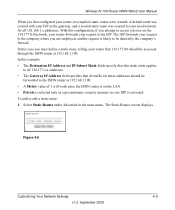
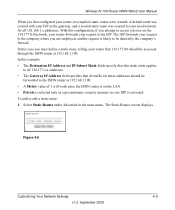
... as the gateway, and a second static route was created to your router, two implicit static routes were created. The Static Routes screen displays. Wireless-N 150 Router WNR1000v2 User Manual
When you are employed, and the request is likely to be accessed through the ISDN router at 192.168.1.100. • A Metric value of 1 will work since...
WNR1000v2 User Manual - Page 90


Wireless-N 150 Router WNR1000v2 User Manual
Table 6-1. Wireless Router Status Fields (continued)
Field
Description
Wireless Port.
Broadcast Name
Indicates whether the router is NETGEAR. Name (SSID)
The wireless network name (SSID) being used on each channel.
The following settings apply to the online document "Wireless Networking Basics" in some parts of the router is...
WNR1000 Product Data Sheet - Page 1


... shared storage/
large file sharing Multiple HD video streamin g Quality of the NETGEAR Smart Wizard wireless connection utility
STEP 2
Push the Push 'N' Connect button on your router
STEP 3
Connect securely
NETGEAR Green • Convenient on/off switch helps save energy when not in use • Efficient Energy Star compliant power supply • Packaging manufactured with...
WNR1000 Product Data Sheet - Page 2
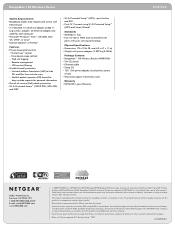
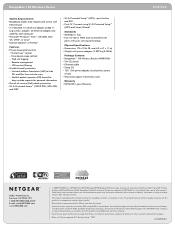
...Access™ (WPA2-PSK, WPA-PSK)
and WEP
• Wi-Fi Protected Setup™ (WPS)-push-button and PIN
• Push 'N' Connect using... 150 Wireless Router
System Requirements • Broadband (cable, DSL) modem and service...Wireless-G, when used with related wireless adapters.
2Works with
Ethernet port • 2.4 GHz 802.11n draft 2.0 adapter or 802.11
b/g wireless adapter. NETGEAR...
Similar Questions
How To Set Up Wgr614v10 As A Wireless Access Point
(Posted by kepo 10 years ago)
How To Setup Netgear R6300 Access Point Wireless Repeater
(Posted by Peterreich 10 years ago)
How To Enable Password Required Netgear Wnr1000v2 Wireless Access Point
(Posted by wjriiAKaga 10 years ago)
How To Setup Wnr1000v2 As Access Point
(Posted by cdiazSharon 10 years ago)
How To Turn Netgear Wnr1000v2 Into Access Point
(Posted by howjms198 10 years ago)

