Netgear WNR1000v2 Support Question
Find answers below for this question about Netgear WNR1000v2 - Wireless- N Router.Need a Netgear WNR1000v2 manual? We have 3 online manuals for this item!
Question posted by ddaugby on March 22nd, 2014
Where Is The Aoss Button On The Netgear Wireless Router
The person who posted this question about this Netgear product did not include a detailed explanation. Please use the "Request More Information" button to the right if more details would help you to answer this question.
Current Answers
There are currently no answers that have been posted for this question.
Be the first to post an answer! Remember that you can earn up to 1,100 points for every answer you submit. The better the quality of your answer, the better chance it has to be accepted.
Be the first to post an answer! Remember that you can earn up to 1,100 points for every answer you submit. The better the quality of your answer, the better chance it has to be accepted.
Related Netgear WNR1000v2 Manual Pages
WNR1000v2 Setup Manual - Page 5


... Wizard Installation Assistant (Autorun.exe) - A PDF version of a NETGEAR® high-speed wireless router, the Wireless-N 150 Router Model WNR1000v2. Click Documentation on page 2).
If any of your NETGEAR dealer. Unpacking Your New Router
Your product package should contain the following items: • The Wireless-N 150 Router • An AC power adapter (varies by region) •...
WNR1000v2 Setup Manual - Page 10


... can set up your router, modem, and PC(s); configure your network. NETGEAR does not recommend or support adding a NETGEAR router behind another router, or replacing a gateway with a NETGEAR router. • Near the.... The Installation Assistant walks you through the steps required to connect your wireless router using one of the steps and verifies that the steps have finished, ...
WNR1000v2 Setup Manual - Page 12


... 2000, or Windows XP with
Service Pack 2, and with a wired Ethernet connection, not a wireless connection. • You have an Internet service connection through an Internet Service Provider (ISP). •... process by your router, modem, and PC(s). Follow the remaining instructions and prompts. Insert the Resource CD into your PC. Using the Smart Wizard
The NETGEAR Smart Wizard takes you...
WNR1000v2 Setup Manual - Page 27
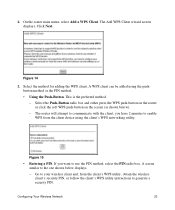
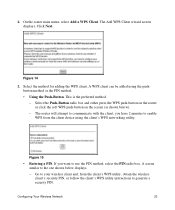
... device using the pushbutton method or the PIN method. • Using the Push-Button. Click Next. Configuring Your Wireless Network
23
Select the Push-Button radio box and either press the WPS push-button on the router or click the soft WPS push-button on the screen (as shown below displays.
- A WPS client can be added...
WNR1000v2 User Manual - Page 6


... try to correct the interference by NETGEAR, Inc., could void the user's right to Part 15 of the FCC Rules.
Maximum Wireless Signal Rate Derived from that which the radio receiver is no guarantee that interference will vary. These limits are designed to radio communications.
Wireless-N 150 Router Model WNR1000v2
Tested to Comply with the...
WNR1000v2 User Manual - Page 11


... screen text Command prompt, CLI text, code URL links
• Formats. You should have basic to the equipment, a breach of security, or a loss of the NETGEAR® Wireless-N 150 Router Model WNR1000v2 beyond initial configuration settings. xi v1.0, September 2009
Initial configuration instructions can be found in the NETGEAR Wireless Router Setup Manual.
WNR1000v2 User Manual - Page 12


... is described in the manual.
•A
button to access the full NETGEAR, Inc. Double-click a link in the table of contents or index to navigate directly to where the
topic is written for the WNR1000v2 router according to these specifications:
Product Version Manual Publication Date
Wireless-N 150 Router Model WNR1000v2 September 2009
For more information about network...
WNR1000v2 User Manual - Page 15


... explains how to launch the NETGEAR Smart Wizard on the Resource CD to step you can use the information in this User Manual to configure additional features of your router, modem, and computers. Chapter 1 Configuring Basic Connectivity
This chapter describes the settings for your Internet connection and your wireless router using the Smart Wizard™...
WNR1000v2 User Manual - Page 17


... automatically restarts. When the upload is available, the router will proceed to the router status screen.)
Figure 1-3
- Configuring Basic Connectivity
1-3
v1.0, September 2009 Wireless-N 150 Router WNR1000v2 User Manual
-
Warning: When uploading firmware to download and install the new firmware file from NETGEAR. If the browser is interrupted, it could corrupt the firmware.
To...
WNR1000v2 User Manual - Page 26


... Mbps - Up to 54 Mbps for b/g networks. - Maximum Wireless-N speed up to change the router's SSID, channel, or security settings, you will lose your router. Select a channel that is not the same as nETgear. As appropriate, select the region in the WNR1000v2 router. Performance Mode - For the wireless network name (SSID), use the default name, or choose...
WNR1000v2 User Manual - Page 29


Chapter 2 Safeguarding Your Network
The Wireless-N 150 Router Model WNR1000v2 provides highly effective security features, which are appropriate to your needs. In choosing an appropriate security level, you can also consider the effort compared to the reward for others outside your immediate area to access your network. As a minimum, however, NETGEAR recommends using WEP with...
WNR1000v2 User Manual - Page 30


...the wireless network, you change the administrator password, see "Changing the Administrator Password" on page 2-20.
Wireless-N 150 Router WNR1000v2 ...Wireless Settings. You access these under Advanced in the main menu (see "Viewing Advanced Wireless Settings" on page 2-6).
- Also, WEP, WPA-PSK, and WPA2-PSK encryption can consume more battery power on page 2-4). Note: NETGEAR...
WNR1000v2 User Manual - Page 32


... "Using Push 'N' Connect (Wi-Fi Protected Setup)" on page 2-18. Older wireless adapters and devices might disable this . Wireless-N 150 Router WNR1000v2 User Manual
Table 2-2. Other Features That Enhance Security
Security Type Disable the wireless router radio. For more information, see "Viewing Advanced Wireless Settings" on MAC address.
Wi-Fi Protected Setup provides easy setup by...
WNR1000v2 User Manual - Page 41


... (SSID) and security settings and, at the same time, connect a wireless client securely and easily to the wireless client. The WNR1000v2 router provides two methods for more information, see the NETGEAR Wireless Router Setup Manual. While the light is in a regular pattern.
Press the button on your wireless clients support Wi-Fi Protected Setup (WPS), you have 2 minutes to...
WNR1000v2 User Manual - Page 95


... and then install it. Note: Before updating the router software, NETGEAR recommends that you can update your settings from NETGEAR's website, and then upload it : 1. See "Logging In To Your Wireless Router" on page 1-2. • Use the Check button in the Router Upgrade screen. Instead of having the router check for Updated Firmware Upon Log-in check box...
WNR1000v2 User Manual - Page 106


...connection is not accessible. Make sure that power is turned on . See the NETGEAR Wireless Router Setup Manual for about 20 seconds and then turns green. If the Power light... the push-button blinks amber, check the following : 1.
If after turning on to the router: 1. This will set the router's IP address to
www.routerlogin.net.
Wireless-N 150 Router WNR1000v2 User Manual
...
WNR1000v2 User Manual - Page 107


... as described in the NETGEAR Wireless Router Setup Manual. • Make sure you are using the correct login...Wireless-N 150 Router WNR1000v2 User Manual
2. Login Problems
If you are unable to log in to the wireless router, check the following: • If you are using the wireless repeater function). Refer to 192.168.1.254. Make sure that you have not pushed the push-button...
WNR1000v2 User Manual - Page 109


... PPP over Ethernet (PPPoE) login (see the NETGEAR Wireless Router Setup Manual for your network in the NETGEAR Wireless Router Setup Manual.
• Your service provider might ...wireless router's MAC address, or - If this Computer's MAC Address" and click Apply. Wireless-N 150 Router WNR1000v2 User Manual
• You might need to force your cable or DSL modem to recognize your new router...
WNR1000v2 User Manual - Page 121


... B Related Documents
This appendix provides links to reference documents you can use to gain a more complete understanding of the technologies used in your wireless router in the NETGEAR Wireless Router Setup Manual. Reference Documents
Document
TCP/IP Networking Basics Wireless Networking Basics Preparing Your Network Virtual Private Networking Basics Glossary
Link http://documentation...
WNR1000 Product Data Sheet - Page 1


..., voice,
music, VoIP streaming Networked or shared storage/
large file sharing Multiple HD video streamin g Quality of the NETGEAR Smart Wizard wireless connection utility
STEP 2
Push the Push 'N' Connect button on your router
STEP 3
Connect securely
NETGEAR Green • Convenient on -line games, and make Internet phone calls • Push 'N' Connect can securely connect devices...
Similar Questions
Where Is The Aoss Button Located On A Netgear Router?
(Posted by OeiCarry8 9 years ago)
Where Is The Aoss Button On A Netgear Router N150
(Posted by ncb77 9 years ago)
Is There A Aoss Button On A Wireless-n 150 Router Wnr1000v2
(Posted by ezunahren 10 years ago)
Where Is Aoss Button On Netgear Router
(Posted by Owainaran 10 years ago)

