Netgear WNR1000v2 Support Question
Find answers below for this question about Netgear WNR1000v2 - Wireless- N Router.Need a Netgear WNR1000v2 manual? We have 3 online manuals for this item!
Question posted by OeiCarry8 on August 12th, 2014
Where Is The Aoss Button Located On A Netgear Router?
The person who posted this question about this Netgear product did not include a detailed explanation. Please use the "Request More Information" button to the right if more details would help you to answer this question.
Current Answers
There are currently no answers that have been posted for this question.
Be the first to post an answer! Remember that you can earn up to 1,100 points for every answer you submit. The better the quality of your answer, the better chance it has to be accepted.
Be the first to post an answer! Remember that you can earn up to 1,100 points for every answer you submit. The better the quality of your answer, the better chance it has to be accepted.
Related Netgear WNR1000v2 Manual Pages
WNR1000v2 Setup Manual - Page 5


... page 1). Become familiar with the front and back panels of your purchase of a NETGEAR® high-speed wireless router, the Wireless-N 150 Router Model WNR1000v2. Then, read the section on "Positioning Your Wireless Router" on page 5 to ensure that you need to install your router. Click Documentation on page 2). Keep the carton, including the original packing materials, in case...
WNR1000v2 Setup Manual - Page 10


...wired computers. • In an elevated location such as a high shelf, keeping the number of walls and ceilings between
the wireless router and your other devices to a minimum... your wireless settings; Getting to use the Smart Wizard Installation Assistant. - NETGEAR does not recommend or support adding a NETGEAR router behind another router, or replacing a gateway with a NETGEAR router. This...
WNR1000v2 Setup Manual - Page 12


... the steps. The CD will automatically start and detect the
language you to configure your wireless settings and enable wireless security for Internet Access" on page 16, or the online User Manual). 4. Using the Smart Wizard
The NETGEAR Smart Wizard takes you about 15 minutes to complete. At each step in the setup...
WNR1000v2 Setup Manual - Page 15
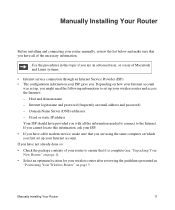
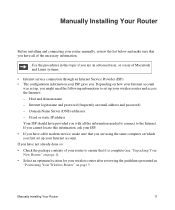
... "Positioning Your Wireless Router" on page 1). • Select an optimum location for your wireless router and access the Internet: - Depending on how your Internet account
was set up, you might need the following information to set up your wireless router after reviewing the guidelines presented in this information, ask your ISP. • If you have cable modem service...
WNR1000v2 Setup Manual - Page 16


... a NETGEAR router.
Locate the cable (A) that the Internet Protocol (TCP/IP) Property settings on page 38. If you are replacing an existing router, disconnect it completely from your network and set to "automatically obtain an IP address" using DHCP and "Obtain DNS server address automatically." Turn off and unplug the cable or DSL broadband modem...
WNR1000v2 Setup Manual - Page 27
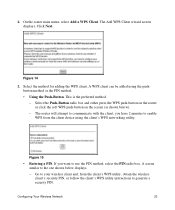
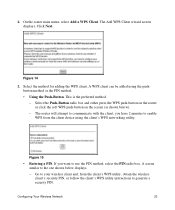
... Push-Button. 2. Select the method for adding the WPS client. This is the preferred method. - A WPS client can be added using the client's WPS networking utility.
:
Figure 15
• Entering a PIN. The router will attempt to generate a security PIN. A screen similar to enable WPS from the client's WPS utility, obtain the wireless client...
WNR1000v2 Setup Manual - Page 35


... have a static IP address, your wireless router automatically requests an IP address from your service provider. The cable or DSL modem status lights indicate if the modem connection is correct.
• Wireless Router Internet Light Off. • If you are attempting to set up your NETGEAR router as an additional router behind an existing router in your network, consider replacing...
WNR1000v2 Setup Manual - Page 41


Use a sharp object such as a pen or a paper clip to press and hold the restore factory settings
button, located on the rear panel of the router, for the Power light to blink (see "Back Panel" on page 4). 2. To restore the factory default configuration settings: 1. Restoring the Default Password and Configuration Settings
...
WNR1000v2 User Manual - Page 2


... Zulassungen in the United States and/or other countries. NETGEAR does not assume any liability that the Wireless-N 150 Router Model WNR1000v2 has been suppressed in accordance with the applicable requirements may... des Herstellers/Importeurs
Es wird hiermit bestätigt, daß das Wireless-N 150 Router Model WNR1000v2 gemäß der im BMPT-AmtsblVfg 243/ 1991 und Vfg 46/1992...
WNR1000v2 User Manual - Page 5


..., uses, and can be co-located or operating in conjunction with any ...NETGEAR, Inc., 4500 Great America Parkway, Santa Clara, CA 95054, declare under our sole responsibility that interference will invalidate all persons and must not be co-located or operating in conjunction with any user serviceable components and is no guarantee that the model Wireless-N 150 Router Model WNR1000v2...
WNR1000v2 User Manual - Page 6


This equipment uses and can be determined by NETGEAR, Inc., could void the user's right to radio communications. Wireless-N 150 Router Model WNR1000v2
Tested to Comply with the limits for help.
These limits are designed to correct the interference by one or more of network traffic, building materials ...
WNR1000v2 User Manual - Page 11


...: This format is used to intermediate computer and Internet skills.
Warning: Ignoring this manual are described in the NETGEAR Wireless Router Setup Manual. You should have basic to highlight information of the NETGEAR® Wireless-N 150 Router Model WNR1000v2 beyond initial configuration settings. About This Manual
The user manual provides information for configuring the features of...
WNR1000v2 User Manual - Page 12


...the following:
• Buttons,
and
at http://www.netgear.com/support. Wireless-N 150 Router WNR1000v2 User Manual
Danger: This is described in the manual.
•A
button to access the full NETGEAR, Inc. This manual is written for the WNR1000v2 router according to these specifications:
Product Version Manual Publication Date
Wireless-N 150 Router Model WNR1000v2 September 2009
For more...
WNR1000v2 User Manual - Page 15


... 1 Configuring Basic Connectivity
This chapter describes the settings for further configuration. When you perform the initial configuration of your wireless router, refer to the router for your Internet connection and your router, modem, and computers. For installation instructions in the NETGEAR Wireless Router Setup Manual, these connectivity settings, as well as described in to the...
WNR1000v2 User Manual - Page 26


.... Up to 150Mbps. Up to 54 Mbps - Click Apply to 150 Mbps. • The default Security Options is NETGEAR.
Default speed up to the WNR1000v2 router.
4. You must match the SSID you will not get a wireless connection to 54 Mbps for b/g networks. - Up to 150 Mbps - The default SSID is None.
5. Neighbor Friendly Mode...
WNR1000v2 User Manual - Page 29


... your security settings and router placement. Chapter 2 Safeguarding Your Network
The Wireless-N 150 Router Model WNR1000v2 provides highly effective security ...wireless network unless it takes to receive your wireless data transmissions well beyond your network to 300 feet. As a minimum, however, NETGEAR recommends using WEP with a compatible adapter to establish a wireless...
WNR1000v2 User Manual - Page 30


... "Viewing Advanced Wireless Settings" on page 2-20. Wireless-N 150 Router WNR1000v2 User Manual
WEP connections can consume more battery power on page 2-4). Default passwords are well known, and an intruder can :
• Manually specify your SSID and your security settings. For information about how to read or disable your wireless security settings. Note: NETGEAR recommends that...
WNR1000v2 User Manual - Page 41


.... WPS automatically configures the network name (SSID) and wireless security settings for more information, see the NETGEAR Wireless Router Setup Manual.
WEP security is in its default state) and broadcasts these settings to the router. Using the Physical Push Button
1. Press the button on the rear of the WNR1000v2 router for the symbol on the client that you are...
WNR1000v2 User Manual - Page 95


... the main menu. Wireless-N 150 Router WNR1000v2 User Manual
Updating the Router Firmware
The firmware of the WNR1000v2 router is enabled in the Router Upgrade Screen
To check for new firmware and allow the router to New Router Firmware" on page 1-2. • Use the Check button in the Router Upgrade screen. Each time you can be updated as NETGEAR releases new firmware...
WNR1000 Product Data Sheet - Page 1


..., voice,
music, VoIP streaming Networked or shared storage/
large file sharing Multiple HD video streamin g Quality of the NETGEAR Smart Wizard wireless connection utility
STEP 2
Push the Push 'N' Connect button on your router
STEP 3
Connect securely
NETGEAR Green • Convenient on/off switch helps save energy when not in use • Efficient Energy Star compliant...
Similar Questions
How Do Press The Aoss Button On My Netgear Router
(Posted by dwargkiki9 9 years ago)
Is There A Aoss Button On A Wireless-n 150 Router Wnr1000v2
(Posted by ezunahren 10 years ago)
Where Is The Aoss Button On The Netgear Wireless Router
(Posted by ddaugby 10 years ago)
Where Is Aoss Button On Netgear Router
(Posted by Owainaran 10 years ago)

