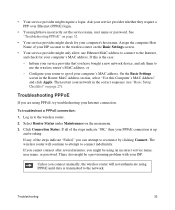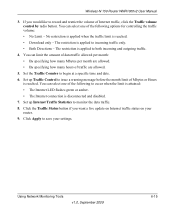Netgear WNR1000v2 Support Question
Find answers below for this question about Netgear WNR1000v2 - Wireless- N Router.Need a Netgear WNR1000v2 manual? We have 3 online manuals for this item!
Question posted by router on May 20th, 2011
I Am Trying To Download The Wnr1000v2 Manual & Doc Sheet & All I Get Is A '403 F
trying to dwnld the wnr1000v2 manual & doc sheet & allI get is a "403 FORBIDDEN". WHat is going on?
Current Answers
Related Netgear WNR1000v2 Manual Pages
Similar Questions
How To Enable Dmz Download User Manual For Netgear Dgn1000
(Posted by budGrnA 9 years ago)
How To Set Up Netgear N 150 Wnr1000v2 Manually?
(Posted by ahmedbo 10 years ago)
Internet Wont Show On Desktop Netgear Wireless-n150 Router Wnr1000v2
(Posted by thShig 10 years ago)
Wireless-n Router Wnr1000v2 Does Not Give Signal To Phone
(Posted by JhameGnth8 10 years ago)