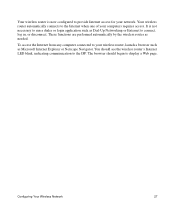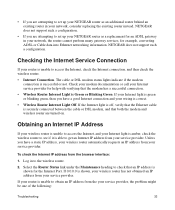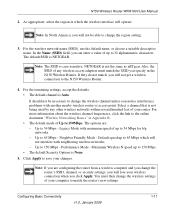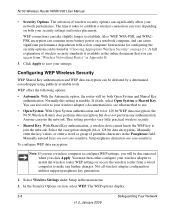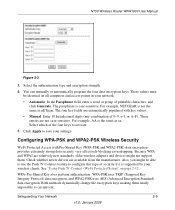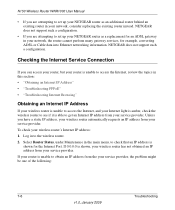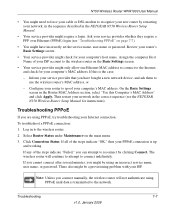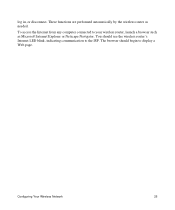Netgear WNR1000 Support Question
Find answers below for this question about Netgear WNR1000 - RangeMax 150 Wireless Router.Need a Netgear WNR1000 manual? We have 5 online manuals for this item!
Question posted by suryaknarayanan on January 31st, 2012
Wifi Connectivity Issue
Hi,
Iam not able to connect to wireless internet in my laptop. I am able to do so with the cable. I have Netgear WNR 1000 router. The error says, "Problem with Access Point". The drivers are upto date and I am able to see the device in control panel. Please help me.
Current Answers
Related Netgear WNR1000 Manual Pages
Similar Questions
Hello I Am Moses Stanley, I Have A Netgear Router Rangemax N150 Wireless Router
(Posted by stmoise2000 9 years ago)
N150 Wireless Router Wnr1000 How To Turn Into An Access Point
(Posted by richdgil 10 years ago)
How To Connect Comcast Modem To Netgear Wnr1000 Rangemax 150 Wireless Router
(Posted by rakdoug 10 years ago)
Laptps See Router But Router Does Not Connect To Internet Via Comcast Modem
Laptops see router but router does not connect to internet via Comcast supplied modem. Laptop sees i...
Laptops see router but router does not connect to internet via Comcast supplied modem. Laptop sees i...
(Posted by dtfletch 12 years ago)