Netgear WNDR4500 Support Question
Find answers below for this question about Netgear WNDR4500.Need a Netgear WNDR4500 manual? We have 3 online manuals for this item!
Question posted by herbLBK1 on September 18th, 2013
Wndr4500 Can You Manually Add Device Names For Mac Addresses
The person who posted this question about this Netgear product did not include a detailed explanation. Please use the "Request More Information" button to the right if more details would help you to answer this question.
Current Answers
There are currently no answers that have been posted for this question.
Be the first to post an answer! Remember that you can earn up to 1,100 points for every answer you submit. The better the quality of your answer, the better chance it has to be accepted.
Be the first to post an answer! Remember that you can earn up to 1,100 points for every answer you submit. The better the quality of your answer, the better chance it has to be accepted.
Related Netgear WNDR4500 Manual Pages
WNDR4500 User Manual - Page 12


The label shows unique information about your router
Serial number MAC address
Hardware Setup 12 Default Access Information
Preset WiFi Password
Preset SSID
Figure 4.
N900 Wireless Dual Band Gigabit Router WNDR4500
Label
The label on the bottom of the router shows the WPS PIN, login information, MAC address, and serial number.
WNDR4500 User Manual - Page 21


... your computer's MAC address (this address. • Use These DNS Servers. Use the default MAC address. • Use Computer MAC Address. Enter the IP address, IP subnet mask, and the gateway IP address that your ISP does not automatically transmit DNS addresses to use the MAC address of your router will then accept traffic only from ISP. Domain Name Server (DNS) Address. The choices...
WNDR4500 User Manual - Page 22


... wireless network. • # (number). The unique MAC address for each device does not change if a device is shown here.
You can change . If the device name is typically shown on the product label. • Device Name. The IP address that the router assigned to this screen. N900 Wireless Dual Band Gigabit Router WNDR4500
Attached Devices
You can view all computers or...
WNDR4500 User Manual - Page 24


... 5, USB Storage. N900 Wireless Dual Band Gigabit Router WNDR4500
This screen displays the following: • Network/Device Name. This is guest. Click the link to change this screen. no password is the name used by the network folder. Volume Name. Click to safely remove the USB device attached to the router. Note: The preset SSID and...
WNDR4500 User Manual - Page 38


... accesses the router's DHCP server.
Type the MAC address of the screen, click the Add button. 2. Tip: If the computer is already on your network, you entered a primary DNS address in the Internet Setup
screen) To use another device on your network as the DHCP server, or to manually configure the network settings of all of...
WNDR4500 User Manual - Page 39
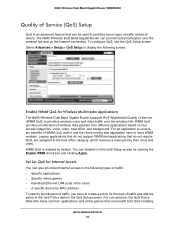
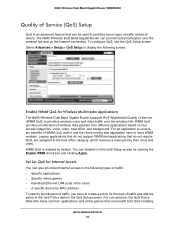
...screen:
Enable WMM QoS for the type of traffic and add the policy to prioritize wireless voice and video traffic over ...; Individual Ethernet LAN ports of the router • A specific device by MAC address To specify prioritization of traffic, you have to create a policy ...packets from QoS handling. N900 Wireless Dual Band Gigabit Router WNDR4500
Quality of Service (QoS) Setup
QoS is enabled by...
WNDR4500 User Manual - Page 42


... MAC address: 1. From the Priority list, select the priority that will have a QoS policy. 6. The options are Low, Normal, High, and Highest. 7. Select Advanced > Setup > QoS Setup, and click the Setup QoS Rule button. N900 Wireless Dual Band Gigabit Router WNDR4500
4. Genie Advanced Home 42 In the QoS Setup screen, click Apply. Click Add...
WNDR4500 User Manual - Page 43
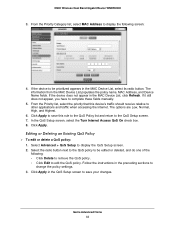
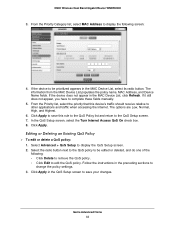
.... N900 Wireless Dual Band Gigabit Router WNDR4500
3. If it still does not appear, you have to display the QoS Setup screen. 2. Click Apply to change the policy settings. 3. Select Advanced > QoS Setup to complete these fields manually.
5. The information from the MAC Device List populates the policy name, MAC Address, and Device Name fields. The options are Low, Normal...
WNDR4500 User Manual - Page 47


...can view or edit basic settings for admin is password. Click the network device name or the share name in your router. For SMB://readyshare, click Connect. By default, it is...selecting Basic > ReadySHARE, or Advanced > USB Storage > ReadySHARE.
N900 Wireless Dual Band Gigabit Router WNDR4500
• There are two user accounts: admin and guest. The guest user account has no password...
WNDR4500 User Manual - Page 49
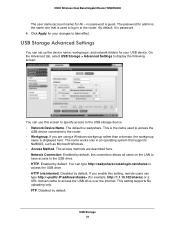
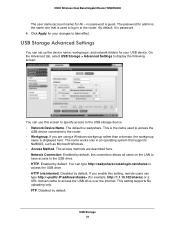
... by default. N900 Wireless Dual Band Gigabit Router WNDR4500
The user name (account name) for your changes to the USB drive. This is the name used to log in an operating system that is...remote users can type http://readyshare.routerlogin.net/shares to the USB storage device. • Network Device Name. The name works only in to the router. USB Storage 49 USB Storage Advanced Settings...
WNDR4500 User Manual - Page 62


... used by the Internet (WAN) port of the router. The Media Access Control address. This is active for the
LAN-attached devices. It changes if you upgrade the router firmware. GUI Language Version. LAN Port. • MAC Address. Internet Provider (WAN) Setup
MAC Address. The IP address being used by the Ethernet (LAN) port of the router.
WNDR4500 User Manual - Page 63


...used by the router. For each port, the screen displays: • Status. The time elapsed since reset or manual clear. • Tx B/s. The Domain Name Server addresses being used by the Internet (WAN) port of collisions on the WAN and LAN ports. • Up Time... Up Time. Port. To stop the polling entirely, click Stop. N900 Wireless Dual Band Gigabit Router WNDR4500
Connection.
WNDR4500 User Manual - Page 72


... wireless router by clearing this feature to turn it off wireless signal by connecting their MAC address. Turn off for wireless testing and advanced configuration only. You can make the WNDR4500 function as an access point. You can add WPS devices to your router at times when you leave town. Wireless Card Access List. Advanced...
WNDR4500 User Manual - Page 73


.... Base station access point
Figure 8.
To configure this enables the router to know the MAC addresses of the child repeater access point.
The following figure shows a wireless repeating scenario. A... points instead of Wireless Distribution System (WDS). N900 Wireless Dual Band Gigabit Router WNDR4500
Wireless Repeating Function (WDS)
You can set the N900 Wireless Dual Band Gigabit...
WNDR4500 User Manual - Page 74


...this router. If your reference. That is the repeater, select this MAC address in the same network. • All LAN devices (wired and wireless computers) have to be on the same LAN... You will need to use the other radio band.
N900 Wireless Dual Band Gigabit Router WNDR4500
Wireless Repeater. Wireless Repeating Function
Select Advanced > Advanced Setup > Wireless Repeating to view...
WNDR4500 User Manual - Page 96


...name (SSID) and wireless
security settings of the computer initially registered on . Wait 2 minutes. 4. Turn on the computers. Turn on the router and wait 2 minutes. 5.
You can view the MAC address in the modem... and turn it on the
same network as the router. Turn off and unplug the modem. 2. N900 Wireless Dual Band Gigabit Router WNDR4500
Quick Tips...
WNDR4500 User Manual - Page 100
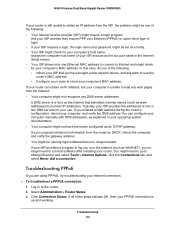
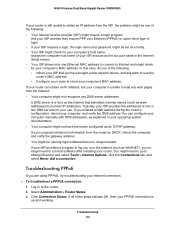
... login. • If your computer manually with DNS addresses, as explained in to load any web pages from the router by DHCP, reboot the computer, and verify the gateway address. • You might check for your computer's MAC address. If your router can configure your ISP requires a login, the login name and password might be set...
WNDR4500 User Manual - Page 104


... replies: • Check that your computer has the IP address of your broadband modem, but one of your router to "clone" or "spoof" the MAC address from the authorized computer.
N900 Wireless Dual Band Gigabit Router WNDR4500
Test the Path from Your Computer to a Remote Device
After verifying that the LAN path works correctly, test the...
WNDR4500 User Manual - Page 105


...
www.routerlogin.com or www.routerlogin.net
User name (case-sensitive)
admin
Login password (case-sensitive) password
WAN MAC address
Use default hardware address
WAN MTU size
1500
Port speed
Autosensing
LAN ...105 Use the end of the router for the N900 Wireless Dual Band Gigabit Router WNDR4500. Table 4. A. The router resets, and returns to its factory settings.
Factory Settings...
WNDR4500 User Manual - Page 115


...WNDR4500
F
factory default settings, restoring 68, 102
factory settings list of 105 resetting 12
file sharing 45 firmware version 62
firmware, upgrading 16, 61
fragmentation length 72 fragmented data packets 34 front panel 9
G
games, online, QoS for 40 gateway IP address 21 Genie, NETGEAR 15
guest networks 27, 66
H
host name... emailing 58 viewing 66
M
MAC addresses current 62 product label 12 QoS...
Similar Questions
Why Does My Netgear N600 Have Two Mac Addresses
(Posted by krlynn 9 years ago)
How To Add Device Using Wps Wireless On Netgear N900
(Posted by Gretranlu 9 years ago)
Netgear Wndr3400 Which Mac Address Is For The Lan
(Posted by grcap 9 years ago)
How Can I Clone My Mac Address On A Netgear Wndr4500
(Posted by supkaren 10 years ago)

