Netgear WNDR4500 Support Question
Find answers below for this question about Netgear WNDR4500.Need a Netgear WNDR4500 manual? We have 3 online manuals for this item!
Question posted by danisea on September 19th, 2014
Wndr4500 Wont Device Name
The person who posted this question about this Netgear product did not include a detailed explanation. Please use the "Request More Information" button to the right if more details would help you to answer this question.
Current Answers
There are currently no answers that have been posted for this question.
Be the first to post an answer! Remember that you can earn up to 1,100 points for every answer you submit. The better the quality of your answer, the better chance it has to be accepted.
Be the first to post an answer! Remember that you can earn up to 1,100 points for every answer you submit. The better the quality of your answer, the better chance it has to be accepted.
Related Netgear WNDR4500 Manual Pages
WNDR4500 User Manual - Page 10


...WNDR4500
Table 1. Internet
• Solid amber. No Ethernet cable is detected on . No link is connected between the router and the modem.
2.4 GHz
• Solid blue. You can use WPS to add a wireless device... green. The local Ethernet ports have detected wired links with an attached device. • Solid amber.
Front panel LED descriptions
LED
Description
Power/Test...
WNDR4500 User Manual - Page 14


....
this is rare)
Wireless Devices and Security Settings
Make sure that the wireless device or computer that it . Your... Internet configuration is working, you with a unique wireless network name (SSID) and password for details about this login information, ... from NETGEAR Genie. N900 Wireless Dual Band Gigabit Router WNDR4500
Router Setup Preparation
You can use the Genie menus and...
WNDR4500 User Manual - Page 16


...N900 Wireless Dual Band Gigabit Router WNDR4500
Use NETGEAR Genie after Installation
When you first set up your router and are different from a computer or wireless device that is connected to the router.... 2. See Types of the screen.
Launch your browser from the user name and password for the router. 1....
WNDR4500 User Manual - Page 17


... dashboard, language, and online help , and product documentation. N900 Wireless Dual Band Gigabit Router WNDR4500
Router Dashboard (Basic Home Screen)
The router Basic Home screen has a dashboard that is needed... by IP
or by domain name from reaching your Internet connection and network at the top there is an Advanced tab that lets you connected a USB storage device to the router, then it...
WNDR4500 User Manual - Page 18


... and support WPS. This software scans for the default Wi-Fi network name (SSID) and select it . The default SSID is located on the product label on the router front panel . 2. N900 Wireless Dual Band Gigabit Router WNDR4500
Add Wireless Devices or Computers to Your Network
Choose either the manual or the WPS...
WNDR4500 User Manual - Page 22


... screen, select Attached Devices to display the following screen:
Wired devices are currently connected to your network here. N900 Wireless Dual Band Gigabit Router WNDR4500
Attached Devices
You can view all computers or devices that the router assigned to this device when it is typically shown on the product label. • Device Name. Wireless devices have joined the wireless...
WNDR4500 User Manual - Page 24


... preset in to change this screen. If you use to update this setting.
no other share for All - Folder Name. N900 Wireless Dual Band Gigabit Router WNDR4500
This screen displays the following: • Network/Device Name. This is guest. For more information about USB storage, see Chapter 5, USB Storage. Genie Basic Settings 24 You...
WNDR4500 User Manual - Page 25


...not sure what the network name (SSID) or password is, look on the label on the Attached Devices screen? If they discover. • Does your wireless device or computer show up and... Router WNDR4500
If you use a computer with a wired connection to access the router. 1. The screen sections, settings, and procedures are disconnected when you click Apply. Some wireless devices automatically ...
WNDR4500 User Manual - Page 26


...Security Options, select the WPA option you want to join the network.
Name (SSID). Enter a 32-character (maximum) name in this . If this section explains how. This setting is randomly ...transfers). The 450 Mbps setting allows 802.11n devices to 54 Mbps. Genie Basic Settings 26 N900 Wireless Dual Band Gigabit Router WNDR4500
Enable Wireless Isolation. This setting allows the ...
WNDR4500 User Manual - Page 27


... wireless clients (computers or wireless devices) that section of the following screen:
2. Select a security option from the list. Click Apply to access My Local Network. N900 Wireless Dual Band Gigabit Router WNDR4500
Guest Networks
Adding a guest network allows visitors at your home to use the guest network name in addition to the main...
WNDR4500 User Manual - Page 41


... a descriptive name for a device connected to display the QoS Setup screen. In the Connection Type list, select either TCP, UDP, or both (TCP/UDP), and specify
the port number or range of the router's LAN ports: 1. Genie Advanced Home 41 Click the Add Priority Rule button.
N900 Wireless Dual Band Gigabit Router WNDR4500...
WNDR4500 User Manual - Page 43
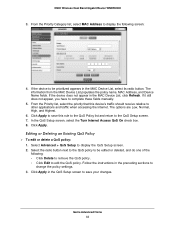
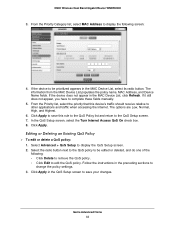
...WNDR4500
3. Click Apply to save your changes. Select Advanced > QoS Setup to change the policy settings. 3. Follow the instructions in the MAC Device...the QoS Setup screen. 2. If the device does not appear in the QoS Setup screen... appear, you have to save this device's traffic should receive relative to the .... 8. Click Apply in the MAC Device List, click Refresh. Editing or Deleting an...
WNDR4500 User Manual - Page 47


... Dual Band Gigabit Router WNDR4500
• There are two user accounts: admin and guest.
The password for the USB storage device attached to your router. The USB Storage (Basic Settings) screen displays:
By default, the USB storage device is available to access the router. Click the network device name or the share name in the password...
WNDR4500 User Manual - Page 48


... access this screen to select a folder, to change the share name, or to change the read
Access or write access from All -
no password to admin. N900 Wireless Dual Band Gigabit Router WNDR4500
Note: If you logged in to the router before you connected your USB device, you might not see your USB...
WNDR4500 User Manual - Page 49
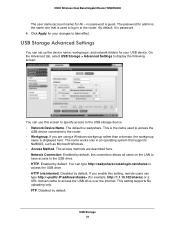
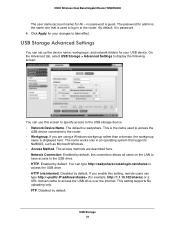
... set up the device name, workgroups, and network folders for your changes to access the USB drive.
USB Storage Advanced Settings
You can type http://readyshare.routerlogin.net/shares to take effect. Enabled by default. USB Storage 49 N900 Wireless Dual Band Gigabit Router WNDR4500
The user name (account name) for your USB device. If you...
WNDR4500 User Manual - Page 50


... offline.
N900 Wireless Dual Band Gigabit Router WNDR4500
FTP (via internet). Full path used by default. Click the link to view this setting, remote users can click the name shown, or you enable this section of your web Browser.
If only 1 device is connected, the default share name is shown, the default share has...
WNDR4500 User Manual - Page 53


... the account name and password that your account has access to the router by typing ftp:// and the Internet port IP address in the address field of the USB drive that has access rights to first click the Safely Remove USB Device button for All - N900 Wireless Dual Band Gigabit Router WNDR4500
If...
WNDR4500 User Manual - Page 65


...name (SSID) used . The default names for this feature is not enabled, the Wireless LED on the front panel is Auto. It might be illegal to use the wireless features of the router in -5G to distinguish it from nearby devices...N900 Wireless Dual Band Gigabit Router WNDR4500
Wireless Settings (2.4 GHz and 5 GHz)
The following settings are displayed: Name (SSID). The geographic region where...
WNDR4500 User Manual - Page 96


...modem and turn it on the router and wait 2 minutes. 5. Troubleshooting 96 Network Settings
Make sure that the wireless settings in the computer and router match exactly. • For a wirelessly connected computer, the wireless network name... in the Attached Devices screen. Turn on the account. Turn off and unplug the modem. 2. N900 Wireless Dual Band Gigabit Router WNDR4500
Quick Tips
This ...
WNDR4500 User Manual - Page 104


... address of the remote device. • Check that host name as the account name in the Internet Setup screen. • Your ISP could be visible in the previous section are displayed. If the IP configuration of a single computer connected to that modem.
Troubleshooting 104 N900 Wireless Dual Band Gigabit Router WNDR4500
Test the Path from...
Similar Questions
Wnr2000v3 Wont Connect To Modem
(Posted by spalmha 10 years ago)
Wndr4500 Can You Manually Add Device Names For Mac Addresses
(Posted by herbLBK1 10 years ago)

