Netgear WNDR4500 Support Question
Find answers below for this question about Netgear WNDR4500.Need a Netgear WNDR4500 manual? We have 3 online manuals for this item!
Question posted by Gretranlu on June 6th, 2014
How To Add Device Using Wps Wireless On Netgear N900
The person who posted this question about this Netgear product did not include a detailed explanation. Please use the "Request More Information" button to the right if more details would help you to answer this question.
Current Answers
There are currently no answers that have been posted for this question.
Be the first to post an answer! Remember that you can earn up to 1,100 points for every answer you submit. The better the quality of your answer, the better chance it has to be accepted.
Be the first to post an answer! Remember that you can earn up to 1,100 points for every answer you submit. The better the quality of your answer, the better chance it has to be accepted.
Related Netgear WNDR4500 Manual Pages
WNDR4500 User Manual - Page 3


... 14 Gather ISP Information 14 Wireless Devices and Security Settings 14
Types of Logins and Access 14 NETGEAR Genie Setup 15 Use NETGEAR Genie after Installation 16 Upgrade Router Firmware 16 Router Dashboard (Basic Home Screen 17 Add Wireless Devices or Computers to Your Network 18
Manual Method 18 Wi-Fi Protected Setup (WPS) Method 18
Chapter 3 Genie Basic...
WNDR4500 User Manual - Page 4


N900 Wireless Dual Band Gigabit Router WNDR4500
WAN Setup 33 Default DMZ Server 34 Change the MTU Size 34
LAN Setup 36 LAN Setup Screen Settings 37 Use the Router as a DHCP Server 37 Address ... 45 Basic Settings 47
Add or Edit a Network Folder 48 USB Storage Advanced Settings 49 Safely Remove a USB Drive 50 Media Server Settings 51 Specify Approved USB Devices 51 Connect to the USB...
WNDR4500 User Manual - Page 5


N900 Wireless Dual Band Gigabit Router WNDR4500
Wireless Repeating Function (WDS 73 Wireless...81 Add a...Wireless LEDs Are Off 98 The Push 'N' Connect (WPS...Wireless Connectivity 102 Wireless Signal Strength 102 Restore the Factory Settings and Password 102 Troubleshoot Your Network Using the Ping Utility 103 Test the LAN Path to Your Router 103 Test the Path from Your Computer to a Remote Device...
WNDR4500 User Manual - Page 7


...using the installation guide that you connect to your router
The N900 Wireless Dual Band Gigabit Router WNDR4500 provides you through the hardware setup. It is compatible with fast access to set up a wireless...the topics covered in the box, this manual, visit the Support website at http://support.netgear.com.
7 Chapter 3, Genie Basic Settings, explains how to know your home network....
WNDR4500 User Manual - Page 9


N900 Wireless Dual Band Gigabit Router WNDR4500
• In an elevated location such as a high shelf, keeping the number of walls and ceilings between adjacent access points is better if adjacent access points use Channels 1 and 6, or 6 and 11). The recommended channel spacing between the router and your other materials such as a solid metal door...
WNDR4500 User Manual - Page 10


... is trying to the router. The LED below the WPS button blinks green when
the router is on. N900 Wireless Dual Band Gigabit Router WNDR4500
Table 1. Internet
• Solid amber. Data is not supplied to add the wireless device or computer. The WLAN and WPS buttons toggle the WLAN and WPS functions on . • Solid green. If these ports...
WNDR4500 User Manual - Page 13
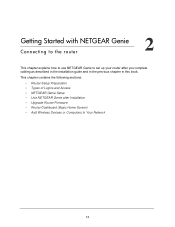
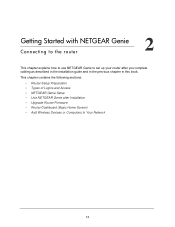
... in the installation guide and in the previous chapter in this book. Getting Started with NETGEAR Genie
2
Connecting to the router
This chapter explains how to use NETGEAR Genie to set up your router after Installation • Upgrade Router Firmware • Router Dashboard (Basic Home Screen) • Add Wireless Devices or Computers to Your Network
13 2.
WNDR4500 User Manual - Page 14


...application, your router automatically logs you with
this is rare)
Wireless Devices and Security Settings
Make sure that the wireless device or computer that your Internet configuration is on the label ...you with NETGEAR Genie 14 N900 Wireless Dual Band Gigabit Router WNDR4500
Router Setup Preparation
You can set up your router with the NETGEAR Genie automatically, or you can use the Genie ...
WNDR4500 User Manual - Page 18


.... 4. To use WPS to join the wireless network: If your wireless network. Press the WPS button on how to set up a guest network. Manual Method
To connect manually: 1. The device is located on the product label on the wireless device (laptop computer, gaming device, iPhone) that came with NETGEAR Genie 18 N900 Wireless Dual Band Gigabit Router WNDR4500
Add Wireless Devices or...
WNDR4500 User Manual - Page 25


N900 Wireless Dual Band Gigabit Router WNDR4500
If you use a computer with a wired connection to access the router. 1. The screen sections, settings, and procedures are disconnected when you click Apply. Set up on the bottom of conformance. Wireless Settings Screen Fields
Region Selection
The location where the router is not changeable. To avoid this problem, use a wireless computer...
WNDR4500 User Manual - Page 28


N900 Wireless Dual Band Gigabit Router WNDR4500
Guest Network Wireless Security Options
A security option is the type of randomness in force encrypts data transmissions and ensures that only trusted devices receive authorization to connect to your network. This seal means the product is superseded by the Wi-Fi Alliance (http://www.wi-fi.org/) because ...
WNDR4500 User Manual - Page 31
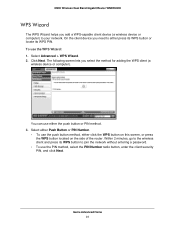
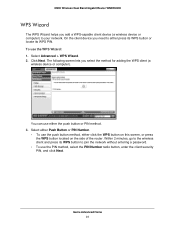
N900 Wireless Dual Band Gigabit Router WNDR4500
WPS Wizard
The WPS Wizard helps you add a WPS-capable client device (a wireless device or computer) to join the network without entering a password.
• To use the PIN method, select the PIN Number radio button, enter the client security PIN, and click Next. Click Next. The following screen lets you need ...
WNDR4500 User Manual - Page 32


N900 Wireless Dual Band Gigabit Router WNDR4500
Within 2 minutes, go to the client device and use its WPS software to the same Wireless Settings screen that you can
access from the dashboard on the Basic Home screen. The WPS LED on the front of Service (QoS) setup.
This is a shortcut to your network. See WAN Setup on page 24...
WNDR4500 User Manual - Page 65


...feature is not enabled, the Wireless LED on the front panel is configured for the 5 GHz ends in some parts of the wireless port being used. Indicates whether Wi-Fi Protected...nearby devices, you want to prevent wireless connections to the router. The geographic region where the router is enabled. It might be illegal to 450 Mbps. N900 Wireless Dual Band Gigabit Router WNDR4500
Wireless ...
WNDR4500 User Manual - Page 72


... computers to your router at times when you could turn off the wireless signal from your network. Wireless Card Access List. Click the Set Up Access List button display the Wireless Card Access List screen.
You can add WPS devices to the router with an Ethernet cable. You can make the WNDR4500 function as an access point.
WNDR4500 User Manual - Page 73


N900 Wireless Dual Band Gigabit Router WNDR4500
Wireless Repeating Function (WDS)
You can set the N900 Wireless Dual Band Gigabit Router up to be expanded through multiple access points instead of the child repeater access point. Doing this mode, you have to know the MAC addresses of using a wired backbone to link them. A wireless repeater connects to another wireless router...
WNDR4500 User Manual - Page 74


...use the wireless repeating function.
• Wireless MAC of the remote parent access point. Wireless Repeating Function
Select Advanced > Advanced Setup > Wireless Repeating to view or change wireless repeater settings for the 2.4 GHz or 5 GHz network to use the other radio band. If your reference.
N900 Wireless Dual Band Gigabit Router WNDR4500
Wireless... devices (wired and wireless ...
WNDR4500 User Manual - Page 96


...wireless computer's MAC address to use the MAC address of the router and wireless computer need to have to add
each computer to obtain an IP address automatically using DHCP. • Some cable modem... The simplest way to restart your network in the Attached Devices screen. N900 Wireless Dual Band Gigabit Router WNDR4500
Quick Tips
This section describes tips for troubleshooting some common ...
WNDR4500 User Manual - Page 98


.... • Be sure that was supplied with the cable or DSL modem. This cable could be a standard straight-through Ethernet cable or an Ethernet crossover cable. N900 Wireless Dual Band Gigabit Router WNDR4500
If all LEDs are still on 1 minute after disabling
the WPS feature (you logged in to the router and disabled this previously...
WNDR4500 User Manual - Page 117
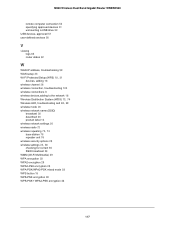
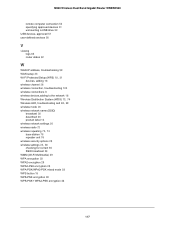
N900 Wireless Dual Band Gigabit Router WNDR4500
remote computer connection 53 specifying approved devices 51 unmounting a USB drive 50 USB devices, approved 51 user-defined services 56
V
viewing logs 66 router status 62
W
WAN IP address, troubleshooting 99 WAN setup 33
Wi-Fi Protected Setup (WPS) 18, 31
devices, adding 18 wireless channel 26 wireless connection, troubleshooting 102 wireless ...
Similar Questions
How Do I Add Devices To Netgear Wireless Router Wgr614v10
(Posted by dartcafe 9 years ago)
How To Setup Guest Wireless Using Multiple Wndr4500
(Posted by WLADhiltr 10 years ago)
Can I Use The Netgear Wgr614v10, Can I Just Use The Wireless Function To
connect to my wireless network
connect to my wireless network
(Posted by Juabi 10 years ago)
Can Not Connect Wireless 5g On Wndr4500 When Ssid Broadcast Is Turned Off
(Posted by rdobear7 10 years ago)
Wndr4500 Can You Manually Add Device Names For Mac Addresses
(Posted by herbLBK1 10 years ago)

