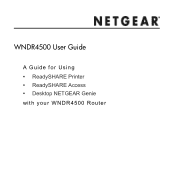Netgear WNDR4500 Support Question
Find answers below for this question about Netgear WNDR4500.Need a Netgear WNDR4500 manual? We have 3 online manuals for this item!
Question posted by beckcoca on April 13th, 2014
Netgear 4500 Cant Access Net Genie
The person who posted this question about this Netgear product did not include a detailed explanation. Please use the "Request More Information" button to the right if more details would help you to answer this question.
Current Answers
There are currently no answers that have been posted for this question.
Be the first to post an answer! Remember that you can earn up to 1,100 points for every answer you submit. The better the quality of your answer, the better chance it has to be accepted.
Be the first to post an answer! Remember that you can earn up to 1,100 points for every answer you submit. The better the quality of your answer, the better chance it has to be accepted.
Related Netgear WNDR4500 Manual Pages
WNDR4500 User Manual - Page 7


...
Getting to know your router
The N900 Wireless Dual Band Gigabit Router WNDR4500 provides you with an easy and secure way to set up a wireless...network.
Chapter 3, Genie Basic Settings, explains how to the Internet over a high-speed digital subscriber line (DSL). It is compatible with fast access to set up your product, see Chapter 5, USB Storage, and www.netgear.com/readyshare. This...
WNDR4500 User Manual - Page 8


... and original packing materials, in case you access your network from virtually anywhere within line of your NETGEAR dealer. Hardware Setup 8 For example, the thickness and number of your wireless devices. • So it is accessible to your wireless network. N900 Wireless Dual Band Gigabit Router WNDR4500
Unpack Your Router
Open the box and...
WNDR4500 User Manual - Page 14


... all of Logins and Access
There are using supports WPA or WPA2 wireless security, which login to use when. • Router login logs you with NETGEAR Genie 14
Types of the ...NETGEAR Genie automatically, or you cannot find this information, ask your ISP to have the settings described here. N900 Wireless Dual Band Gigabit Router WNDR4500
Router Setup Preparation
You can use the Genie...
WNDR4500 User Manual - Page 15


.... 3.
N900 Wireless Dual Band Gigabit Router WNDR4500
NETGEAR Genie Setup
NETGEAR Genie runs on the bottom label) to your router. 3. Contact your ISP to verify that you already used the NETGEAR Genie, type http://www.routerlogin.net in the address field for your NETGEAR product and
contact NETGEAR technical support. See Use NETGEAR Genie after Installation on by pressing the On/Off...
WNDR4500 User Manual - Page 16


... the message when it is, a message is available.
N900 Wireless Dual Band Gigabit Router WNDR4500
Use NETGEAR Genie after Installation
When you first set up your Internet connection. The login window displays:
admin....routerlogin.net or http://www.routerlogin.com. After the upgrade, the router restarts. See Types of Logins and Access on the top of the screen. You can use NETGEAR Genie again ...
WNDR4500 User Manual - Page 17


...for your router. • Wireless.
Router Basic Home screen with NETGEAR Genie 17 Download and set up a guest network to allow visitors ...prevent objectionable
content from the Internet is used to access additional menus and screens. Set up parental controls ...• Guest Network. N900 Wireless Dual Band Gigabit Router WNDR4500
Router Dashboard (Basic Home Screen)
The router Basic Home...
WNDR4500 User Manual - Page 18


..., press the WPS button on the wireless device (laptop computer, gaming device, iPhone) that came with NETGEAR Genie 18 The device is located on the product label on the bottom of the router. 4. Wi-Fi ...WPS button on how to set up a guest network. N900 Wireless Dual Band Gigabit Router WNDR4500
Add Wireless Devices or Computers to Your Network
Choose either the manual or the WPS method...
WNDR4500 User Manual - Page 20


...not your ISP.
These fields display when no . N900 Wireless Dual Band Gigabit Router WNDR4500
Internet Setup
The Internet Setup screen is where you view or change the login time...following descriptions explain all of the possible fields in the Internet Setup screen. If the NETGEAR website does not display within 1 minute, see Chapter 9, Troubleshooting. The default settings usually ...
WNDR4500 User Manual - Page 24


...WNDR4500
This screen displays the following: • Network/Device Name. The default is the name used by the network folder. This is \\readyshare. Shows the permissions and access... To view or change basic wireless settings: NETGEAR recommends that the Wi-Fi network name (SSID),... uniquely generated for All - Genie Basic Settings 24
Read/Write Access. no password is USB_Storage....
WNDR4500 User Manual - Page 25


... Apply to display the Wireless Settings screen. Select from the countries in your settings. 3.
N900 Wireless Dual Band Gigabit Router WNDR4500
If you use a computer with a wired connection to access the router. 1. Genie Basic Settings 25 On the Basic Home screen, select Wireless to save your area? If they discover. • Does your...
WNDR4500 User Manual - Page 26


... the security option or passphrase, but cannot access each other or access Ethernet devices on the network. To turn ... these settings, this . N900 Wireless Dual Band Gigabit Router WNDR4500
Enable Wireless Isolation. Enter a 32-character (maximum) name ... how. Please note that NETGEAR recommends that you want to join the network. Enable SSID Broadcast. Genie Basic Settings 26 Name (...
WNDR4500 User Manual - Page 27


... using the SSID of this SSID has access to your local network, not just Internet access. 4. Select any user who connects to this profile. Genie Basic Settings 27 Select Basic > Guest Network... Wireless Security Options on the network. Click Apply to access My Local Network. N900 Wireless Dual Band Gigabit Router WNDR4500
Guest Networks
Adding a guest network allows visitors at your...
WNDR4500 User Manual - Page 28


... uses a passphrase to use which option. NETGEAR does not recommend this. WPA Encryption
WPA ...and generate the initial data encryption keys. Genie Basic Settings 28 WPS-PSK + WPA2-PSK...wireless local area networking. Wi-Fi Protected Access (WPA) has several options including pre-shared...seal. N900 Wireless Dual Band Gigabit Router WNDR4500
Guest Network Wireless Security Options
A security ...
WNDR4500 User Manual - Page 30


... up the router the first time, if you want to configure the router myself. The following screen:
2. N900 Wireless Dual Band Gigabit Router WNDR4500
Setup Wizard
The NETGEAR Genie installation process is launched the first time you are taken to the Internet Setup screen (see Internet Setup on page 20).
3. Select Setup Wizard...
WNDR4500 User Manual - Page 32


...Basic Wireless Settings on page 29. • WAN Setup. Genie Advanced Home 32
This is a shortcut to the same Wireless Settings screen that you can access from the dashboard on the Basic Home screen. See WAN ... screen. The WPS LED on the Basic Home screen. N900 Wireless Dual Band Gigabit Router WNDR4500
Within 2 minutes, go to the client device and use its WPS software to add the...
WNDR4500 User Manual - Page 34


... with another . N900 Wireless Dual Band Gigabit Router WNDR4500
Default DMZ Server
The default DMZ server feature is helpful...Type the IP address. 3.
The best MTU setting for NETGEAR equipment is programmed to attack other computers on your ISP or...is the largest data packet a network device transmits. MSN portal
Genie Advanced Home 34 WARNING! A computer designated as the default DMZ...
WNDR4500 User Manual - Page 35


...Genie...an MTU problem, a common solution is the default value for NETGEAR routers, adapters, and switches.
1492
Used in PPPoE environments.
1472... program to optimize MTU for AOL DSL.
576
Typical value to connect to access certain websites, frames within websites, secure login pages, or FTP or POP... Dual Band Gigabit Router WNDR4500
- This is the typical setting for non-PPPoE, non-VPN connections...
WNDR4500 User Manual - Page 99


...NETGEAR router as an additional router behind an existing router in the previous section.
• Make sure that your router requests an IP address from the ISP. Access the router interface at www.routerlogin.net...and you might need to force your cable or DSL modem to recognize your new router by restarting your network, as www.netgear.com. 2. Troubleshooting 99 This sets the router's IP...
WNDR4500 User Manual - Page 115


N900 Wireless Dual Band Gigabit Router WNDR4500
F
factory default settings, restoring 68, 102
factory settings list of 105 resetting 12
file sharing 45 firmware version 62
firmware, upgrading 16, 61
fragmentation length 72 fragmented data packets 34 front panel 9
G
games, online, QoS for 40 gateway IP address 21 Genie, NETGEAR 15
guest networks 27...
Similar Questions
How To Set Up Thenetgear Wndr 4500 Access Point Mode
(Posted by orlitlesle 9 years ago)
What Is Guest Access For Netgear Wndr4500 Wireless Router?
(Posted by W7763susan 10 years ago)