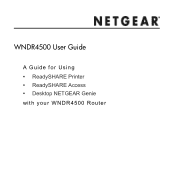Netgear WNDR4500 Support Question
Find answers below for this question about Netgear WNDR4500.Need a Netgear WNDR4500 manual? We have 3 online manuals for this item!
Question posted by vencyb on September 8th, 2014
How To Access Netgear Wndr4500 Router Remotely
The person who posted this question about this Netgear product did not include a detailed explanation. Please use the "Request More Information" button to the right if more details would help you to answer this question.
Current Answers
There are currently no answers that have been posted for this question.
Be the first to post an answer! Remember that you can earn up to 1,100 points for every answer you submit. The better the quality of your answer, the better chance it has to be accepted.
Be the first to post an answer! Remember that you can earn up to 1,100 points for every answer you submit. The better the quality of your answer, the better chance it has to be accepted.
Related Netgear WNDR4500 Manual Pages
WNDR4500 User Manual - Page 3


.../IP Properties for DHCP 14 Gather ISP Information 14 Wireless Devices and Security Settings 14
Types of Logins and Access 14 NETGEAR Genie Setup 15 Use NETGEAR Genie after Installation 16 Upgrade Router Firmware 16 Router Dashboard (Basic Home Screen 17 Add Wireless Devices or Computers to Your Network 18
Manual Method 18 Wi-Fi...
WNDR4500 User Manual - Page 4


...Router WNDR4500
WAN Setup 33 Default DMZ Server 34 Change the MTU Size 34
LAN Setup 36 LAN Setup Screen Settings 37 Use the Router as a DHCP Server 37 Address Reservation 38
Quality of Service (QoS) Setup 39
Chapter 5 USB Storage
USB Drive Requirements 45 ReadySHARE Access... to the USB Drive from a Remote Computer 53
Access the Router's USB Drive Remotely Using FTP 53
Chapter 6 Security
...
WNDR4500 User Manual - Page 5


N900 Wireless Dual Band Gigabit Router WNDR4500
Wireless Repeating Function (WDS 73 Wireless Repeating Function 74 Set Up the Base Station 75 Set Up a Repeater Unit 76
Port Forwarding and Triggering 77 Remote Computer Access Basics 77 Port Triggering to Open Incoming Ports 78 Port Forwarding to Permit External Host Communications 80 How Port Forwarding...
WNDR4500 User Manual - Page 7


...to set up your home network. Hardware Setup
1
Getting to know your router
The N900 Wireless Dual Band Gigabit Router WNDR4500 provides you connect to your new router using the installation guide that you with an easy and secure way to ... not already set up a wireless home network with fast access to set up your product, see Chapter 5, USB Storage, and www.netgear.com/readyshare. 1.
WNDR4500 User Manual - Page 8


... of your NETGEAR dealer. Hardware Setup 8 For example, the thickness and number of walls the wireless signal passes through can vary significantly depending on the physical placement of your wireless devices. • So it is accessible to return the product for wired computers. N900 Wireless Dual Band Gigabit Router WNDR4500
Unpack Your Router
Open the...
WNDR4500 User Manual - Page 13
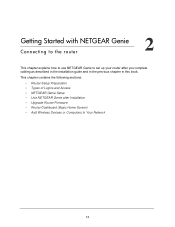
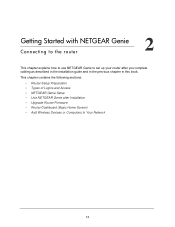
... and Access • NETGEAR Genie Setup • Use NETGEAR Genie after you complete cabling as described in the installation guide and in the previous chapter in this book. Getting Started with NETGEAR Genie
2
Connecting to the router
This chapter explains how to use NETGEAR Genie to set up your router after Installation • Upgrade Router Firmware • Router Dashboard...
WNDR4500 User Manual - Page 14


...router manually. N900 Wireless Dual Band Gigabit Router WNDR4500
Router Setup Preparation
You can set up your router with the NETGEAR Genie automatically, or you can use the Genie menus and screens to the router interface from NETGEAR... separate types of Logins and Access
There are using supports WPA or WPA2 wireless security, which login to use when. • Router login logs you in to ...
WNDR4500 User Manual - Page 16


... lowercase letters. If it shows up, and click Yes to view or change settings for the router. 1. Getting Started with the latest firmware. N900 Wireless Dual Band Gigabit Router WNDR4500
Use NETGEAR Genie after Installation
When you first set up your router and are different from a computer or wireless device that is connected to the...
WNDR4500 User Manual - Page 17


..., and online help , and product documentation. N900 Wireless Dual Band Gigabit Router WNDR4500
Router Dashboard (Basic Home Screen)
The router Basic Home screen has a dashboard that lets you see the status of ...as when remote access by IP
or by domain name from reaching your router. • Attached Devices. Download and set up for your computers. • ReadySHARE. Go to the NETGEAR support ...
WNDR4500 User Manual - Page 24


... default) allows all users to log in a safe place where you do decide to change basic wireless settings: NETGEAR recommends that you use to access the network folder. N900 Wireless Dual Band Gigabit Router WNDR4500
This screen displays the following: • Network/Device Name. If only one that you can type it in to...
WNDR4500 User Manual - Page 26


... WPA option you do not change the security option or passphrase, but cannot access each other or access Ethernet devices on the network. It is also known as the wireless network...Router WNDR4500
Enable Wireless Isolation. Enable SSID Broadcast. Security Options Settings
The Security Options section of Name (SSID) check box, and click Apply. This check box is randomly generated, and NETGEAR...
WNDR4500 User Manual - Page 28


...software should have instructions about configuring their WPA settings. NETGEAR does not recommend this. WPA-PSK uses Temporal Key ... high-speed wireless local area networking.
Wi-Fi Protected Access (WPA) has several options including pre-shared key (...to use which option. N900 Wireless Dual Band Gigabit Router WNDR4500
Guest Network Wireless Security Options
A security option is ...
WNDR4500 User Manual - Page 35


... performance reasons, and now you have severe performance problems. • You used a program to access certain websites, frames within websites, secure login pages, or FTP or POP servers.
In the ...are fragmented.)
1468
Used in PPTP environments or with VPN.
1400
Maximum size for NETGEAR routers, adapters, and switches.
1492
Used in PPPoE environments.
1472
Maximum size to use ...
WNDR4500 User Manual - Page 45
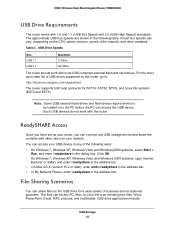
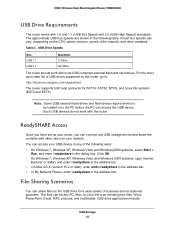
...
USB Storage 45
File-Sharing Scenarios
You can access your router, you have set up -to :
http://kbserver.netgear.com/readyshare
The router supports both read and write for a wide...enter \\readyshare in the dialog box. N900 Wireless Dual Band Gigabit Router WNDR4500
USB Drive Requirements
The router works with the router. Actual bus speeds can connect any PC, Mac, or Linux file...
WNDR4500 User Manual - Page 46
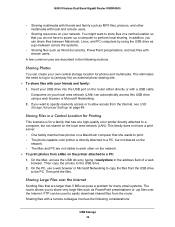
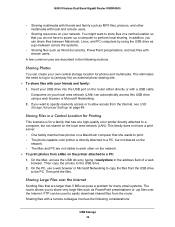
...Router WNDR4500
• Sharing multimedia with friends and family such as MP3 files, pictures, and other on the network. To print photos from the router. Computers on your local area network (LAN) can automatically access... 46 A few common uses are not visible to each other multimedia with local and remote users.
• Sharing resources on your USB drive into the USB port on page...
WNDR4500 User Manual - Page 74


... you have to be configured to know the MAC address of the remote parent access point. You will need to be on the same LAN IP subnet. N900 Wireless Dual Band Gigabit Router WNDR4500
Wireless Repeater. Advanced Settings 74 The router sends all the access point
LAN IP addresses are using.
• Wireless Repeater. However, if...
WNDR4500 User Manual - Page 88


..., consider the following case: • Your primary Internet access is likely to configure additional static routes. A default route was created with your ISP as multiple routers or multiple IP subnets located on your router, two implicit static routes were created. N900 Wireless Dual Band Gigabit Router WNDR4500
Static Routes
Static routes provide additional routing information...
WNDR4500 User Manual - Page 107
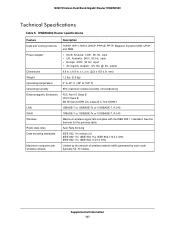
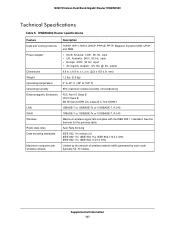
....11b 2.4 GHz IEEE 802.11n, IEEE 802.11a 5.0 GHz
Limited by the amount of wireless network traffic generated by each node (typically 50-70 nodes). WNDR4500 Router specifications
Feature Data and routing protocols Power adapter
Dimensions Weight Operating temperature Operating humidity Electromagnetic Emissions
LAN WAN Wireless Radio data rates Data encoding standards...
WNDR4500 User Manual - Page 115


... for 42
mail server, outgoing 59 maintenance settings 60 managing router remotely 90 media server, setting the router to be a 51 menus, described 17 metric value 89 mixed mode security options 28 MTU size 34 multicasting 37
N
NAT (Network Address Translation) 33, 34, 78
NETGEAR Genie 15 network, how to restart 96 networks
guest...
Similar Questions
Can I Stop Access From My Netgear Router Remotely
(Posted by thomaalx 10 years ago)
How To Access Wndr3400 Router Settings
(Posted by lucaintiv 10 years ago)