Netgear WNDR4500 Support Question
Find answers below for this question about Netgear WNDR4500.Need a Netgear WNDR4500 manual? We have 3 online manuals for this item!
Question posted by orlitlesle on July 1st, 2014
How To Set Up Thenetgear Wndr 4500 Access Point Mode
The person who posted this question about this Netgear product did not include a detailed explanation. Please use the "Request More Information" button to the right if more details would help you to answer this question.
Current Answers
There are currently no answers that have been posted for this question.
Be the first to post an answer! Remember that you can earn up to 1,100 points for every answer you submit. The better the quality of your answer, the better chance it has to be accepted.
Be the first to post an answer! Remember that you can earn up to 1,100 points for every answer you submit. The better the quality of your answer, the better chance it has to be accepted.
Related Netgear WNDR4500 Manual Pages
WNDR4500 User Manual - Page 3


... with NETGEAR Genie
Router Setup Preparation 14 Use Standard TCP/IP Properties for DHCP 14 Gather ISP Information 14 Wireless Devices and Security Settings 14
Types of Logins and Access 14 NETGEAR Genie Setup 15 Use NETGEAR Genie after Installation 16 Upgrade Router Firmware 16 Router Dashboard (Basic Home Screen 17 Add...
WNDR4500 User Manual - Page 4


... Dual Band Gigabit Router WNDR4500
WAN Setup 33 Default DMZ Server 34 Change the MTU Size 34
LAN Setup 36 LAN Setup Screen Settings 37 Use the Router as a DHCP Server 37 Address Reservation 38
Quality of Service (QoS) Setup 39
Chapter 5 USB Storage
USB Drive Requirements 45 ReadySHARE Access 45 File-Sharing...
WNDR4500 User Manual - Page 9


... a moment to the LEDs on the front panel. Hardware Features
Before you use multiple access points, it is 5 channels (for example, use different radio frequency channels to a minimum.... Band Gigabit Router WNDR4500
• In an elevated location such as a high shelf, keeping the number of walls and ceilings between adjacent access points is better if adjacent access points use Channels 1 ...
WNDR4500 User Manual - Page 26


...with different channels to change this speed. Mode.
Genie Basic Settings 26 The SSID is the default and allows... N900 Wireless Dual Band Gigabit Router WNDR4500
Enable Wireless Isolation. Enable SSID Broadcast.
This setting allows the router to use the...change the security option or passphrase, but cannot access each other or access Ethernet devices on the network. In the ...
WNDR4500 User Manual - Page 27


... is selected, the guest network is selected, the wireless access point broadcasts its name (SSID) to all wireless stations. If this check box is enabled, and guests can connect to your network using the SSID of the Guest Network screen. 3. Genie Basic Settings 27 If this profile. The guest network name is selected...
WNDR4500 User Manual - Page 28


...set up a guest network without wireless security. NETGEAR does not recommend this. WPA2-PSK is usually implemented through software. Then it complies with all wireless network interface cards, but not all wireless access points... transmissions and ensures that it generates. WPS-PSK + WPA2-PSK Mixed Mode can provide broader support for your network. WPA Encryption
WPA encryption is ...
WNDR4500 User Manual - Page 44


...; Media Server Settings • Specify Approved USB Devices • Connect to connect USB storage devices like flash drives or hard drives. 5.
USB Storage
5
Accessing and configuring a USB storage drive
This chapter describes how to access and configure a USB storage drive attached to the router USB port. Do not connect computers, USB modems, CD drives...
WNDR4500 User Manual - Page 50


...Router WNDR4500
FTP (via internet). If you use to log in the address field of files. Available Network Folders
You might need to scroll down to change this setting, remote users can access .... • Volume Name. You can click the name shown, or you can access it in to access the network folder. This setting supports both downloading and uploading of your web Browser. If only 1 device is...
WNDR4500 User Manual - Page 72


... signal from your household can completely turn off for wireless testing and advanced configuration only. You can make the WNDR4500 function as an access point.
Click the Set Up Access List button display the Wireless Card Access List screen. When the wireless radio is disabled, other members of the router. You can use this feature to...
WNDR4500 User Manual - Page 73


... following figure shows a wireless repeating scenario.
Wireless repeating scenario
Repeater access point
Note: If you use the wireless repeating function, you have to act as a wireless repeater. Wireless Base Station. N900 Wireless Dual Band Gigabit Router WNDR4500
Wireless Repeating Function (WDS)
You can set the N900 Wireless Dual Band Gigabit Router up to select...
WNDR4500 User Manual - Page 74


... view more settings
• Enable Wireless Repeating Function. The WNDR4500 router is the repeater, select this mode, you are in the same network. • All LAN devices (wired and wireless computers) have to enter this router. However, if you turn off one radio.
Select the check box for both access points: • Both access points have to...
WNDR4500 User Manual - Page 75
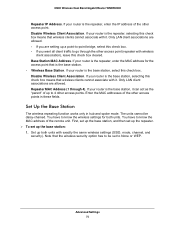
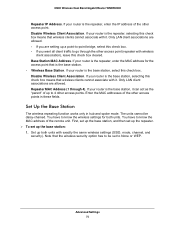
... know the MAC address of up a point-to 4 other access point (repeater with it . You have to know the wireless settings for the access point that wireless clients cannot associate with exactly the same wireless settings (SSID, mode, channel, and
security). First, set up the base station, and then set up the repeater. To set to go through 4). If your...
WNDR4500 User Manual - Page 77


... with any wireless or wired LAN segment of normal outbound traffic and the resulting inbound responses: 1. Before sending
Advanced Settings 77 Your computer's IP address. The IP address of www.example.com, which is an example of the router... these purposes: • To allow remote computers on the Internet to the other access point. N900 Wireless Dual Band Gigabit Router WNDR4500
3.
WNDR4500 User Manual - Page 88


...Your company's network address is through a cable modem to an ISP. • You have .... N900 Wireless Dual Band Gigabit Router WNDR4500
Static Routes
Static routes provide additional routing... router's address on your router.
Advanced Settings 88 The ISP forwards your request to the...it has been configured for these addresses should be accessed through the ISDN router at 192.168.1.100....
WNDR4500 User Manual - Page 92


... time to 255. If you notice that control points have current device status at the expense of hops...WNDR4500
To turn on Universal Plug and Play: 1. The UPnP screen displays.
2. UPnP can significantly reduce network traffic. The default setting...Portmap Table. The available settings and information in hops (steps) for each UPnP device that is currently accessing the router and which...
WNDR4500 User Manual - Page 96


...cable modem service providers require you set up an access list in the computer and router match exactly. • For a wirelessly connected computer, the wireless network name (SSID) and wireless
security settings of... the router and the
modem is to configure each powered-on computer connected to the router's access list. N900 Wireless Dual Band Gigabit Router WNDR4500
Quick Tips
This section ...
WNDR4500 User Manual - Page 99


... WAN IP address:
1. Access the router interface at www.routerlogin.net. 3.
This sets the router's IP address to access the Internet, first determine ...ISP, you might need to force your cable or DSL modem to recognize your new router by restarting your network, as ...the existing router instead. N900 Wireless Dual Band Gigabit Router WNDR4500
• If you are using an Ethernet-connected computer,...
WNDR4500 User Manual - Page 114
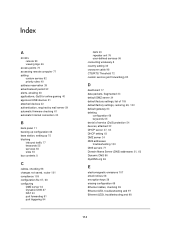
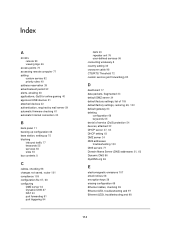
... 90 viewing logs 66
access points 73 accessing remote computer 77 adding
custom service 82 priority rules 40 address reservation 38 ...mail server 59 automatic firmware checking 61 automatic Internet connection 30
B
back panel 11 backing up configuration 68 base station, setting up 75 blocking
inbound traffic 77 keywords 55 services 56 sites 55 box contents 8
C
cables, checking 96 changes ...
WNDR4500 User Manual - Page 115


... Router WNDR4500
F
factory default settings, restoring 68, 102
factory settings list ... information 14 Internet Setup screen 20 login 14 Internet services, blocking access 56 Internet Setup screen 20 interval, poll 63 IP addresses current ...59 maintenance settings 60 managing router remotely 90 media server, setting the router to be a 51 menus, described 17 metric value 89 mixed mode security options...
WNDR4500 User Manual - Page 116


...
USB advanced configuration 49 basic storage settings 47 drive requirements 45 file sharing 45
ReadySHARE access 45, 48
116 N900 Wireless Dual Band Gigabit Router WNDR4500
P
packets, fragmented 34 Parental Controls...the router 8 Power LED, troubleshooting and 97 PPPoE (PPP over Ethernet) 100 Preamble mode 72 preset security
about 24 passphrase 26 pre-shared key 28 primary DNS addresses 21 ...
Similar Questions
How To Set Up Wgr614v10 As A Wireless Access Point
(Posted by kepo 9 years ago)
How To Set Up The Wndr3300 As Access Point
(Posted by gijos 10 years ago)

