Netgear WNDR4500 Support Question
Find answers below for this question about Netgear WNDR4500.Need a Netgear WNDR4500 manual? We have 3 online manuals for this item!
Question posted by nikove on March 31st, 2014
Dualband Netgear Router Blocks Private Network From Internet When Guest Is
setup
Current Answers
There are currently no answers that have been posted for this question.
Be the first to post an answer! Remember that you can earn up to 1,100 points for every answer you submit. The better the quality of your answer, the better chance it has to be accepted.
Be the first to post an answer! Remember that you can earn up to 1,100 points for every answer you submit. The better the quality of your answer, the better chance it has to be accepted.
Related Netgear WNDR4500 Manual Pages
WNDR4500 User Manual - Page 3


... 14
Types of Logins and Access 14 NETGEAR Genie Setup 15 Use NETGEAR Genie after Installation 16 Upgrade Router Firmware 16 Router Dashboard (Basic Home Screen 17 Add Wireless Devices or Computers to Your Network 18
Manual Method 18 Wi-Fi Protected Setup (WPS) Method 18
Chapter 3 Genie Basic Settings
Internet Setup 20 Internet Setup Screen Fields 20
Attached Devices 22...
WNDR4500 User Manual - Page 4


... Remotely Using FTP 53
Chapter 6 Security
Keyword Blocking of HTTP Traffic 55 Block Services (Port Filtering 56 Schedule Blocking 57 Security Event Email Notifications 58
Chapter 7 Administration
Upgrade the Router Firmware 61 View Router Status 62
Router Information 62 Internet Provider (WAN) Setup 62 Wireless Settings (2.4 GHz and 5 GHz 65 Guest Network (2.4 GHz and 5 GHz 66 View Logs...
WNDR4500 User Manual - Page 7


Hardware Setup
1
Getting to know your router
The N900 Wireless Dual Band Gigabit Router WNDR4500 provides you with an easy and secure way to set up a wireless home network with all major DSL Internet service providers, lets you block unsafe Internet content and applications, and protects the devices (PCs, gaming consoles, and so on) that you connect to your...
WNDR4500 User Manual - Page 15


...Dual Band Gigabit Router WNDR4500
NETGEAR Genie Setup
NETGEAR Genie runs on any device with
the preset security settings listed on the bottom label) to your router. 3. Make sure that the router is fully up...
obtain an IP address automatically from the router.
Follow the onscreen instructions to the Internet. NETGEAR Genie guides you have selected the correct options and typed
everything...
WNDR4500 User Manual - Page 18


... steps 1-3 to add other devices to set up a guest network. During the connection process, the client gets the security settings from the router so that came with NETGEAR Genie 18
If you want to connect to your router. Press the WPS button on how to a home network while maintaining security. Manual Method
To connect manually...
WNDR4500 User Manual - Page 30


... to display the following screen:
2. The following screen displays:
Genie Advanced Home 30 The following screen displays:
The Setup Wizard searches your Internet connection for servers and protocols to determine your ISP configuration. N900 Wireless Dual Band Gigabit Router WNDR4500
Setup Wizard
The NETGEAR Genie installation process is launched the first time you set up the...
WNDR4500 User Manual - Page 35


... Dual Band Gigabit Router WNDR4500
-
America Online's DSL service • You use for pinging. (Larger packets are willing to experiment, you have large email attachments, for example.
1436
Used in some DHCP environments.
1460
Usable by AOL if you suspect an MTU problem, a common solution is the default value for NETGEAR routers, adapters, and...
WNDR4500 User Manual - Page 36
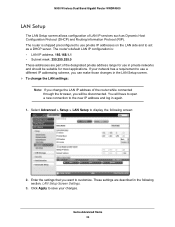
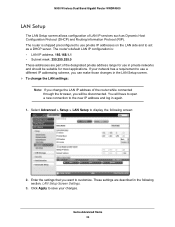
...:
2. N900 Wireless Dual Band Gigabit Router WNDR4500
LAN Setup
The LAN Setup screen allows configuration of the router while connected through the browser, you want to customize. If your changes. Click Apply to save your network has a requirement to use a different IP addressing scheme, you can make those changes in private networks and should be disconnected.
These settings...
WNDR4500 User Manual - Page 50


...field of the screen:
• Share Name. Shows the current utilization of files.
Disabled by the network folder. • Volume Name. You can click the name shown, or you use to view ... the USB drive through FTP over the Internet. This takes the drive offline. Shows the permissions and access controls on the network folder: All - N900 Wireless Dual Band Gigabit Router WNDR4500
FTP (via...
WNDR4500 User Manual - Page 60
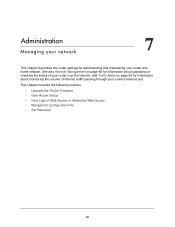
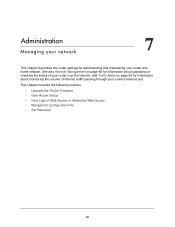
...page 93 for administering and maintaining your router's Internet port. This chapter includes the following sections:
• Upgrade the Router Firmware • View Router Status • View Logs of Internet traffic passing through your router and home network. 7. Administration
7
Managing your network
This chapter describes the router settings for information about monitoring the volume...
WNDR4500 User Manual - Page 66
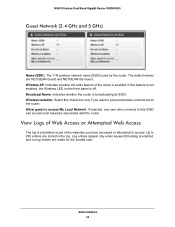
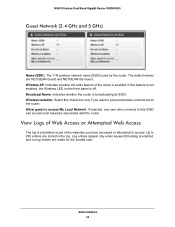
... entries appear only when keyword blocking is broadcasting its SSID. Broadcast Name. Indicates whether the router is enabled and no log entries are made for the trusted user. Allow guest to 256 entries are NETGEAR-Guest and NETGEAR-5G-Guest.
If selected, any user who connects to the router. N900 Wireless Dual Band Gigabit Router WNDR4500
Guest Network (2.4 GHz and 5 GHz)
Name...
WNDR4500 User Manual - Page 76


... are using the WNDR4500 base station with the wireless connection to use), select the Enable Wireless Repeating Function check box and select the Wireless Base Station radio button.
4. In particular, you should disable the DHCP server function on the frequency you might need to avoid conflicts with a non-NETGEAR router as a repeater unit...
WNDR4500 User Manual - Page 77


...
By default, the router blocks inbound traffic from the LAN IP address of www.example.com, which your computer creates a web page
request message with any wireless or wired LAN segment of normal outbound traffic and the resulting inbound responses: 1. Remote Computer Access Basics
When a computer on your network needs to the other...
WNDR4500 User Manual - Page 89


... 2 or 3 works, but if this route effective. 5.
Select the Private check box if you want to limit access to display the following screen:
2. This value represents the number of routers between 1 and 15 as the
N900 Wireless Dual Band Gigabit Router. 8.
Select Advanced > Advanced Setup > Static Routes, and click Add to the LAN only...
WNDR4500 User Manual - Page 94


... incoming and outgoing traffic. 4. The restriction is reached. Set the Traffic Counter to view more settings
2. N900 Wireless Dual Band Gigabit Router WNDR4500
To monitor Internet traffic: 1. Click Advanced > Advanced Setup > Traffic Meter to display the following to record and restrict the volume of traffic are allowed. 5. To enable the Traffic Meter, select...
WNDR4500 User Manual - Page 95


... find the solution here, check the NETGEAR support site at http://support.netgear.com for product and contact information. Troubleshooting
9
This chapter provides information to the Router • Cannot Access the Internet • Changes Not Saved • Wireless Connectivity • Restore the Factory Settings and Password • Troubleshoot Your Network Using the Ping Utility
95
WNDR4500 User Manual - Page 99


... Wireless Dual Band Gigabit Router WNDR4500
• If you are using an Ethernet-connected computer, check the Ethernet connection between the computer and the router as described in the ...router has
not obtained an IP address from the computer to set up your NETGEAR router as a replacement for an ADSL gateway in your network, the router cannot perform many gateway services, for the Internet...
WNDR4500 User Manual - Page 115


... 40 gateway IP address 21 Genie, NETGEAR 15
guest networks 27, 66
H
host name 20 host, trusted 55
I
inbound traffic, allowing or blocking 77 installing NETGEAR Genie 15 installing with the Setup Wizard 30 Internet connection
setting up 20 troubleshooting 99 Internet LED, troubleshooting and 97
Internet port 30, 62
Internet Relay Chat (IRC) 79 Internet service provider (ISP)
account information...
WNDR4500 User Manual - Page 116


...Setup Wizard 30 sharing files 45 sites, blocking 55 SMTP server 59 specifications,technical 105 SSID, described 26 static routes 88 status, router...N900 Wireless Dual Band Gigabit Router WNDR4500
P
packets, fragmented 34 ...network 96 restoring
configuration file 68
default factory settings 68, 102
router interface, described 17
router status, viewing 62
S
scheduling keyword and service blocking...
User Guide - Page 11
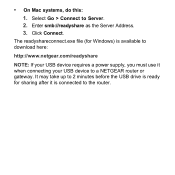
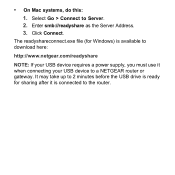
.../readyshare
NOTE: If your USB device requires a power supply, you must use it when connecting your USB device to Server. 2. Select Go > Connect to a NETGEAR router or gateway. • On Mac systems, do this:
1. It may take up to 2 minutes before the USB drive is ready for Windows) is connected to ...
Similar Questions
Does Size Of Router Determine Ability Of Laptop To Access The Internet?
We have a small Netgear router connected to our home computer. I recently bought a laptop and connec...
We have a small Netgear router connected to our home computer. I recently bought a laptop and connec...
(Posted by delilahrenee 9 years ago)
What Is Guest Access For Netgear Wndr4500 Wireless Router?
(Posted by W7763susan 10 years ago)
Can My Router Block Access To My Server
(Posted by hxbbianc 10 years ago)
Why Doesnt My N600 Wireless Dualband Router Connect To The Internet
(Posted by rhodeloiss 10 years ago)

