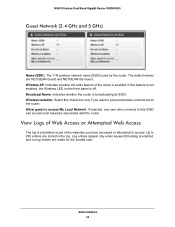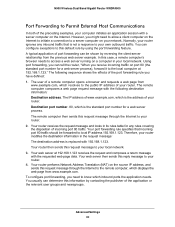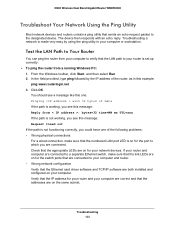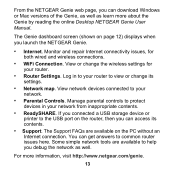Netgear WNDR4500 Support Question
Find answers below for this question about Netgear WNDR4500.Need a Netgear WNDR4500 manual? We have 3 online manuals for this item!
Question posted by delilahrenee on July 10th, 2014
Does Size Of Router Determine Ability Of Laptop To Access The Internet?
We have a small Netgear router connected to our home computer. I recently bought a laptop and connection is OK at best. I have been getting "no iternet connection" messages constantly. I' thinking I need a larger router but not sure that's the issue. I am not a computer saavy person. Thanks.
Current Answers
Related Netgear WNDR4500 Manual Pages
Similar Questions
What Is Guest Access For Netgear Wndr4500 Wireless Router?
(Posted by W7763susan 10 years ago)
Wnr2000v3 Reset Now Can't Access Internet
(Posted by nelsbcm3 10 years ago)
Wnr2000v3 Can't Access Internet With Router Installed
(Posted by JMalouise 10 years ago)