Netgear WNDR4500 Support Question
Find answers below for this question about Netgear WNDR4500.Need a Netgear WNDR4500 manual? We have 3 online manuals for this item!
Question posted by trapaty on September 20th, 2014
How To Disable Lan Ports On A Netgear Wndr4500
The person who posted this question about this Netgear product did not include a detailed explanation. Please use the "Request More Information" button to the right if more details would help you to answer this question.
Current Answers
There are currently no answers that have been posted for this question.
Be the first to post an answer! Remember that you can earn up to 1,100 points for every answer you submit. The better the quality of your answer, the better chance it has to be accepted.
Be the first to post an answer! Remember that you can earn up to 1,100 points for every answer you submit. The better the quality of your answer, the better chance it has to be accepted.
Related Netgear WNDR4500 Manual Pages
WNDR4500 User Manual - Page 4


N900 Wireless Dual Band Gigabit Router WNDR4500
WAN Setup 33 Default DMZ Server 34 Change the MTU Size 34
LAN Setup 36 LAN Setup Screen Settings 37 Use the Router ...Drive Remotely Using FTP 53
Chapter 6 Security
Keyword Blocking of HTTP Traffic 55 Block Services (Port Filtering 56 Schedule Blocking 57 Security Event Email Notifications 58
Chapter 7 Administration
Upgrade the Router ...
WNDR4500 User Manual - Page 5


...WNDR4500
Wireless Repeating Function (WDS 73 Wireless Repeating Function 74 Set Up the Base Station 75 Set Up a Repeater Unit 76
Port Forwarding and Triggering 77 Remote Computer Access Basics 77 Port Triggering to Open Incoming Ports 78 Port Forwarding to Permit External Host Communications 80 How Port Forwarding Differs from Port...the LAN Path to Your Router 103 Test the ...
WNDR4500 User Manual - Page 9


... LED Wireless On/Off button
Power Internet 2.4 wireless network 5 GHz wireless network
Etherent LAN ports 1-4
USB port 1 USB port 2
Router stand (attached) Figure 2. When you cable your wireless signal. Pay particular attention to reduce interference.
N900 Wireless Dual Band Gigabit Router WNDR4500
• In an elevated location such as a high shelf, keeping the number of...
WNDR4500 User Manual - Page 10


... router and the modem.
2.4 GHz
• Solid blue. An IP address has been received; No Ethernet cable is corrupt. • Off. The wireless radio is in the router.
The LAN port has detected a ...to transmit data. • Off. N900 Wireless Dual Band Gigabit Router WNDR4500
Table 1.
Pressing and holding the wireless LAN button for 2 seconds
turns the 2.4 GHz and 5 GHz wireless ...
WNDR4500 User Manual - Page 11


Reset button Power On/Off button
USB ports
LAN Ethernet ports 1-4 Internet port Power
Figure 3. Hardware Setup 11 N900 Wireless Dual Band Gigabit Router WNDR4500
Back Panel
The back panel has the connections shown in the following figure.
Router, rear view See Factory Settings on page 105 for information about restoring factory settings.
WNDR4500 User Manual - Page 15


... Dual Band Gigabit Router WNDR4500
NETGEAR Genie Setup
NETGEAR Genie runs on by pressing the On/Off button, if not done yet. 2. Make sure that your device is uncommon), change it automates many of the four LAN Ethernet ports, or
wirelessly to verify that the router is connected to display the NETGEAR Genie screen. Launch your...
WNDR4500 User Manual - Page 33


...See the following screen:
• Disable Port Scan and DoS Protection. You can select this only as a diagnostic tool because it allows your LAN against denial of service attacks such ... specific reason.
• Disable IGMP Proxying. Network Address Translation (NAT) determines how the router processes inbound traffic. N900 Wireless Dual Band Gigabit Router WNDR4500
WAN Setup
The WAN Setup...
WNDR4500 User Manual - Page 39
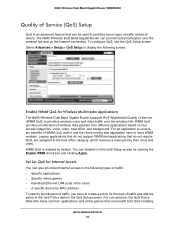
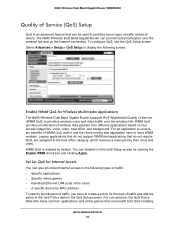
...effort, and background.
N900 Wireless Dual Band Gigabit Router WNDR4500
Quality of Service (QoS) Setup
QoS is enabled by... Specific applications • Specific online games • Individual Ethernet LAN ports of others. WMM QoS is an advanced feature that can provide...table lists many common applications and online games that can disable it and the client running that do not require QoS...
WNDR4500 User Manual - Page 41


..., UDP, or both (TCP/UDP), and specify
the port number or range of the router's LAN ports: 1. From the Priority list, select the priority that ... to other
applications and traffic when accessing the Internet. QoS for a Router LAN Port
To create a QoS policy for the new application or game. Click... of port numbers used by the application or game. 7. N900 Wireless Dual Band Gigabit Router...
WNDR4500 User Manual - Page 42


... from a specific MAC address: 1.
Select Advanced > Setup > QoS Setup, and click the Setup QoS Rule button.
N900 Wireless Dual Band Gigabit Router WNDR4500
4. From the LAN port list, select the LAN port that this rule to the QoS Policy list and return to other
applications and traffic when accessing the Internet. In the QoS Setup...
WNDR4500 User Manual - Page 62


... is 192.168.1.1. • DHCP Server. Identifies whether the router's built-in DHCP server is active for the
LAN-attached devices. LAN Port. • MAC Address.
Administration 62 N900 Wireless Dual Band Gigabit Router WNDR4500
View Router Status
To view router status and usage information, select Advanced Home or select Administration > Router Status to...
WNDR4500 User Manual - Page 63


....
The link status of packets transmitted on the WAN and LAN ports. • Rx B/s. The interval at which the statistics are updated in the Poll Interval field, and click Set Interval. The number of the port. • TxPkts. N900 Wireless Dual Band Gigabit Router WNDR4500
Connection. The IP subnet mask being used on the...
WNDR4500 User Manual - Page 96


... the router and wireless computer need to the router by an Ethernet cable, the
corresponding numbered router LAN port LED is on. You can view the MAC address in . • The Internet LED on... is plugged in the modem and turn it on the router and wait 2 minutes. 5. The simplest way to do this sequence: 1. N900 Wireless Dual Band Gigabit Router WNDR4500
Quick Tips
This section describes...
WNDR4500 User Manual - Page 98


...modem.
The Push 'N' Connect (WPS) Button Blinks Amber
If after disabling
the WPS feature (you logged in to the router and disabled this previously). • Check that the Ethernet cable connections are secure at the router and at www.netgear... Dual Band Gigabit Router WNDR4500
If all LEDs are still...port to a cable or DSL modem, use the cable that power is turned on to the connected modem...
WNDR4500 User Manual - Page 99


...Band Gigabit Router WNDR4500
• If... might need to force your cable or DSL modem to set up your network, consider replacing the existing router instead. NETGEAR does not support such a configuration. •...check the connection from the ISP, you are in your NETGEAR router as a replacement for the Internet port. NETGEAR does not support such a configuration. Check that your ...
WNDR4500 User Manual - Page 102


...disabled... wireless device finds your network, but at http://www.netgear.com/support. See Factory Settings on the back of ...you might be lit. N900 Wireless Dual Band Gigabit Router WNDR4500
Wireless Connectivity
If you are having trouble connecting wirelessly to the...router, use an Ethernet cable to connect a computer to a LAN port on the back of the router.
Restore the Factory Settings ...
WNDR4500 User Manual - Page 103
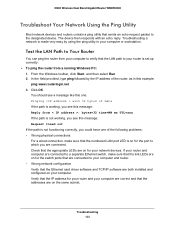
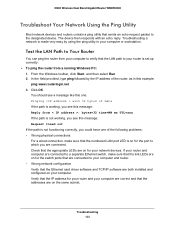
...the link LEDs are on for the port to which you see a message like this example:
ping www.routerlogin.net 3. N900 Wireless Dual Band Gigabit Router WNDR4500
Troubleshoot Your Network Using the Ping ...appropriate LEDs are on for the switch ports that are connected to your computer and router. • Wrong network configuration Verify that the numbered LAN port LED is made very easy by using ...
WNDR4500 User Manual - Page 105


... (case-sensitive) password
WAN MAC address
Use default hardware address
WAN MTU size
1500
Port speed
Autosensing
LAN IP
192.168.1.1
Subnet mask
255.255.255.0
DHCP server
Enabled
DHCP range
192.168... zone daylight savings time Disabled
Allow a registrar to press and hold the Reset button on the back of the router for the N900 Wireless Dual Band Gigabit Router WNDR4500. Use the end of...
WNDR4500 User Manual - Page 106
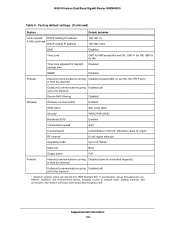
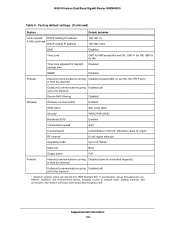
...power
Full
Firewall
Inbound (communications coming Disabled (except traffic on port 80, the HTTP port) in the US; N900 Wireless Dual Band Gigabit Router WNDR4500
Table 4. Supplemental Information 106 Network ...Default behavior
Local network DHCP starting IP address
(LAN) continued DHCP ending IP address
192.168.1.2 192.168.1.254
DMZ
Disabled
Time zone
GMT for WW except NA and GR...
WNDR4500 User Manual - Page 115


...WNDR4500
F
factory default settings, restoring 68, 102
factory settings list of 105 resetting 12
file sharing 45 firmware version 62
firmware, upgrading 16, 61
fragmentation length 72 fragmented data packets 34 front panel 9
G
games, online, QoS for 40 gateway IP address 21 Genie, NETGEAR...
keywords 55
L
label, product 12 LAN port
QoS for 41 settings 62 LAN setup 36 language setting 30 large files...
Similar Questions
Why Does The Lan On Wndr4500 Not Connect To The Internet
(Posted by dee2ja 10 years ago)
Netgear Wgr614v10 Wireless Works But When I Plug Into Lan Ports I Lose Internet
(Posted by stiner 10 years ago)
Can I Use The Lan Ports On Netgear Wndr3400 To Connect To Printer
(Posted by dashton 10 years ago)

