Netgear WNDR4500 Support Question
Find answers below for this question about Netgear WNDR4500.Need a Netgear WNDR4500 manual? We have 3 online manuals for this item!
Question posted by ruotoayod on September 11th, 2013
How To Disable My Upnp On My Wndr4500 N900
The person who posted this question about this Netgear product did not include a detailed explanation. Please use the "Request More Information" button to the right if more details would help you to answer this question.
Current Answers
There are currently no answers that have been posted for this question.
Be the first to post an answer! Remember that you can earn up to 1,100 points for every answer you submit. The better the quality of your answer, the better chance it has to be accepted.
Be the first to post an answer! Remember that you can earn up to 1,100 points for every answer you submit. The better the quality of your answer, the better chance it has to be accepted.
Related Netgear WNDR4500 Manual Pages
WNDR4500 User Manual - Page 10


N900 Wireless Dual Band Gigabit Router WNDR4500
Table 1. Internet
• Solid amber. An IP address has been received; The wireless radio...• Blinking green. ready to the router.
•
WPS button. The wireless radio is connected between the router and the modem.
2.4 GHz
• Solid blue. Off. You can use WPS to add a wireless device or
computer to the router. ...
WNDR4500 User Manual - Page 26


N900 Wireless Dual Band Gigabit Router WNDR4500
Enable Wireless Isolation. This setting allows the router to 217 Mbps is case-sensitive. Name (SSID). Channel. Up to broadcast... Settings 26 Enable SSID Broadcast. If this speed. The SSID is a text string from 1 through 11 can use . Do not disable security. Enter a value from 8 to 54 Mbps. g & b supports up to 63 characters.
WNDR4500 User Manual - Page 33


N900 Wireless Dual Band Gigabit Router WNDR4500
WAN Setup
The WAN Setup screen lets you have a specific reason.
• Disable IGMP Proxying. If you want...following section, Default DMZ Server, for PPPoE connections. This feature is rarely required, and should be disabled only in bytes). This is sometimes helpful when you are playing online games or videoconferencing. Secured NAT...
WNDR4500 User Manual - Page 37
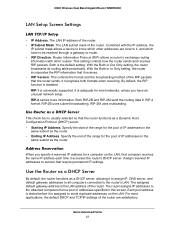
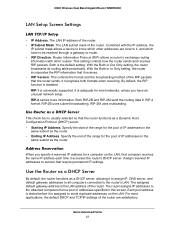
N900 Wireless Dual Band Gigabit Router WNDR4500
LAN Setup Screen Settings
LAN TCP/IP Setup
• IP Address. With the Both ... reserved IP addresses to the router's LAN.
RIP-2 carries more information. Each pool address is tested before it is disabled. This setting controls how the router sends and receives RIP packets. Specify the end of the range for most applications,...
WNDR4500 User Manual - Page 39
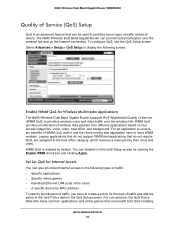
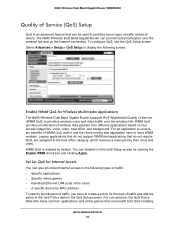
.... You can provide QoS prioritization over the wireless link. The N900 Wireless Dual Band Gigabit Router can disable it and the client running that can benefit from different applications ... that application have to prioritize some types of traffic ahead of others. N900 Wireless Dual Band Gigabit Router WNDR4500
Quality of Service (QoS) Setup
QoS is enabled by default. Select Advanced...
WNDR4500 User Manual - Page 49
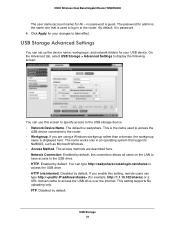
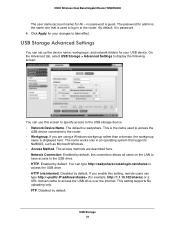
... the router. HTTP. HTTP (via internet). If you are described here. N900 Wireless Dual Band Gigabit Router WNDR4500
The user name (account name) for your USB device. USB Storage Advanced ...shares to the router. • Workgroup.
Enabled by default. no password is password. 4. Disabled by default. Enabled by default, this screen to specify access to the USB drive. The...
WNDR4500 User Manual - Page 50


... password (the default) allows all users to the router.
• Folder Name. N900 Wireless Dual Band Gigabit Router WNDR4500
FTP (via internet). The password for the root folder exists. Safely Remove a USB...name from the storage device (either USB drive or HDD). • Total/Free Space. Disabled by the network folder. • Volume Name. Available Network Folders
You might need to scroll...
WNDR4500 User Manual - Page 51


You can access this feature from the Advanced Setup menu on DLNA/UPnP AV-compliant media players, such as a Ready DLNA Media server, which lets you ...when new files are added) radio button are added to the ReadySHARE USB hard drive. USB Storage 51 N900 Wireless Dual Band Gigabit Router WNDR4500
Media Server Settings
By default, the router is set up to act as Xbox360, Playstation, and NETGEAR...
WNDR4500 User Manual - Page 72


... as an access point. Select this screen: Enable Wireless Router Radio. When the wireless radio is disabled, other members of your network. For instance, you do not need a wireless connection.
N900 Wireless Dual Band Gigabit Router WNDR4500
Advanced Wireless Settings
Select Advanced > Advanced Setup > Wireless Settings to display the following screen:
Scroll to...
WNDR4500 User Manual - Page 75
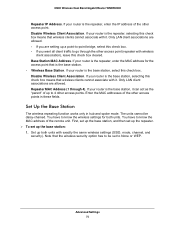
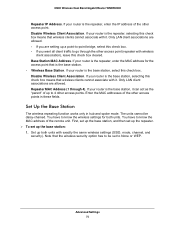
... leave this check box. - N900 Wireless Dual Band Gigabit Router WNDR4500
Repeater IP Address. If you want all client traffic to 4 other access point. Disable Wireless Client Association. Repeater MAC Address...cannot associate with exactly the same wireless settings (SSID, mode, channel, and
security). Disable Wireless Client Association. The units cannot be set up both units. Set up the ...
WNDR4500 User Manual - Page 76


... To configure the router as the repeater, you want to change additional configuration settings. In particular, you should disable the DHCP server function on the frequency you might need to use), select the Enable Wireless Repeating Function check ... connection to set to avoid conflicts with a non-NETGEAR router as a repeater unit: 1. N900 Wireless Dual Band Gigabit Router WNDR4500
2.
WNDR4500 User Manual - Page 84


... Plug and Play on page 86. However, if you should also enable Universal Plug and Play (UPnP) according to any computer that sent the data. HTTP (port 80) is enabled, the router ...application or user groups or newsgroups. To set up port triggering: 1. N900 Wireless Dual Band Gigabit Router WNDR4500
2. To access your web server from the outgoing port. Set Up Port Triggering
Port...
WNDR4500 User Manual - Page 85


... the port triggering information.
3.
This value controls the inactivity timer for the designated inbound ports. N900 Wireless Dual Band Gigabit Router WNDR4500
2. The inbound ports
close when the inactivity time expires. Advanced Settings 85 Clear the Disable Port Triggering check box if it is required because the router cannot be sure when the...
WNDR4500 User Manual - Page 88


...• The Gateway IP Address field specifies that 134.177.0.0 should be accessed through a cable modem to an ISP. • You have to define a static route, telling your request to configure...is through the ISDN router at 192.168.1.100. N900 Wireless Dual Band Gigabit Router WNDR4500
Static Routes
Static routes provide additional routing information to your router, two implicit static...
WNDR4500 User Manual - Page 91


...the procedure. Note: If you use applications such as multiplayer gaming, peer-to other registered UPnP devices on page 51 for the remote web management nterface. For example, if your external ...(:) and the custom port number. UPnP devices can be set up to have your browser. Advanced Settings 91 N900 Wireless Dual Band Gigabit Router WNDR4500
Normal web browser access uses the standard...
WNDR4500 User Manual - Page 92


... live is allowed to increase this value. N900 Wireless Dual Band Gigabit Router WNDR4500
To turn on Universal Plug and Play: 1. The UPnP screen displays.
2. The available settings and .... The time to Live. UPnP Portmap Table.
The advertisement period is 30 minutes. Advertisement Time to live hop count is disabled. The UPnP Portmap Table also displays what type...
WNDR4500 User Manual - Page 94


... restriction is disconnected and disabled. 7. You can limit the amount of data traffic allowed per month are allowed. 5. Set up Internet Traffic Statistics to view more settings
2.
You can select one of traffic are allowed or by radio button. Download only. Both Directions. N900 Wireless Dual Band Gigabit Router WNDR4500
To monitor...
WNDR4500 User Manual - Page 96


...
Wait 2 minutes. 4.
Turn on the
same network as the router.
Turn off and unplug the modem. 2. Turn off the router and computers. 3. Troubleshooting 96 Turn on the router and wait 2 ...access list. You can view the MAC address in the modem and turn it on. N900 Wireless Dual Band Gigabit Router WNDR4500
Quick Tips
This section describes tips for troubleshooting some common ...
WNDR4500 User Manual - Page 98


...
Troubleshooting 98 The Wireless LEDs are lit when the wireless radio is turned on to the connected modem or computer. • Be sure that you might have not pressed the WPS button on your...www.netgear.com/support. N900 Wireless Dual Band Gigabit Router WNDR4500
If all LEDs are still on 1 minute after disabling
the WPS feature (you logged in to the router and disabled this previously). •...
WNDR4500 User Manual - Page 99


... support such a configuration. • If you might need to force your cable or DSL modem to factory defaults. Cannot Access the Internet
If you can obtain an IP address from your Internet...an ADSL gateway in your network, consider replacing the existing router instead. N900 Wireless Dual Band Gigabit Router WNDR4500
• If you are using an Ethernet-connected computer, check the Ethernet...
Similar Questions
Netgear N900 (wndr4500) Green Blinking Power Button
My internet suddenly stopped working, I turned it off and back on and now not even the blue lights a...
My internet suddenly stopped working, I turned it off and back on and now not even the blue lights a...
(Posted by liss02lozano 9 years ago)
How To Disable Upnp On Netgear Wndr3400 Router
(Posted by aliawrnjii8 9 years ago)
Netgear N900 Wndr4500 Does Not Work Blinking Green Light
(Posted by Chbill 10 years ago)

