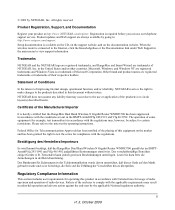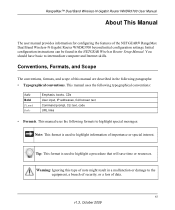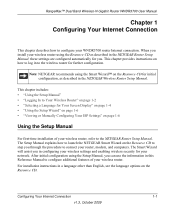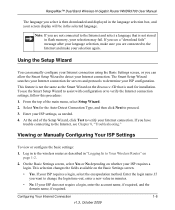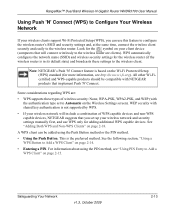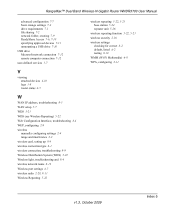Netgear WNDR3700 Support Question
Find answers below for this question about Netgear WNDR3700 - RangeMax Dual Band Wireless-N Gigabit Router Wireless.Need a Netgear WNDR3700 manual? We have 3 online manuals for this item!
Question posted by ckamil on October 21st, 2014
Wndr3700 Rangemax How To Setup Printer Sharing
The person who posted this question about this Netgear product did not include a detailed explanation. Please use the "Request More Information" button to the right if more details would help you to answer this question.
Current Answers
Answer #1: Posted by waelsaidani1 on October 21st, 2014 4:00 AM
You can share files on the USB drive for a wide variety of business and recreational purposes. The
files can be any PC, Mac, or Linux file type including text files, Word, PowerPoint, Excel, MP3.
pictures, and multimedia. USB drive applications include:
• Sharing multimedia with friends and family—sharing MP3 files, pictures, and other
multimedia with local and remote users.
• Sharing resources on your network—storing files in a central location so that you do not have
to power up a computer to perform local sharing. In addition, you can share files between
Macintosh, Linux, and PC computers by using the USB drive as a go-between across the
systems.
• Sharing files with offsite coworkers—sharing files such as Word documents, PowerPoint
presentations, and text files with remote users.
A few common uses are described in the following sections.
Sharing Photos with Friends and Family
You can create your own central storage location for photos and multimedia. This eliminates the
need to log in to (and pay for) an external photo sharing site.
To share files with your friends and family:
1. Insert your USB drive into the USB port on the router either directly or with a USB cable.
Note: Some USB external hard drives and flash drives require drivers to be loaded in to
the PC before the PC can access the USB device. Such USB devices will not work
with the WNDR3700 router.RangeMax™ Dual Band Wireless-N Gigabit Router WNDR3700 User Manual
USB Storage 7-3
v1.3, October 2009
Computers on your local area network (LAN) can automatically access this USB drive using a
Web browser or Microsoft Networking.
2. If you want to specify read only access, or to allow access from the Internet, see “Configuring
USB Storage Advanced Settings” on page 7-7.
Storing Files in a Central Location for Printing
This scenario is for a family that has one high quality color printer directly attached to a PC, but
not shared on the local area network (LAN). This family does not have a print server:
• The daughter has some photos on her Macintosh computer that she wants to print.
• The mother has a photo-capable color printer directly attached to her PC, but not shared on the
network.
• The mother and daughter’s computers are not visible to each other on the network.
How can the daughter print her photos on the color printer attached to her mother’s PC? This is
where the USB drive on the router can save you time and effort.
1. The daughter accesses the USB drive by typing \\readyshare in the address field of her Web
browser. Then she copies the photos to the USB drive.
2. The mother uses her Web browser or Microsoft Networking to transfer the files from the USB
drive to the PC. Then she prints the files.
Sharing Large Files with Colleagues
Sending files that are larger than 5 MB can pose a problem for many e-mail systems. The router
allows you to share very large files such as PowerPoint presentations or ZIP files with colleagues
at another site. Rather than filling up their mail systems with large files, your colleagues can use
FTP to easily download shared files from the router.
Sharing files with a remote colleague involves the following considerations:
• There are two user accounts: admin and guest.
• On the FTP site, your colleagues should use the guest user account and enter any password
(FTP requires that you type something in the password field). More information here: ftp://downloads.netgear.com/files/WNDR3700_UM_16OCT2009.pdf
files can be any PC, Mac, or Linux file type including text files, Word, PowerPoint, Excel, MP3.
pictures, and multimedia. USB drive applications include:
• Sharing multimedia with friends and family—sharing MP3 files, pictures, and other
multimedia with local and remote users.
• Sharing resources on your network—storing files in a central location so that you do not have
to power up a computer to perform local sharing. In addition, you can share files between
Macintosh, Linux, and PC computers by using the USB drive as a go-between across the
systems.
• Sharing files with offsite coworkers—sharing files such as Word documents, PowerPoint
presentations, and text files with remote users.
A few common uses are described in the following sections.
Sharing Photos with Friends and Family
You can create your own central storage location for photos and multimedia. This eliminates the
need to log in to (and pay for) an external photo sharing site.
To share files with your friends and family:
1. Insert your USB drive into the USB port on the router either directly or with a USB cable.
Note: Some USB external hard drives and flash drives require drivers to be loaded in to
the PC before the PC can access the USB device. Such USB devices will not work
with the WNDR3700 router.RangeMax™ Dual Band Wireless-N Gigabit Router WNDR3700 User Manual
USB Storage 7-3
v1.3, October 2009
Computers on your local area network (LAN) can automatically access this USB drive using a
Web browser or Microsoft Networking.
2. If you want to specify read only access, or to allow access from the Internet, see “Configuring
USB Storage Advanced Settings” on page 7-7.
Storing Files in a Central Location for Printing
This scenario is for a family that has one high quality color printer directly attached to a PC, but
not shared on the local area network (LAN). This family does not have a print server:
• The daughter has some photos on her Macintosh computer that she wants to print.
• The mother has a photo-capable color printer directly attached to her PC, but not shared on the
network.
• The mother and daughter’s computers are not visible to each other on the network.
How can the daughter print her photos on the color printer attached to her mother’s PC? This is
where the USB drive on the router can save you time and effort.
1. The daughter accesses the USB drive by typing \\readyshare in the address field of her Web
browser. Then she copies the photos to the USB drive.
2. The mother uses her Web browser or Microsoft Networking to transfer the files from the USB
drive to the PC. Then she prints the files.
Sharing Large Files with Colleagues
Sending files that are larger than 5 MB can pose a problem for many e-mail systems. The router
allows you to share very large files such as PowerPoint presentations or ZIP files with colleagues
at another site. Rather than filling up their mail systems with large files, your colleagues can use
FTP to easily download shared files from the router.
Sharing files with a remote colleague involves the following considerations:
• There are two user accounts: admin and guest.
• On the FTP site, your colleagues should use the guest user account and enter any password
(FTP requires that you type something in the password field). More information here: ftp://downloads.netgear.com/files/WNDR3700_UM_16OCT2009.pdf
Related Netgear WNDR3700 Manual Pages
Similar Questions
Wnda3100v2 Rangemax Dual Band Wireless-n Usb Wont Stay Connected
(Posted by gjargoggi 9 years ago)
How To Select Dual Band Router Radio
(Posted by laskOTEI 9 years ago)
Can I Share 3g With Netgear Wndr3700
(Posted by bubbagsgar 10 years ago)
Wndr3700 My Wireless Drops Out All The Time And I Need To Restart The Router To
my wireless keeps on stopping and the only way to make it work is to turn off then on my wndr3700 ag...
my wireless keeps on stopping and the only way to make it work is to turn off then on my wndr3700 ag...
(Posted by jwf109 14 years ago)