Netgear WNDR3700 Support Question
Find answers below for this question about Netgear WNDR3700 - RangeMax Dual Band Wireless-N Gigabit Router Wireless.Need a Netgear WNDR3700 manual? We have 3 online manuals for this item!
Question posted by vkhetriwal on April 19th, 2012
How Can I Make A Remote Desktop Connection?
I am able to VPN to connect to my office network but cannot connect to my office computer.
Current Answers
There are currently no answers that have been posted for this question.
Be the first to post an answer! Remember that you can earn up to 1,100 points for every answer you submit. The better the quality of your answer, the better chance it has to be accepted.
Be the first to post an answer! Remember that you can earn up to 1,100 points for every answer you submit. The better the quality of your answer, the better chance it has to be accepted.
Related Netgear WNDR3700 Manual Pages
WNDR3700 User Manual - Page 2
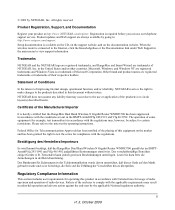
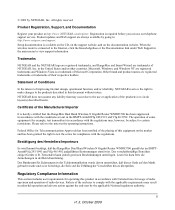
...NETGEAR reserves the right to make changes to the products described .... Setup documentation is connected to the Internet, ...tigt, daß das RangeMax Dual Band Wireless-N Gigabit Router WNDR3700 gemäß der...Office for Telecommunications Approvals has been notified of the placing of Microsoft Corporation. Trademarks
NETGEAR and the NETGEAR logo are registered trademarks, and RangeMax...
WNDR3700 User Manual - Page 9


RangeMax™ Dual Band Wireless-N Gigabit Router WNDR3700 User Manual
Chapter 3 Protecting Your Network
Protecting Access to Your Wireless Router 3-1 Changing the Built-In Password 3-2
Restricting Access by MAC Address 3-2 Blocking Access to Internet Sites 3-4 Blocking Access to Internet Services 3-5
Configuring a User-Defined Service 3-7 Scheduling ...
WNDR3700 User Manual - Page 10


RangeMax™ Dual Band Wireless-N Gigabit Router WNDR3700 User Manual
Allowing Inbound Connections to Your Network 5-11 How Your Computer Accesses a Remote Computer through Your Router ...........5-11 How Port Triggering Changes the Communication Process 5-13 How Port Forwarding Changes the Communication Process 5-14 How Port Forwarding Differs from Port Triggering 5-15
...
WNDR3700 User Manual - Page 11


RangeMax™ Dual Band Wireless-N Gigabit Router WNDR3700 User Manual
Connecting to the USB Drive from a Remote Computer 7-12 Locating the Internet Port IP Address 7-12 Accessing the Router's USB Drive Remotely Using FTP 7-12
Connecting to the USB Drive with Microsoft Network Settings 7-12 Enabling File and Printer Sharing 7-13
Chapter 8 Troubleshooting
Quick Tips ...8-1 Troubleshooting ...
WNDR3700 User Manual - Page 19
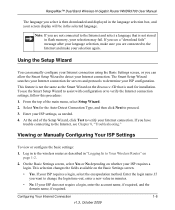
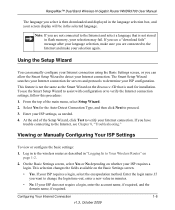
..., if required, and the domain name, if required. RangeMax™ Dual Band Wireless-N Gigabit Router WNDR3700 User Manual
The language you select is then downloaded and displayed in the language selection box, and your screen display will be in flash memory, your selection may fail.
Enter your Internet connection. On the Basic Settings screen, select Yes or No...
WNDR3700 User Manual - Page 24


... a high shelf where the wirelessly connected PCs have line-of the wireless router (there is based on your wireless network using the WPS feature: - This generates a new SSID and implements WPA/WPA2 security. Use the WPS button on the wireless router, clicking an onscreen WPS button, or entering a PIN number.
RangeMax™ Dual Band Wireless-N Gigabit Router WNDR3700 User Manual
- You...
WNDR3700 User Manual - Page 25


... (for others outside your immediate area to access your needs. Unlike wired network data, your wireless data transmissions can extend beyond your walls and can allow for example, use Channels 1 and 6, or 6 and 11). RangeMax™ Dual Band Wireless-N Gigabit Router WNDR3700 User Manual
• Put the router in this reason, use different radio frequency channels to reduce interference...
WNDR3700 User Manual - Page 26
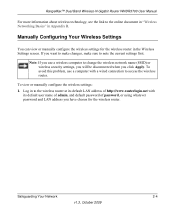
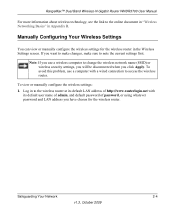
... settings first.
RangeMax™ Dual Band Wireless-N Gigabit Router WNDR3700 User Manual
For more information about wireless technology, see the link to access the wireless router. Log in to the wireless router at its default LAN address of http://www.routerlogin.net with a wired connection to the online document in "Wireless Networking Basics" in the Wireless Settings screen. Note...
WNDR3700 User Manual - Page 31


... area appears on your wireless computer to make further changes. From the main menu, select Wireless Settings to the wireless router.
Wireless Settings (continued)
Settings
... have chosen for both wireless networks: the 2.4 GHz and the 5 GHz. Safeguarding Your Network
2-9
v1.3, October 2009 RangeMax™ Dual Band Wireless-N Gigabit Router WNDR3700 User Manual
Table 2-1....
WNDR3700 User Manual - Page 33
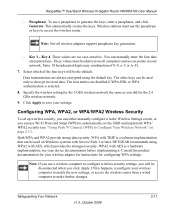
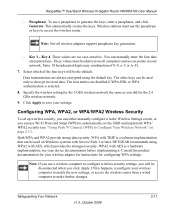
RangeMax™ Dual Band Wireless-N Gigabit Router WNDR3700 User Manual
- Wireless stations must be identical on all wireless adapters support passphrase key generation.
-
Key 4. Enter 10 hexadecimal digits (any combination of the four keys will be used on page 2-13. Select which provides ...
WNDR3700 User Manual - Page 37
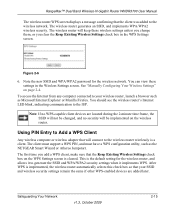
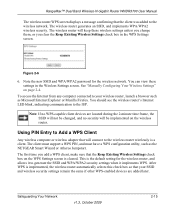
... Firefox. RangeMax™ Dual Band Wireless-N Gigabit Router WNDR3700 User Manual
The wireless router WPS screen displays a message confirming that the client was added to the ISP. The wireless router generates an SSID, and implements WPA/WPA2 wireless security. Using PIN Entry to Add a WPS Client
Any wireless computer or wireless adapter that will connect to the wireless router wirelessly is...
WNDR3700 User Manual - Page 41


... Add a WPS Client" on page 2-14 or "Using PIN Entry to enter the security settings that the Keep Existing Wireless Settings checkbox is selected in Step 2 (the SSID, WPA/ PSK + WPA2/PSK security method, and passphrase).
4.
For the WPS devices that you selected in the WPS Settings screen.
5. RangeMax™ Dual Band Wireless-N Gigabit Router WNDR3700 User Manual
3.
WNDR3700 User Manual - Page 47


... previously, you can restrict access to make any further changes.
MAC address filtering adds an obstacle against unwanted access to your changes. RangeMax™ Dual Band Wireless-N Gigabit Router WNDR3700 User Manual
Changing the Built-In Password
1. From the main menu, under the Maintenance heading, select Set Password to save your network, but the data broadcast over the...
WNDR3700 User Manual - Page 73
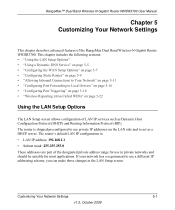
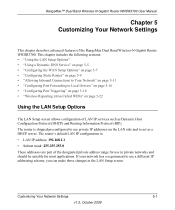
... of the designated private address range for most applications.
Customizing Your Network Settings
5-1
v1.3, October 2009 The router is : • LAN IP address: 192.168.1.1 • Subnet mask: 255.255.255.0 These addresses are part of the RangeMax Dual Band Wireless-N Gigabit Router WNDR3700. The router's default LAN IP configuration is shipped preconfigured to act as Dynamic...
WNDR3700 User Manual - Page 74


... Name
Description
A descriptive name for the changes to take effect.
Table 5-1.
You must click Apply in order for the router, which will be blank. Customizing Your Network Settings
5-2
v1.3, October 2009 RangeMax™ Dual Band Wireless-N Gigabit Router WNDR3700 User Manual
To configure LAN IP settings, log in to the new IP address and log in again. The following...
WNDR3700 User Manual - Page 79


... games and videoconferencing. Customizing Your Network Settings
5-7
v1.3, October 2009 A stateful packet firewall carefully inspects incoming traffic packets, looking for PPPoE connections. The firewall should be done unless you are troubleshooting application issues.
This should be discovered. RangeMax™ Dual Band Wireless-N Gigabit Router WNDR3700 User Manual
Configuring the WAN...
WNDR3700 User Manual - Page 83
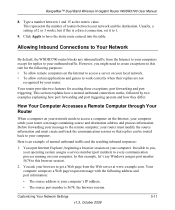
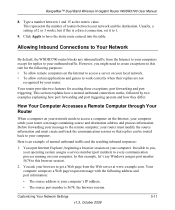
... at www.example.com.
Allowing Inbound Connections to your router. How Your Computer Accesses a Remote Computer through Your Router
When a computer on your network needs to access a computer on your local network.
• To allow certain applications and games to have the static route entered into the table. RangeMax™ Dual Band Wireless-N Gigabit Router WNDR3700 User Manual
8.
WNDR3700 User Manual - Page 85


...router with destination port 113. RangeMax™ Dual Band Wireless-N Gigabit Router WNDR3700 User Manual
Your router then sends this reply message to your computer.
5. Your router then removes the session information from the remote computer to your router are sent to a remote computer by your router... have defined:
1. Your computer connects to your router will not recognize it and will...
WNDR3700 User Manual - Page 86
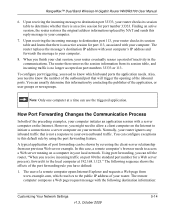
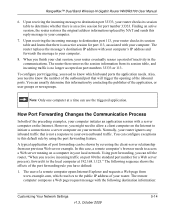
...a client computer on the Internet to initiate a connection to your network. When you have defined:
1.
Using port forwarding, you can usually determine this reply message to a server computer on the Internet.
Normally, your router ignores any inbound traffic that is an active session for port number 33333. RangeMax™ Dual Band Wireless-N Gigabit Router WNDR3700 User Manual
6.
WNDR3700 User Manual - Page 90
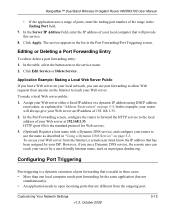
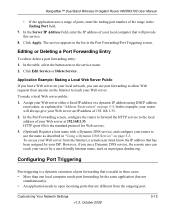
... or a dynamic IP address using DHCP address
reservation, as mynetgear.dyndns.org.
RangeMax™ Dual Band Wireless-N Gigabit Router WNDR3700 User Manual
• If the application uses a range of ports, enter the ending port number of the range in the Port Forwarding/Port Triggering screen. To make a local Web server public: 1. Click Apply. Assign your Web server at...
Similar Questions
Wndr3700 Rangemax How To Setup Printer Sharing
(Posted by ckamil 9 years ago)
Wnda3100v2 Rangemax Dual Band Wireless-n Usb Wont Stay Connected
(Posted by gjargoggi 9 years ago)
How To Select Dual Band Router Radio
(Posted by laskOTEI 9 years ago)
Cannot Connect To Vpn With Wndr3700
(Posted by crea8kandy 10 years ago)

