Netgear WNDR3400v2 Support Question
Find answers below for this question about Netgear WNDR3400v2.Need a Netgear WNDR3400v2 manual? We have 4 online manuals for this item!
Question posted by RockoWill on February 25th, 2014
Wndr3400v2 Wont Factory Reset
The person who posted this question about this Netgear product did not include a detailed explanation. Please use the "Request More Information" button to the right if more details would help you to answer this question.
Current Answers
There are currently no answers that have been posted for this question.
Be the first to post an answer! Remember that you can earn up to 1,100 points for every answer you submit. The better the quality of your answer, the better chance it has to be accepted.
Be the first to post an answer! Remember that you can earn up to 1,100 points for every answer you submit. The better the quality of your answer, the better chance it has to be accepted.
Related Netgear WNDR3400v2 Manual Pages
WNDR3400 Setup Manual - Page 6


... network. Data is ready. The 11n mode at 2.4 GHz is off .
Restore factory settings button pressed; Data is corrupted. Getting to the router. The unit is not...on page 31 for instructions on . Firmware is starting up after being communicated over a wireless network. restoring factory default
settings. Power is operating in 11n mode at 5 GHz. The unit is off . The 11n mode...
WNDR3400 Setup Manual - Page 8


Restore factory settings button 7. N600 Wireless Dual Band Router WNDR3400 Setup Manual
Back Panel
The rear panel of the wireless router includes: 1. Power on... on /off button 6. Four local (LAN) 10/100 Mbps Ethernet ports for attaching a USB storage device
Getting to a cable or DSL modem 5.
Internet (WAN) Ethernet port for connecting the router to Know Your Wireless Router
5
WNDR3400 Setup Manual - Page 14


... NETGEAR website for Internet access (see "Accessing Your Router After Installation and Checking for Firmware Updates, click Yes to the Internet, you use the restore factory settings button. The factory default state is available from the router interface.
WNDR3400 Setup Manual - Page 20


...router manually, you use the Restore Factory Settings button. The Internet port light (5) should be lit. If it is not, make sure that the Ethernet cable is reset when you must log in to...press Enter. A LAN light (6) should be lit.
The factory default state is securely attached to the wireless router Internet port and that the modem, and that the Ethernet cable from the computer to the ...
WNDR3400 Setup Manual - Page 24


....net or http://www.routerlogin.com.
1. To log in its factory default state (for new router firmware to its factory default settings).
The shortcut icon is in to the router after ... Wizard installation method. You will also be prompted to check for example, if you have reset the router to the router. You can click the desktop shortcut-a preconfigured shortcut placed on ...
WNDR3400 Setup Manual - Page 30


...immediate area to disable WPS, you must reset your Resource CD. To access the Internet from any computer connected to its factory default settings. You should see "Restoring ...several hundred feet. Indoors, computers can receive them configured.
4. For more information about resetting to the default settings, see the wireless router's Internet LED blink, indicating communication to ...
WNDR3400 Setup Manual - Page 34


... the computer registered on page 3 for any local ports that are configured to obtain an IP address automatically through DHCP. Some cable modem services require you turn the router on, reset the router according to use the MAC address of the Power light changes to a 100 Mbps device, verify that the Power...
WNDR3400 Setup Manual - Page 39


... the LAN TCP/IP setup IP address, which should match the default gateway IP address on your use. The factory default wireless router IP address is 192.168.1.1. However, if the router detects a conflict with DNS addresses, as...a network.. Restart the computer, and verify that the LAN path from your modem, it easy to your computer as the default gateway address.
The device then replies.
WNDR3400 Setup Manual - Page 42


...
WAN MAC address
Use default hardware address
MTU Size
1500
Local Network
Router LAN IP address printed on
192.168.1.1
product label (also known as modem IP
address)
Router Subnet
255.255.255.0
DHCP Server
Enabled
Time Zone
Pacific Time
Time Zone Adjusted for the N600 Wireless Dual Band Router WNDR3400...
WNDR3400 Setup Manual - Page 45


...PSK.
Use a sharp object such as a pen or a paper clip to press and hold the restore factory settings button, located on the rear panel of the router, for the Power light to stop blinking and ... Wireless Dual Band Router WNDR3400 Setup Manual
Table 3. This procedure will be restored so that reset the router's user name to admin, the password to password, and the IP address to blink (see "...
WNDR3400 User Manual - Page 6


... to be installed and operated with FCC radiation exposure limits set forth for Interference by Data Processing Equipment and Electronic Office Machines aimed at the factory to match the intended destination. Caution: The device for harmful interference to cochannel mobile satellite systems. High power radars are firmware programmed at preventing radio...
WNDR3400 User Manual - Page 11


... Program 8-9 Setting Up and Testing Basic Wireless Connectivity 8-10 Restoring the Default Configuration and Password 8-14 Appendix A Default Configuration and Technical Specifications
Restoring the Default Factory Configuration Settings A-1 Technical Specifications A-3 Appendix B Related Documents
Index
Contents
x
v1.0, August 2010
WNDR3400 User Manual - Page 40
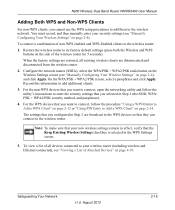
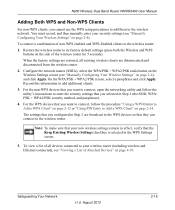
... and click Apply.
To view a list of Attached Devices" on page 4-10. Restore the wireless router to its factory default settings (press both the Wireless and WPS buttons on page 2-4).
When the factory settings are restored, all devices connected to your wireless router (including wireless and Ethernet-connected), see "Viewing a List of...
WNDR3400 User Manual - Page 66
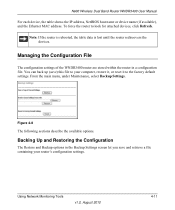
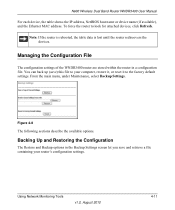
... router's configuration settings. Figure 4-8
The following sections describe the available options. You can back up (save and retrieve a file containing your computer, restore it, or reset it to look for attached devices, click Refresh.
To force the router to the...
WNDR3400 User Manual - Page 67


...2010
4-12 Erasing the Configuration
Under some circumstances (for example, if you move the router to factory defaults.
You can give the file a meaningful name at this time, such as comcast.cfg....will need to reset the configuration to a different network or if you have located it again after you for a location on page 8-14). When you must use the restore factory settings button on...
WNDR3400 User Manual - Page 127


...Configuration and Password" on the account. If the Power light does not turn the router on, reset the router according to use the MAC address of the computer are securely plugged in.
•... light on the wireless router is on if the Ethernet cable connecting the wireless router and the modem is plugged in the Attached Devices screen. Make sure that the Ethernet cables are correct.
•...
WNDR3400 User Manual - Page 130


... ISP requires a login, the login name and password might need to force your cable or DSL modem to recognize your new router by restarting your Internet Service Provider (ISP). To check the WAN IP... are unable to obtain an IP address from your network, as http://www.netgear.com.
2. The factory default login name is
admin, and the password is off when entering this information. If the router...
WNDR3400 User Manual - Page 139


...the Configuration" on page 4-12). • Use the Reset button on the bottom of the router. To restore the factory default configuration settings when you do not know the administration ... Manual
Restoring the Default Configuration and Password
This section explains how to restore the factory default configuration settings, changing the router's administration password back to blink, the unit...
WNDR3400 User Manual - Page 140
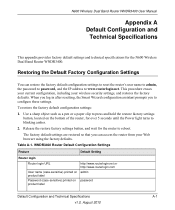
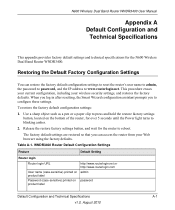
... your current configuration, including your Web browser using the factory defaults. Table A-1. The factory default settings are restored so that you to configure these settings. When you log in after resetting, the Smart Wizard configuration assistant prompts you can restore the factory default configuration settings to reset the router's user name to admin, the password...
WNDR3400v2 Install Guide - Page 1


...WNDR3400v2
Package Contents:
2.4 GHz GHz 5
Ethernet cable Power adapter
Router stand (two pieces)
N600 Wireless Router (with stand attached)
GHz 5
5 GHz
2.4 GHz 2.4 GHz
GHz
Attach the STAND to the ROUTER, then plug it into an outlet. Step 1:
Unplug the power to turn on the back of the router.
Step 5:
Connect your modem... browser to power. If your modem has a battery backup, first ...
Similar Questions
Netgear Wnr2000v3 How To Factory Reset
(Posted by ete7benafl 10 years ago)
How Do You Factory Reset A Wndr3400v2 Wireless Router?
(Posted by almodtina 10 years ago)

