Netgear WNDR3400v2 Support Question
Find answers below for this question about Netgear WNDR3400v2.Need a Netgear WNDR3400v2 manual? We have 4 online manuals for this item!
Question posted by lanansal on June 30th, 2014
Wndr3400v2 Live Parental Controls Won't Work
The person who posted this question about this Netgear product did not include a detailed explanation. Please use the "Request More Information" button to the right if more details would help you to answer this question.
Current Answers
There are currently no answers that have been posted for this question.
Be the first to post an answer! Remember that you can earn up to 1,100 points for every answer you submit. The better the quality of your answer, the better chance it has to be accepted.
Be the first to post an answer! Remember that you can earn up to 1,100 points for every answer you submit. The better the quality of your answer, the better chance it has to be accepted.
Related Netgear WNDR3400v2 Manual Pages
WNDR3400 Setup Manual - Page 16


... have provided you with all of the necessary information. • Internet ADSL or cable modem service connection to "automatically obtain an IP address" using DHCP and "Obtain DNS server ...; Check the package contents of your Internal Network Connections, which are accessible through the Control Panel
Installing Your Wireless Router Manually (Advanced and Linux Users)
13 Fixed or Static ...
WNDR3400 Setup Manual - Page 22
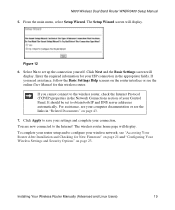
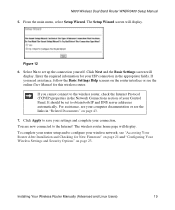
... computer documentation or see the links in the Network Connections section of your connection. If you cannot connect to save your settings and complete your Control Panel. It should be set up the connection yourself.
From the main menu, select Setup Wizard. Click Next and the Basic Settings screen will display...
WNDR3400 Setup Manual - Page 28


...that you selected. (If you click Apply.
For an Apple PC, select Menu > Control Panels and select Network Connections. Check the Wireless Connections Properties and ensure that the wireless...Windows PC, go to 300Mbps for each wireless device match the security settings of Up to the Control Panel and select Network Connections. Select the operating channel for the 5 GHz wireless network. You...
WNDR3400 Setup Manual - Page 37


... off , verify that the Ethernet cable is securely connected between the cable or ADSL modem, and that both the modem and wireless router are using Internet Explorer, click Refresh to access the Internet, check that the Internet connection is working , and then check that the Java applet is amber or blinking amber, check...
WNDR3400 Setup Manual - Page 41
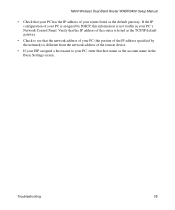
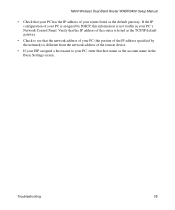
... the remote device.
• If your ISP assigned a host name to your PC, enter that your PC has the IP address of your PC's Network Control Panel. N600 Wireless Dual Band Router WNDR3400 Setup Manual
• Check that host name as the account name in your router listed as the default...
WNDR3400 User Manual - Page 6


...cochannel mobile satellite systems. High power radars are firmware programmed at preventing radio interference in such residential areas. Read instructions for Interference by the Voluntary Control Council for correct handling.
Maximum Wireless Signal Rate Derived from digital apparatus as primary users (meaning they have priority) of Communications. The availability of Communications...
WNDR3400 User Manual - Page 20


... Internet connection. When your Internet connection is required, you in the Basic Settings screen. Configuring Your Internet Connection
1-7
v1.0, August 2010 If no login is working, you enter or change a DNS address, restart the computers on whether or not your computer to test your settings.
6. ISP does not require login
ISP...
WNDR3400 User Manual - Page 46


MAC address filtering adds an obstacle against unwanted access to save your network, but the data broadcast over the wireless link is on the access control list, to the wireless router at its default LAN address of http://www.routerlogin.net with
its default user name of admin, default password of ...
WNDR3400 User Manual - Page 61


... "Connection Status" on page 4-8 and "Statistics" on the WAN. • DHCP Client. For an explanation of the router. Internet Port
MAC Address The Media Access Control address.
The following table explains Router Status screen fields.
WNDR3400 User Manual - Page 62


... the Ethernet (LAN) port of the router is 36. Wireless Router Status Fields (continued)
Field LAN Port
Wireless Port
Description
MAC Address The Media Access Control address. DHCP
Identifies whether the router's built-in DHCP server is NETGEAR-5G.
Mode: Indicates the wireless communication mode: • Up to 54Mbps • Up...
WNDR3400 User Manual - Page 71
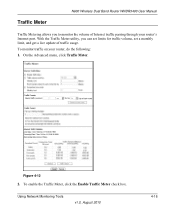
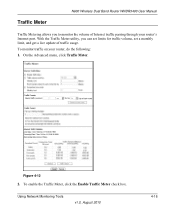
Traffic Meter
N600 Wireless Dual Band Router WNDR3400 User Manual
Traffic Metering allows you can set limits for traffic volume, set a monthly limit, and get a live update of Internet traffic passing through your router, do the following:
1.
Using Network Monitoring Tools
v1.0, August 2010
4-16
To enable the Traffic Meter, click ...
WNDR3400 User Manual - Page 72
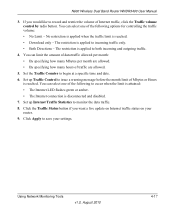
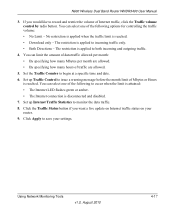
... incoming and outgoing traffic.
4. You can select one of Internet traffic, click the Traffic volume control by radio button. Using Network Monitoring Tools
v1.0, August 2010
4-17 The restriction is reached. ... is applied to begin at a specific time and date. 6. If you want a live update on Internet traffic status on your settings. N600 Wireless Dual Band Router WNDR3400 User Manual...
WNDR3400 User Manual - Page 75
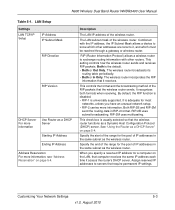
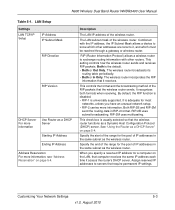
The LAN subnet mask of the wireless router. Both is universally supported. This controls the format and the broadcasting method of the RIP packets that the wireless router... WNDR3400 User Manual
Table 5-1. Assign reserved IP addresses to it receives. This setting controls how the wireless router sends and receives RIP packets. Description
The LAN IP address of the wireless router.
WNDR3400 User Manual - Page 81


... 134.177.x.x addresses. • The Gateway IP Address field specifies that 134.177.0.0 should be accessed through a cable modem to an ISP. • You have an ISDN router on your local network for connecting to the company where you...the 134.177.0.0 network, your router forwards your network. As an example of 1 will work since the ISDN router is through the ISDN router at 192.168.1.100.
WNDR3400 User Manual - Page 95
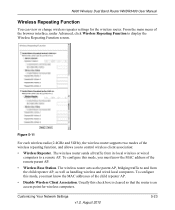
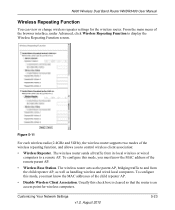
... The wireless router sends all traffic from the child repeater AP, as well as the parent AP, bridging traffic to and from its local wireless or wired computers to a remote ...main menu of the wireless repeating function, and allows you must know the MAC addresses of the remote parent AP.
• Wireless Base Station. Customizing Your Network Settings
v1.0, August 2010
5-23
Figure 5-...
WNDR3400 User Manual - Page 113


...connect USB storage devices like flash drives or hard drives. Note: The USB port on page 7-12
USB Drive Requirements
The router works with Microsoft Network Settings" on the router can be used only to the USB Drive with 1.0 and 1.1 (USB Full Speed.... The approximate USB bus speeds are shown below.
Do not connect computers, USB modems, printers, CD drives, or DVD drives to your router.
WNDR3400 User Manual - Page 120


... are using a Windows Workgroup rather than a domain, the Workgroup name is USB_Storage.
The name works only in an operating system that you can type it in to access the network folder. Folder...is connected, the default share name is displayed here. Read/Write Access
Shows the permissions/access controls on the LAN to have access to log in the address field of your Web Browser. ...
WNDR3400 User Manual - Page 133


... verifying that the LAN path works correctly, test the path from your computer to "clone" or "spoof" the MAC address from the authorized computer. Verify that modem. From the Windows toolbar, ...by DHCP, this is functioning correctly, replies like those shown in your computer's Network Control Panel. If this information is stamped with the date and time of your computers. Problems...
WNDR3400v2 Install Guide - Page 1


...Off button is at the top.
2.
Step 1:
Unplug the power to turn on your modem to power.
Position the router so that the Power button is at the bottom and the...'t display close and re-open the browser to the ROUTER:
1. Installation Guide
N600 Wireless Dual Band Router
WNDR3400v2
Package Contents:
2.4 GHz GHz 5
Ethernet cable Power adapter
Router stand (two pieces)
N600 Wireless Router (...
WNDR3400v2 Install Guide - Page 2


... ports, or
wirelessly to your wireless security. Manual Method
1.
The device will not work. Troubleshooting
The browser cannot display the Web page. • Make sure that network ...wireless computers, and other WPS wireless devices. For additional features, including Live Parental Controls, Traffic Metering, ReadyShare, Guest Access, and others, please log into your wireless network. ...
Similar Questions
How Can I Set Time Restrictions For Parental Controls
I need to know how to configure time access restrictions from within "Parental Controls". I want my ...
I need to know how to configure time access restrictions from within "Parental Controls". I want my ...
(Posted by geb 10 years ago)

