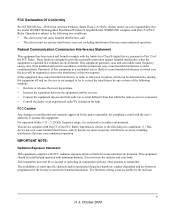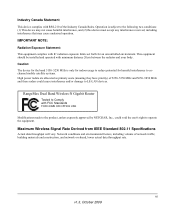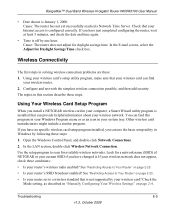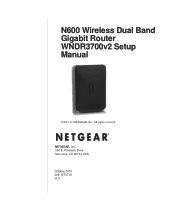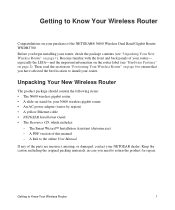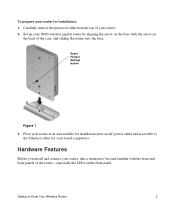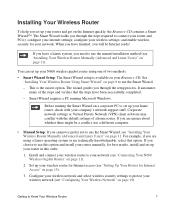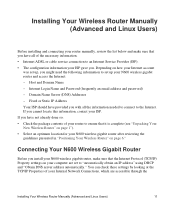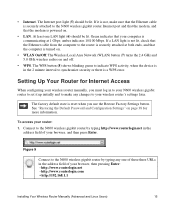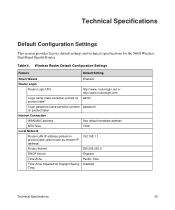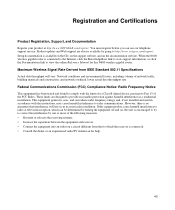Netgear WNDR3700v2 Support Question
Find answers below for this question about Netgear WNDR3700v2 - N600 Wireless Dual Band Gigabit Router.Need a Netgear WNDR3700v2 manual? We have 2 online manuals for this item!
Question posted by garrantp on June 24th, 2011
How Come I Can't Install The Live Parental Control On My Wndr3700v2?
Current Answers
Answer #1: Posted by kcmjr on June 24th, 2011 4:16 PM
I read the user guide, it says nothing about parental control of any kind.
I've worked on a lot of these routers. I've never seen any parental controls on any of them. Web site filters, protocol blocks, time limits, hardware adress filters. yes, but not parental controls.
In most cases these controls need to be installed on the devices that connect through the router.
If you're trying to install a specific product I recommend re-reading the specifications and instructions and I bet you'll see it needs to go on a PC or laptop, not the network router.
Download the user manual and scan through it if you would like more info.
Licenses & Certifications: Microsoft, Cisco, VMware, Novell, FCC RF & Amateur Radio licensed.
Related Netgear WNDR3700v2 Manual Pages
Similar Questions
Router WNDR3700v3?
a repeater