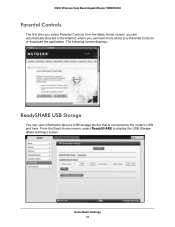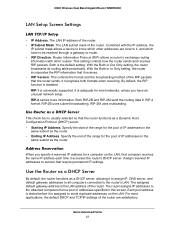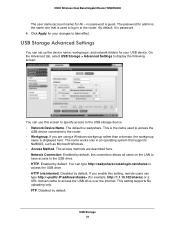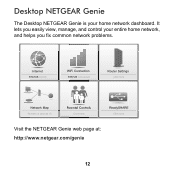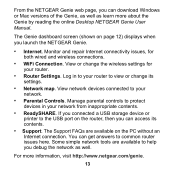Netgear WNDR4500 Support Question
Find answers below for this question about Netgear WNDR4500.Need a Netgear WNDR4500 manual? We have 3 online manuals for this item!
Question posted by geb on July 26th, 2013
How Can I Set Time Restrictions For Parental Controls
Current Answers
Answer #1: Posted by prateekk007 on July 26th, 2013 7:28 AM
Please click on the link mentioned below and refer to page number 23 that might help you:
Hope that helps you.
For easy access to drivers, manuals and product updates, please visit our Support Site .
Thanks & Regards
Prateek K