Netgear R6300 Support Question
Find answers below for this question about Netgear R6300.Need a Netgear R6300 manual? We have 3 online manuals for this item!
Question posted by garjiamsu on September 18th, 2013
How To Set Time Restrictions On R6300
The person who posted this question about this Netgear product did not include a detailed explanation. Please use the "Request More Information" button to the right if more details would help you to answer this question.
Current Answers
There are currently no answers that have been posted for this question.
Be the first to post an answer! Remember that you can earn up to 1,100 points for every answer you submit. The better the quality of your answer, the better chance it has to be accepted.
Be the first to post an answer! Remember that you can earn up to 1,100 points for every answer you submit. The better the quality of your answer, the better chance it has to be accepted.
Related Netgear R6300 Manual Pages
R6300 User Manual (PDF) - Page 10


...computer. Power is upgrading, or the Restore Factory Settings button was
pressed. • Solid green. ...this button to use WPS to add a wireless device or computer to the modem has been detected. • Off. The LED below the WPS button blinks..., rear view
Internet port
Reset button
Power On/Off
Hardware Setup 10 R6300 WiFi Router 802.11ac Dual Band Gigabit
Table 1. The wireless radio is...
R6300 User Manual (PDF) - Page 14


Launch your Internet browser.
• The first time you are set to a static or fixed IP address (this is uncommon), change it automates many of the... Review your browser to the router. • Make sure that the router has full power, and that your router. 3.
R6300 WiFi Router 802.11ac Dual Band Gigabit
NETGEAR Genie Setup
NETGEAR Genie runs on by pressing the On/Off button, if not ...
R6300 User Manual (PDF) - Page 19


... These fields display when your connection, check the ISP settings. 3.
These fields display when no . Genie Basic Settings 19 The default settings usually work fine. If the NETGEAR website does not ...Domain Name (If required). R6300 WiFi Router 802.11ac Dual Band Gigabit
Internet Setup
The Internet Setup screen is where you view or change the login time-out, enter a new value...
R6300 User Manual (PDF) - Page 22
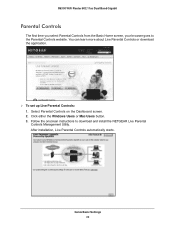
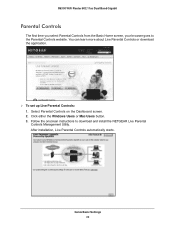
... Controls: 1. Select Parental Controls on the Dashboard screen. 2.
Click either the Windows Users or Mac Users button. 3. Genie Basic Settings 22 R6300 WiFi Router 802.11ac Dual Band Gigabit
Parental Controls
The first time you select Parental Controls from the Basic Home screen, your browser goes to download and install the NETGEAR Live...
R6300 User Manual (PDF) - Page 31


...(see Internet Setup on page 19).
3. R6300 WiFi Router 802.11ac Dual Band Gigabit
Setup Wizard
The NETGEAR Genie installation process is launched the first time you set up the router. If you select No,... the following screen:
2. The following screen displays:
Genie Advanced Home 31 After you set up the router the first time, to use the Setup Wizard again, log in to the router and select the ...
R6300 User Manual (PDF) - Page 38
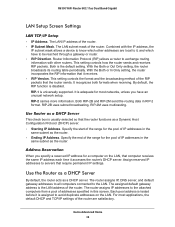
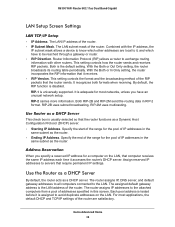
...receives the same IP address each time it accesses the router's DHCP server. The LAN IP address of the router. With the Both or Out Only setting, the router broadcasts its routing...RIP-1 is disabled. By default, the RIP function is universally supported. R6300 WiFi Router 802.11ac Dual Band Gigabit
LAN Setup Screen Settings
LAN TCP/IP Setup
• IP Address. Assign reserved IP addresses...
R6300 User Manual (PDF) - Page 39


... router's DHCP server. Reserved IP addresses should be assigned by setting the starting IP address and ending IP address.
Tip: If the computer is not assigned until the next time the computer contacts the router's DHCP server. Then click Edit or Delete. R6300 WiFi Router 802.11ac Dual Band Gigabit
You can copy...
R6300 User Manual (PDF) - Page 60


R6300 WiFi Router 802.11ac Dual Band Gigabit
• You can disable the firewall temporarily to allow the utility to the router. If your printer supports scanning, make sure that the printer is in the utility, you can set the value for the default time-out time from accessing the USB printer. ReadySHARE Printer 60...
R6300 User Manual (PDF) - Page 61


...allows you are using . Available. Exit the utility. • Tools. Access the Control Center Configuration to set up your router.
R6300 WiFi Router 802.11ac Dual Band Gigabit
USB Control Center Utility
The USB Control Center Utility allows you to .../readyshare.aspx. You can download this utility for this is the first time you to control a printer, a scanner. You have to Connect.
R6300 User Manual (PDF) - Page 66


...suffixes such as .edu or .gov. • Enter a period (.) to block all the time, independent of the Schedule screen.
3. R6300 WiFi Router 802.11ac Dual Band Gigabit
Keyword Blocking of HTTP Traffic
Use keyword blocking to prevent certain... a trusted computer: You can be always or according to the Schedule screen settings. • Always. Turn on keyword blocking according to a schedule. 1.
R6300 User Manual (PDF) - Page 69


... you want to display the following screen:
2. Set up the schedule for 24-hour blocking.
3. Select a start and end time in 24-hour format, or select All Day for blocking keywords and services. • Days to select the check boxes for daylight savings time check box.
4. R6300 WiFi Router 802.11ac Dual Band Gigabit...
R6300 User Manual (PDF) - Page 74


... ports. • Up Time. Administration 74 Domain Name Server. The time elapsed since this port since...time and poll interval statistics System Up Time. The number of collisions on this port acquired the link. • Poll Interval. The time...Server addresses used on the WAN. R6300 WiFi Router 802.11ac Dual Band Gigabit...time in seconds in the Poll Interval field, and click...
R6300 User Manual (PDF) - Page 78
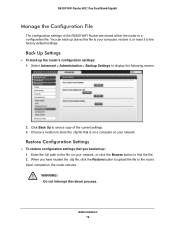
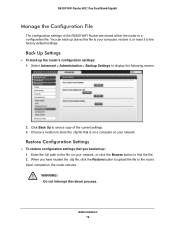
... reboots. Choose a location to display the following screen:
2. WARNING! Do not interrupt the reboot process. R6300 WiFi Router 802.11ac Dual Band Gigabit
Manage the Configuration File
The configuration settings of the current settings. 3. Select Advanced > Administration > Backup Settings to store the .cfg file that you have located the .cfg file, click the Restore...
R6300 User Manual (PDF) - Page 82


... router by clearing this screen: Enable Wireless Router Radio. WPS Settings.You can add WPS devices to your router at times when you do not need a wireless connection. AP Mode or Bridge. You can restrict access to your household can set up the R6300 in Bridge Mode on their computers to the router with an...
R6300 User Manual (PDF) - Page 83


...set up as a bridge. Log in to the router that you could install the first R6300 WiFi Router in a room like NAS, Smart TV, NeoTV, Blu-ray Player, game console at the faster 802.11ac speed. one cabled to the modem.... Router in Bridge mode with an 802.11ac WiFi connection Installing a R6300 router as a router and the other set up as a bridge offers the following items: SSID, security mode, ...
R6300 User Manual (PDF) - Page 84


... 5 GHz) of the router you are connecting to the base router within a few minutes.
d. c. The R6300 router reboots and connects to . Click Apply again on Wireless Settings menu. In the Choose a Wireless Network drop-down to . R6300 WiFi Router 802.11ac Dual Band Gigabit
3. Type the passphrase of the router you are connecting...
R6300 User Manual (PDF) - Page 91
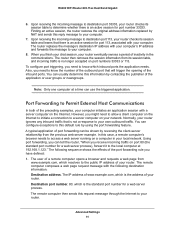
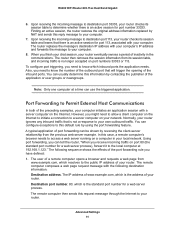
R6300 ...newsgroups. In this request message through the Internet to the local computer at a time can configure exceptions to destination port 113, your network. The remote computer composes a...then sends this case, a remote computer's browser needs to your computer.
7. Advanced Settings 91 The router replaces the message's destination IP address with your computer.
Destination port ...
R6300 User Manual (PDF) - Page 92


... the request and composes a return message with 192.168.1.123. Advanced Settings 92 Therefore, your network, although only one
computer can be used by..., and the
triggered ports are forwarded.
R6300 WiFi Router 802.11ac Dual Band Gigabit
2. Your router receives the... request message and looks in advance. Your web server at a time. • Port forwarding is configured for a single computer on...
R6300 User Manual (PDF) - Page 95
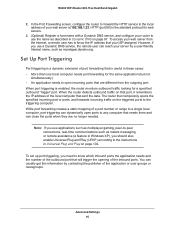
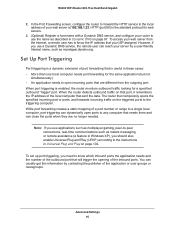
...outbound port that sent the data.
You can reach your web server at 192.168.1.33. R6300 WiFi Router 802.11ac Dual Band Gigabit
2. Set Up Port Triggering
Port triggering is useful in Windows XP), you use applications such as multiplayer ...(but not
simultaneously). • An application needs to open ports to -peer connections, real-time communications such as mynetgear.dyndns.org.
R6300 User Manual (PDF) - Page 96


...timer for the designated inbound ports. The inbound ports
close when the inactivity time expires. Clear the Disable Port Triggering check box if it is selected. ...because the router cannot be sure when the application has terminated. R6300 WiFi Router 802.11ac Dual Band Gigabit
To set up to 9999 minutes. 5. Advanced Settings 96 In the Port Triggering Timeout field, enter a value up...
Similar Questions
Netgear Wndr3400 How To Set Up Time Restrictions
(Posted by souSg 10 years ago)
How To Set As Bridge Netgear R6300 With Another N300 Router
(Posted by tumplynns 10 years ago)
How Can I Set Time Restrictions For Parental Controls
I need to know how to configure time access restrictions from within "Parental Controls". I want my ...
I need to know how to configure time access restrictions from within "Parental Controls". I want my ...
(Posted by geb 10 years ago)

