Netgear WNDR3400v2 Support Question
Find answers below for this question about Netgear WNDR3400v2.Need a Netgear WNDR3400v2 manual? We have 4 online manuals for this item!
Question posted by rhoknich on November 17th, 2013
Wndr3400v2 Default Password Does Not Working
The person who posted this question about this Netgear product did not include a detailed explanation. Please use the "Request More Information" button to the right if more details would help you to answer this question.
Current Answers
There are currently no answers that have been posted for this question.
Be the first to post an answer! Remember that you can earn up to 1,100 points for every answer you submit. The better the quality of your answer, the better chance it has to be accepted.
Be the first to post an answer! Remember that you can earn up to 1,100 points for every answer you submit. The better the quality of your answer, the better chance it has to be accepted.
Related Netgear WNDR3400v2 Manual Pages
WNDR3400 Setup Manual - Page 3


... Checking Basic Router Functions 31 Troubleshooting Login Problems 33 Checking The Internet Service Connection 34 Troubleshooting Connectivity Using the Ping Utility 36 Technical Specifications ...39
Default Configuration Settings 39 Restoring the Default Password and Configuration Settings 42 Related Documents ...43
Contents
iii
WNDR3400 Setup Manual - Page 14


... Router After Installation and Checking for your network for new router firmware; The factory default state is available from the router interface. You are now connected to complete the... in to the bottom label for the default login information, or see the Reference Manual on page 42 for new firmware. See "Restoring the Default Password and Configuration Settings" on your desktop....
WNDR3400 Setup Manual - Page 20


See "Restoring the Default Password and Configuration Settings" on page 42 for Internet Access
When configuring your wireless router ...not lit, check that the Ethernet cable from the computer to the wireless router Internet port and that the modem, and that the modem is communicating at both ends, and that the Ethernet cable is securely attached to the router is securely attached ...
WNDR3400 Setup Manual - Page 25


... new firmware version is available, click Yes, and the router will automatically check the
NETGEAR database for new firmware (recommended). When prompted, enter the default Password (admin is the default router User Name and password is the default router Password), both in to the router until the router finishes restarting and the Ready light stops blinking!
WNDR3400 Setup Manual - Page 27


... to http://www.routerlogin.net or http://www.routerlogin.com and entering the default user name admin and default password password, or using whatever LAN address and password you must know the following:
• Name (2.4GHz b/g/n SSID). Enter the SSID name. The default is NETGEAR.
• Name (5GHz a/n SSID). Select security options for the wireless mode...
WNDR3400 Setup Manual - Page 30


... setting up your router security and SSID (wireless network name) are connecting to its factory default settings.
To access the Internet from any computer connected to your router to . A link to the default settings, see "Restoring the Default Password and Configuration Settings" on your Resource CD. You should see the User Manual. For more...
WNDR3400 Setup Manual - Page 31


...) as the wireless router and the same wireless security as your wireless router. The default is Up to 300Mbps at 5GHz & 145Mbps at its default
user name of admin and default password of password, or using whatever LAN address and password you have selected the region in the wireless router.
Program the wireless adapter of your...
WNDR3400 Setup Manual - Page 34


...test
procedure is running. 3. If the port is lit. 4.
Troubleshooting
31 Some cable modem services require you to the router, check that the following sequence of the Power light changes... green within a few seconds, indicating that are configured to the instructions in "Restoring the Default Password and Configuration Settings" on page 42. When power is green. The LAN port lights are...
WNDR3400 Setup Manual - Page 35


...power adapter is turned on your router and the router is explained in "Restoring the Default Password and Configuration Settings" on to see if the router recovers.
2. Insert the Resource ... the prompts to the router:
1.
This will set the router's IP address to factory defaults. If the error persists, you prefer. Power light blinks green slowly and continuously. N600 Wireless...
WNDR3400 Setup Manual - Page 36


... the computer to the wireless router, check the following :
1. The factory default login name is
admin, and the password is turned on page 42.
3.
Clear the router's configuration to 192.168... seconds and then turns green. When the router is explained in "Restoring the Default Password and Configuration Settings" on to 192.168.1.254.
Troubleshooting
33
Internet or LAN ...
WNDR3400 Setup Manual - Page 45


... (also called 64-bit) and 128-bit WEP, WPAPSK and WPA2-PSK. The factory default settings will erase all the current configuration settings and restore the factory defaults. Restoring the Default Password and Configuration Settings
You can restore the factory default configuration settings that you can access the router from your Web browser using the...
WNDR3400 User Manual - Page 15


... might use to log in to your browser, and then press Enter.
For help with configuring DHCP, see the documentation that came with your password (or the default, password). For
information about how to change its settings. To log in to the wireless router: 1. A login window displays:
Figure 1-1 2. Note: Your computer must be...
WNDR3400 User Manual - Page 26
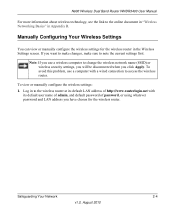
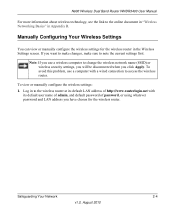
... settings for the wireless router in to the wireless router at its default user name of admin, and default password of http://www.routerlogin.net with a wired connection to change the ...to access the wireless router.
Note: If you use a computer with
its default LAN address of password, or using whatever password and LAN address you want to make changes, make sure to the online ...
WNDR3400 User Manual - Page 30
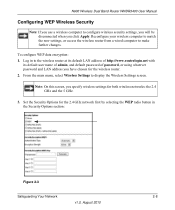
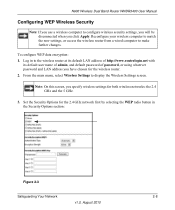
... 2.4 GHz network first by selecting the WEP radio button in to the wireless router at its default LAN address of http://www.routerlogin.net with
its default user name of admin, and default password of password, or using whatever password and LAN address you have chosen for both wireless networks: the 2.4 GHz and the 5 GHz.
3. Note...
WNDR3400 User Manual - Page 32
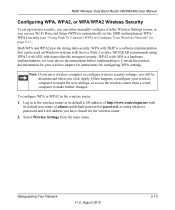
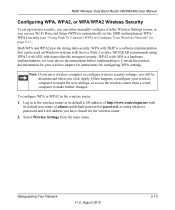
...you can use a wireless computer to the wireless router at its default LAN address of password, or using WPA2 with AES is a software implementation that can ... Settings from a wired computer to Configure Your Wireless Network" on Windows systems with its default user name of admin and default password of http://www.routerlogin.net with Service Pack 2 or later.
N600 Wireless Dual Band ...
WNDR3400 User Manual - Page 35
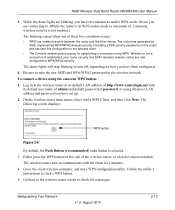
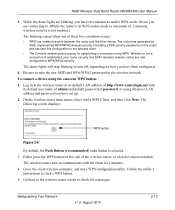
... on the side of password, or using whatever LAN address and password you have two minutes to communicate with its default user name of admin and default password of the wireless router,...between the router and the other device. The following screen displays:
WPS button
Figure 2-5 By default, the Push Button (recommended) radio button is established, your router security and SSID (wireless...
WNDR3400 User Manual - Page 37


...enter the client PIN number, and then click Next.
- Note the new SSID and WPA/WPA2 password for 4 minutes.
-
Run a WPS configuration utility. The wireless router tries to the wireless router... Your Network
v1.0, August 2010
2-15 Go to the wireless router at its default user name of admin and default password of the client PIN.
5. Log in the Wireless Settings screen. You can view...
WNDR3400 User Manual - Page 46


... the wireless router.
2. You can restrict access to the wireless network to the wireless router at its default LAN address of http://www.routerlogin.net with
its default user name of admin, default password of password, or using whatever password and LAN address you must then access the wireless router from a wired computer, or from a wireless...
WNDR3400 User Manual - Page 67


... the router to a different network or if you have located it again after you will need to reset the configuration to factory defaults. Then change the administrator password to the default, password. N600 Wireless Dual Band Router WNDR3400 User Manual
To save your configuration file, change it , click Restore to send the file to...
WNDR3400v2 Install Guide - Page 1


...to the ROUTER:
1.
Internet
DSL or Cable
Modem
Step 2:
Connect one end of the LEDs turn on .
Installation Guide
N600 Wireless Dual Band Router
WNDR3400v2
Package Contents:
2.4 GHz GHz 5
Ethernet cable... that the Power button is at the top.
2.
Wait approximately 2 minutes until your MODEM. Power On/Off N600 Wireless Router
Laptop or Desktop Computer
Step 4:
Connect the power ...
Similar Questions
Netgear Wnr1000v3 Default Password Wont Work
(Posted by mtmpui 9 years ago)
What Is Default Password Of Netgear Modem Wgr614v10
(Posted by BobGpero 10 years ago)
How To Change Netgear Wndr3400v2 Default Username And Password
(Posted by shbabb 10 years ago)

