Netgear WNDR3400v2 Support Question
Find answers below for this question about Netgear WNDR3400v2.Need a Netgear WNDR3400v2 manual? We have 4 online manuals for this item!
Question posted by AirSCOT on August 19th, 2014
How To Use Readyshare Printer On Wndr3400v2
The person who posted this question about this Netgear product did not include a detailed explanation. Please use the "Request More Information" button to the right if more details would help you to answer this question.
Current Answers
There are currently no answers that have been posted for this question.
Be the first to post an answer! Remember that you can earn up to 1,100 points for every answer you submit. The better the quality of your answer, the better chance it has to be accepted.
Be the first to post an answer! Remember that you can earn up to 1,100 points for every answer you submit. The better the quality of your answer, the better chance it has to be accepted.
Related Netgear WNDR3400v2 Manual Pages
WNDR3400 Setup Manual - Page 7


...No link is connected to transmit data.
Status Light Descriptions (continued)
Item Function Activity
4. ready to the modem. Internet Off
Solid Amber
Blinking Amber
Solid Green
Blinking Green
6. No Ethernet cable is detected on the Resource...Know Your Wireless Router
4 Data is now safe to be used. The LAN port has detected a 100 Mbps link with an attached device. Data is in...
WNDR3400 Setup Manual - Page 13


...your network. If the CD does not automatically start and detect the language you first used to connect your PC. In the CD's menu, click Setup to complete. The ... connection (not a wireless connection). • For cable modem service, that you use the computer you are using the Smart Wizard:
1. Installing Your Wireless Router Using Smart Wizard
10 To start the Smart Wizard. •...
WNDR3400 Setup Manual - Page 17


... router: 1. a. Locate the Ethernet cable (1) that came with the NETGEAR product.
b. Configure the router to use your computer to TCP/IP Addressing in "Related Documents" on page 43. c.
Connect the wireless router, the computer, and the modem. You will connect it aside before starting to the router. 2. N600 Wireless Dual Band Router...
WNDR3400 Setup Manual - Page 20


...wireless router by typing any changes to the wireless router Internet port and that the modem, and that the modem is powered on.
• LAN. N600 Wireless Dual Band Router WNDR3400 Setup ... is turned on page 42 for Internet Access
When configuring your wireless router manually, you use the Restore Factory Settings button.
See "Restoring the Default Password and Configuration Settings" on ...
WNDR3400 Setup Manual - Page 42


... label
Login password (case-sensitive) printed password on product label
Internet Connection
WAN MAC address
Use default hardware address
MTU Size
1500
Local Network
Router LAN IP address printed on
192.168.1.1
product label (also known as modem IP
address)
Router Subnet
255.255.255.0
DHCP Server
Enabled
Time Zone
Pacific Time...
WNDR3400 User Manual - Page 10


... Your Network Bandwidth 6-3 Optimizing Wireless Performance 6-5 Changing the MTU Size 6-6 Quality of Service (QoS 6-7
Using WMM QoS for Wireless Multimedia Applications 6-8 Configuring QoS for Internet Access 6-8 Universal Plug and Play 6-13 ... 7-6 Configuring USB Storage Advanced Settings 7-7
Creating a Network Folder 7-9 ReadyShare Access ...7-10
Contents
ix
v1.0, August 2010
WNDR3400 User Manual - Page 11


... Drive from a Remote Computer 7-12
Locating the Internet Port IP Address 7-12 Accessing the Router's USB Drive Remotely Using FTP 7-12 Connecting to the USB Drive with Microsoft Network Settings 7-12 Enabling File and Printer Sharing 7-13 Chapter 8 Troubleshooting
Quick Tips ...8-1 Troubleshooting Basic Functions 8-3 Cannot Access the Router Main Menu 8-4 Cannot Access...
WNDR3400 User Manual - Page 14


...Settings" on how to log in the NETGEAR Wireless Router Setup Manual. After initial configuration using the Resource CD as described in to the NETGEAR Router Setup Manual. The Smart Wizard ... recommends using the Smart Wizard™ on the Resource CD to step you can use the information in configuring your router, modem, and computers. When you install your wireless router using the ...
WNDR3400 User Manual - Page 98


... The wireless security option must be able to connect to the Internet or share files and printers with a non-NETGEAR wireless router as the repeater, you should be in the Repeater IP...save your changes. 5.
In the Wireless Repeating Function screen (depending on the frequency you are using the WNDR3400 base station with any wireless or wired LAN segment of the base station 4. Verify ...
WNDR3400 User Manual - Page 99


...compatible with older 802.11b and 802.11g adapters, the use of Mbps.
• Wireless. A typical residential ADSL or cable modem connection provides a downstream throughput of about 1 to tens of...upstream) than 40 Mbps for your N600 Wireless Dual Band Router WNDR3400.
ADSL and cable modem connections are :
• Broadband Internet. Keep in lower throughput overall (typically less than ...
WNDR3400 User Manual - Page 101
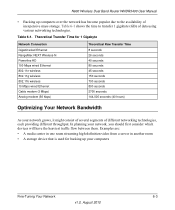
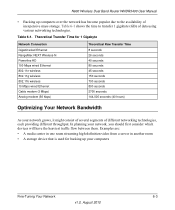
....11b wireless 10 Mbps wired Ethernet Cable modem (3 Mbps) Analog modem (56 kbps)
Theoretical Raw Transfer Time ...8 seconds 26 seconds 40 seconds 80 seconds 45 seconds 150 seconds 700 seconds 800 seconds 2700 seconds 144,000 seconds (40 hours)
Optimizing Your Network Bandwidth
As your network grows, it might consist of several segments of data using...
WNDR3400 User Manual - Page 113


...modems, printers, CD drives, or DVD drives to your router.
The approximate USB bus speeds are shown below. Bus USB 1.1 USB 2.0
Speed/Sec 12 Mbits 480 Mbits
USB Storage
7-1
v1.0, August 2010
This chapter includes the following sections: • "USB Drive Requirements" • "File Sharing Scenarios" on page 7-2 • "ReadyShare... on the router can be used only to the USB Drive ...
WNDR3400 User Manual - Page 115


...that has one high quality color printer directly attached to a PC, but not shared on the network. The daughter accesses the USB drive by typing \\readyshare in the password field). Sharing ...area network (LAN). This is password.
USB Storage
7-3
v1.0, August 2010 How can save you use to each other on the
network. • The mother and daughter's computers are two user accounts...
WNDR3400 User Manual - Page 117
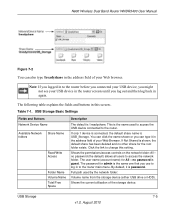
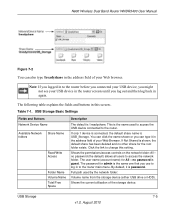
... your Web browser. The user name (account name) for All -
Table 7-1. no other share for admin is the same one that you use to change this screen:. This is \\readyshare. USB Storage Basic Settings
Fields and Buttons Network Device Name
Available Network folders
Share Name
Read/Write Access
Folder Name
Volume Name...
WNDR3400 User Manual - Page 119
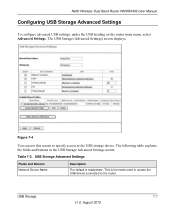
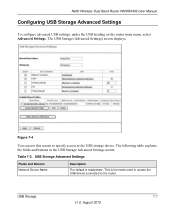
... access to the router. USB Storage Advanced Settings
Fields and Buttons Network Device Name
Description
The default is the name used to access the USB device connected to the USB storage device. N600 Wireless Dual Band Router WNDR3400 User Manual
Configuring ...Table 7-2. The following table explains the fields and buttons in the USB Storage Advanced Settings screen.
This is readyshare.
WNDR3400 User Manual - Page 120


... only in an operating system that you enable this setting, remote users can type http:// readyshare.routerlogin.net/shares to change this connection allows all users to access the USB drive over the...folder:
Volume Name
Volume name from the storage device (either USB drive or HDD).
If you use to log in the address field of files. USB Storage
7-8
v1.0, August 2010 If Not Shared...
WNDR3400 User Manual - Page 122
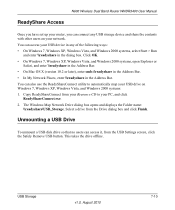
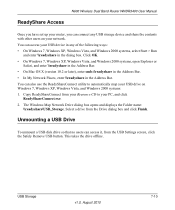
...2010
7-10 You can also use the ReadyShareConnect utility to your PC, and click
ReadyShareConnect.exe. 2. The Windows Map Network Drive dialog box opens and displays the Folder name:
\\readyshare\USB_Storage.
Click OK. •..., and Windows 2000 systems, select Start > Run
and enter \\readyshare in the dialog box. Copy ReadyShareConnect from your Resource CD to automatically map your USB drive on ...
WNDR3400 User Manual - Page 125


...; Microsoft Windows Start Menu, Run option • Windows Explorer • Network Neighborhood or My Network Place. Enabling File and Printer Sharing
Each computer's network properties must be set the router to the ReadyShare USB Hard Drive.
• Scheduled Scan in ___ Minutes - If not, click Install and follow the installation prompts. Note...
WNDR3400v2 Install Guide - Page 1


Installation Guide
N600 Wireless Dual Band Router
WNDR3400v2
Package Contents:
2.4 GHz GHz 5
Ethernet cable Power adapter
Router stand (two pieces)
N600... guide.
Wait approximately 2 minutes until your MODEM.
Use another Ethernet cable to turn on your MODEM. Step 1:
Unplug the power to the ROUTER ( ). If none of the router.
If your modem has a battery backup, first remove and ...
WNDR3400v2 Install Guide - Page 2


... the NETGEAR EU Declarations of entering a password.
Look for that manages your network using the default user name (admin) and password (password).
in your wireless password. ...that you do change it . For additional features, including Live Parental Controls, Traffic Metering, ReadyShare, Guest Access, and others, please log into your network during the setup process, look ...
Similar Questions
Can I Use The Netgear Readyshare Printer Wndr3400v2
(Posted by thocgies 9 years ago)
How To Use Readyshare On Wndr3400
(Posted by afapa 10 years ago)
How To Use A Netgear Wndr3400v2 As A Wireless Bridge
(Posted by thesShake 10 years ago)

