Netgear WNDR3400v2 Support Question
Find answers below for this question about Netgear WNDR3400v2.Need a Netgear WNDR3400v2 manual? We have 4 online manuals for this item!
Question posted by thocgies on September 3rd, 2014
Can I Use The Netgear Readyshare Printer Wndr3400v2
The person who posted this question about this Netgear product did not include a detailed explanation. Please use the "Request More Information" button to the right if more details would help you to answer this question.
Current Answers
There are currently no answers that have been posted for this question.
Be the first to post an answer! Remember that you can earn up to 1,100 points for every answer you submit. The better the quality of your answer, the better chance it has to be accepted.
Be the first to post an answer! Remember that you can earn up to 1,100 points for every answer you submit. The better the quality of your answer, the better chance it has to be accepted.
Related Netgear WNDR3400v2 Manual Pages
WNDR3400 Setup Manual - Page 2
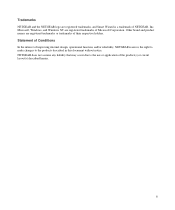
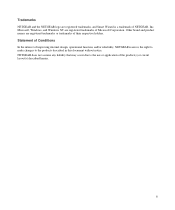
... their respective holders. ii
Other brand and product names are registered trademarks or trademarks of improving internal design, operational function, and/or reliability, NETGEAR reserves the right to make changes to the use or application of Microsoft Corporation. Microsoft, Windows, and Windows NT are registered trademarks, and Smart Wizard is a trademark of...
WNDR3400 Setup Manual - Page 12


Updating Your Router Firmware
NETGEAR is always improving the operability and features included with your wireless router for Internet... to protect your wireless network and select wireless security settings to use this feature (see "Configuring Your Wireless Network" on page 21. Getting to -date features of your router, NETGEAR provides a variety of the
setup activity. • The router...
WNDR3400 Setup Manual - Page 13


... Wireless Router Using Smart Wizard
Prepare the following before you set up your router make sure that: • You are successfully completed. The NETGEAR Smart Wizard ...wired Ethernet connection (not a wireless connection). • For cable modem service, that the steps you prefer. Insert the Resource CD into your router using a PC with either a Mac operating system or a Windows operating...
WNDR3400 Setup Manual - Page 14


...Reference Manual also is restored when you to Check for Firmware Updates, click Yes to check the NETGEAR website for your computer's desktop so that you can :
• Log in your router (... factory default state is available from the router interface. When the Smart Wizard prompts you use the restore factory settings button. Follow the instructions and prompts to the Internet!
At the...
WNDR3400 Setup Manual - Page 17


... you are unsure about this, refer to the modem.
1
2
Figure 6 2. c. Securely insert that came with the NETGEAR product. N600 Wireless Dual Band Router WNDR3400 Setup Manual
of your modem and into your computer.
Connect the router to the ADSL or cable modem, and connect a computer to use your wireless router: 1. Turn off and unplug the...
WNDR3400 Setup Manual - Page 21


...new firmware image file.
The router will display. (If you select "No", you might use to log in lowercase letters.
Installing Your Wireless Router Manually (Advanced and Linux Users)
18... is available, the message "No New Firmware Version Available" will automatically check the
NETGEAR database for new firmware (recommended).
N600 Wireless Dual Band Router WNDR3400 Setup Manual A...
WNDR3400 Setup Manual - Page 24


...to the router.
You will also be prompted to check for new router firmware to check for firmware updates from the NETGEAR update server. Configuring Your Wireless Network
After installing your router, you must log into the router to the router after...Open a browser window and type http://www.routerlogin.net in to complete your desktop only when using the Smart Wizard installation method.
WNDR3400 Setup Manual - Page 25


The router will automatically check the
NETGEAR database for new firmware (recommended).
If you changed the Password from the defaults, then ...If no new firmware version is available, click Yes, and the router will display. (If you selected "No," you may use to log in lowercase letters.
N600 Wireless Dual Band Router WNDR3400 Setup Manual A login window similar to the one shown below...
WNDR3400 Setup Manual - Page 26


... Network" on page 26).
For a complete overview of all the security configurations that can use Wi-Fi Protected Setup (WPS) to automatically configure your router and, at a range of several hundred feet. Configuring Your Wireless Network
23 NETGEAR strongly recommends that you have set your wireless network connections and the wireless security...
WNDR3400 Setup Manual - Page 30


... using WPS. Configuring Your Wireless Network
27 N600 Wireless Dual Band Router WNDR3400 Setup Manual
While the router is in WPS enable mode (a maximum of 2 minutes), wireless security is established, your router security and SSID (wireless network name) are planning a mixed network of WPS capable devices and non-WPS capable devices, NETGEAR...
WNDR3400 Setup Manual - Page 35


... is properly connected to your router and that the power adapter is properly connected to a functioning power outlet.
• Check that you are using the power adapter supplied by NETGEAR for this product. Table 2. If the error persists, you might have a hardware problem and should contact technical support. If the Power light...
WNDR3400 Setup Manual - Page 46


Related Documents
This table provides links to reference documents that you can use to gain a more complete understanding of the technologies used in your NETGEAR product. Document
Link
TCP/IP Networking Basics
http://documentation.netgear.com/reference/enu/tcpip/index.htm
Preparing Your Network http://documentation.netgear.com/reference/enu/wsdhcp/index.htm
Glossary
http://documentation...
WNDR3400 User Manual - Page 14


... how to the wireless router for further configuration. When you . This chapter provides instructions on page 1-6
Using the Setup Manual
For first-time installation of your router, modem, and computers. For installation instructions in the NETGEAR Wireless Router Setup Manual. The Smart Wizard will assist you in configuring your and enabling wireless security...
WNDR3400 User Manual - Page 98


...set up the repeater unit to avoid conflicts with a non-NETGEAR wireless router as the repeater, you might need to change ... be able to connect to the Internet or share files and printers with any other wireless or wired computer or server connected to...N600 Wireless Dual Band Router WNDR3400 User Manual
Setting Up a Repeater Unit
Use a wired Ethernet connection to set to WEP or None. 2. To ...
WNDR3400 User Manual - Page 113


... the router USB port. The approximate USB bus speeds are shown below. Do not connect computers, USB modems, printers, CD drives, or DVD drives to your router. Note: The USB port on the router can be used only to the USB Drive with Microsoft Network Settings" on page 7-12 • "Connecting to connect...
WNDR3400 User Manual - Page 115


...and effort. 1. Note: The password for a family that you use the guest user account and enter any password (FTP requires that...on page 7-7.
The daughter accesses the USB drive by typing \\readyshare in the password field). The guest user account has no ...computers are not visible to each other on the color printer attached to share very large files such as PowerPoint presentations...
WNDR3400 User Manual - Page 126


...modem. 2.
This chapter includes the following sections: • "Quick Tips" • "Troubleshooting Basic Functions" on page 8-3 • "Cannot Access the Internet" on page 8-5 • "Troubleshooting a Network Using.... Plug in this sequence. Tip: NETGEAR provides helpful articles, documentation, and the latest software updates at http://www.netgear.com/support. Turn off the wireless ...
WNDR3400 User Manual - Page 130


... Web browser might need to force your cable or DSL modem to recognize your new router by restarting your network, as http://www.netgear.com.
2. Check that an IP address is loaded.
...to access the Internet, first determine whether the router can determine whether the request was successful using Internet Explorer, click Refresh to another screen or tab, or your browser has Java, JavaScript...
WNDR3400v2 Install Guide - Page 1


... USB port is in the ON position (pushed in this installation guide. Internet
DSL or Cable
Modem
Step 2:
Connect one end of this diagram. Optionally, connect wirelessly by using the preset wireless security settings located on . Use another Ethernet cable to turn on .
Step 1:
Unplug the power to establish a wired connection as shown...
WNDR3400v2 Install Guide - Page 2


...
on the wireless device that network name.
3.
For additional features, including Live Parental Controls, Traffic Metering, ReadyShare, Guest Access, and others, please log into your wireless network. http://www.NETGEAR.com/genie
© 2011 by NETGEAR, Inc. in using WPS, it .
Select Wireless Settings to a static or fixed IP address (this happens:
1. Enter the...
Similar Questions
How To Use Readyshare On Wndr3400
(Posted by afapa 10 years ago)
How To Use A Netgear Wndr3400v2 As A Wireless Bridge
(Posted by thesShake 10 years ago)

