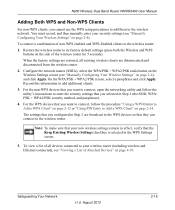Netgear WNDR3400v2 Support Question
Find answers below for this question about Netgear WNDR3400v2.Need a Netgear WNDR3400v2 manual? We have 4 online manuals for this item!
Question posted by InTheNameOfMatt on February 25th, 2012
Router Issues
Supporting Image
You can click the image below to enlargeCurrent Answers
Answer #1: Posted by joeracomajr on March 20th, 2012 9:25 PM
1. Hardwire the PC to the modem and download the firmware file in our support website.
2. After it is done, open “My Computer” or “Computer” to reveal the “C:” drive icon.
3. Drag and drop the firmware_filename (*.chk or *.img) into the C: drive.
4. And now hardwire the PC to the router.
5. Configure the computer with a static IP address inline with the router like 192.168.1.2 and subnet mask of 255.255.255.0.
6. Open the Command Prompt, type cd\ then press <Enter>
7. Type tftp -i 192.168.1.1 put firmware_filename then press <Enter>
8. Wait until the process is done. Then hard reset the router.
9. Configure the computer back to dynamic IP address.
Related Netgear WNDR3400v2 Manual Pages
Similar Questions
my internet provider tells me it is the router. I keep getting a server error while using my ipad an...
Purchased in December. Worked fine until this morning and there no connectivity. Lights are not on u...
Hi, I bought Netgear WNR612 Wireless router. Upon turning on the router Power/Test always blinks....