Netgear WNDR3400v2 Support Question
Find answers below for this question about Netgear WNDR3400v2.Need a Netgear WNDR3400v2 manual? We have 4 online manuals for this item!
Question posted by BjBDAV on August 26th, 2013
What Is The Pin Number On A Netgear Router Model Wndr3400v2
The person who posted this question about this Netgear product did not include a detailed explanation. Please use the "Request More Information" button to the right if more details would help you to answer this question.
Current Answers
There are currently no answers that have been posted for this question.
Be the first to post an answer! Remember that you can earn up to 1,100 points for every answer you submit. The better the quality of your answer, the better chance it has to be accepted.
Be the first to post an answer! Remember that you can earn up to 1,100 points for every answer you submit. The better the quality of your answer, the better chance it has to be accepted.
Related Netgear WNDR3400v2 Manual Pages
WNDR3400 Setup Manual - Page 13


...Select a different language option, if you prefer. The NETGEAR Smart Wizard takes you through the setup and configuration process ... Ethernet connection (not a wireless connection). • For cable modem service, that the steps you perform are using the Smart Wizard... the procedure to complete. Insert the Resource CD into your router using a PC with either a Mac operating system or a...
WNDR3400 Setup Manual - Page 17


... the Ethernet cable (1) that connects your Internet service.
Turn off and unplug the cable or ADSL broadband modem. Installing Your Wireless Router Manually (Advanced and Linux Users)
14 Securely insert that came with the NETGEAR product. If you are replacing an existing router, disconnect it completely from your network and set it to the...
WNDR3400 Setup Manual - Page 33


... plugged in Ethernet cable, the corresponding wireless router LAN port status light is plugged in securely and the modem and wireless router are securely plugged in this sequence: 1. ...(see "Router Label" on page 3). The label on the bottom of the wireless router identifies the number of each powered-on computer connected to always start your wireless router. Troubleshooting
This...
WNDR3400 User Manual - Page 5


... device, pursuant to Part 15 of the FCC Rules. FCC Declaration Of Conformity
We NETGEAR, Inc., 350 East Plumeria Drive, San Jose, CA 95134, declare under our sole responsibility that the model WNDR3400 N600 Wireless Dual Band Router WNDR3400 complies with any other channels is likely to cause harmful interference in accordance with...
WNDR3400 User Manual - Page 14


...Router WNDR3400 User Manual
Chapter 1 Configuring Your Internet Connection
This chapter describes how to configure your wireless router, refer to the NETGEAR Router... Setup Manual. After initial configuration using the Smart Wizard™ on the Resource CD for you in this Reference Manual to configure additional features of your WNDR3400 router... Router"...
WNDR3400 User Manual - Page 24


... 5GHz) that they support WPS configuration. Wireless security option.
Note: NETGEAR's Push 'N' Connect feature is NETGEAR.
- See "Using Push 'N' Connect (WPS) to Configure Your Wireless Network" on the wireless router, clicking an onscreen WPS button, or entering a PIN number.
The default SSID for the wireless router is based on the Wi-Fi Protected Setup (WPS) standard...
WNDR3400 User Manual - Page 34


...WPA-PSK, WPA2-PSK, and WEP (with NETGEAR products that will start to the wireless client.
To connect a device using the Push Button method or the PIN method.
• Using the Push Button ...WPS) standard (for more information, see "Using PIN Entry to Add a WPS Client" on the wireless router for the wireless router (if the wireless router is in its default state) and broadcasts these ...
WNDR3400 User Manual - Page 36


... the client was added to the ISP. N600 Wireless Dual Band Router WNDR3400 User Manual
The wireless router WPS screen displays a message confirming that your wireless router, launch a browser such as the NETGEAR Smart Wizard or Atheros Jumpstart. The client must support a WPS PIN, and must have a WPS configuration utility, such as Microsoft Internet Explorer...
WNDR3400 User Manual - Page 37


... then click Next.
- Note: If no WPS-capable client devices are clients), and then click Next. Select the PIN Number radio button.
4. The wireless router generates an SSID, and implements WPA/ WPA2 wireless security.
6. Note the new SSID and WPA/WPA2 password for 4 minutes.
- See "Manually Configuring Your Wireless Settings" ...
WNDR3400 User Manual - Page 45
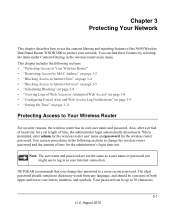
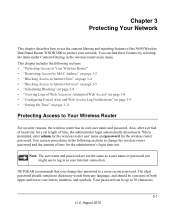
....
NETGEAR recommends that you might use to log in the wireless router main menu. When prompted, enter admin for the wireless router user... name and password for a set length of time, the administrator login automatically disconnects. Your password can be a mixture of both upper and lower case letters, numbers...
WNDR3400 User Manual - Page 58


...to search for New Version Upon Log-in the Router Status screen.
Under Maintenance on the NETGEAR website at http://www.netgear.com/support.
3. If no new firmware is interrupted... router:
1.
Upgrading Manually to New Router Software
To manually select, download, and install new software to the WNDR3400 support page on the main menu, select Router Status. Note the version number...
WNDR3400 User Manual - Page 61


... Tools
4-6
v1.0, August 2010 Wireless Router Status Fields
Field
Description
Hardware Version
The router model. GUI Language Version
The localized language of the router firmware. If no address is shown,... Wireless Dual Band Router WNDR3400 User Manual
You can use the Show Statistics and Connection Status buttons to view additional status information, as www.netgear.com into IP ...
WNDR3400 User Manual - Page 83


... your computer. Usually, a setting of 2 or 3 works, but if this example, let's say Windows assigns port number 5678 to have the static route entered into the table. Your router provides two features for replies to your router a message containing source and destination address and process information. Your computer composes a Web page request message...
WNDR3400 User Manual - Page 84
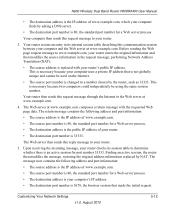
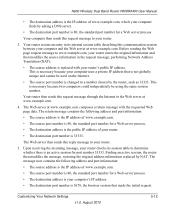
... address is the IP address of www.example.com.
• The source port number is 80, the standard port number for a Web server process.
• The destination address is the public IP address of your router.
• The destination port number is 33333. Your computer then sends this reply message to www.example.com...
WNDR3400 User Manual - Page 85


... "identify" message to your computer.
2.
How Port Triggering Changes the Communication Process
In the preceding example, requests are directed to a different port number, your router.
3. Your computer connects to your router will not recognize it and will discard it. Customizing Your Network Settings
v1.0, August 2010
5-13 If the remote server sends a reply...
WNDR3400 User Manual - Page 105


... the QoS Setup screen. Click Apply to dial-up ISPs. N600 Wireless Dual Band Router WNDR3400 User Manual
• You used to access certain Web sites, frames within Web...environments. Table 6-2 describes common MTU sizes and applications. Maximum size for NETGEAR routers, adapters, and switches.
The WNDR3400 router can be used a program to optimize MTU for performance reasons, and ...
WNDR3400 User Manual - Page 127


... sure that came with your computer.
• Some cable modem service providers require you must have network (IP) addresses on page 8-14. You can view the MAC address in the Advanced screen, you to the wireless router by an Ethernet cable, the corresponding numbered router LAN port light is plugged in Appendix B, or see...
WNDR3400 User Manual - Page 128


...The Power light is solid green.
• The Internet light is on.
• A numbered Ethernet port light is on for about 10 seconds and then turn off . Table 8-2. ...contact Technical Support at www.netgear.com/support. When the router is interrupted, or if the router detects a problem with a hardware problem, contact Technical
Support at www.netgear.com/support.
Troubleshooting
8-3
v1...
WNDR3400v2 Install Guide - Page 1


...
N600 Wireless Dual Band Router
WNDR3400v2
Package Contents:
2.4 GHz GHz 5
Ethernet cable Power adapter
Router stand (two pieces)
N600 Wireless Router (with stand attached)
GHz 5
5 GHz
2.4 GHz 2.4 GHz
GHz
Attach the STAND to the ROUTER, then plug it into an outlet. Wait approximately 2 minutes until your MODEM. Power On/Off N600 Wireless Router
Laptop or Desktop Computer...
WNDR3400v2 Install Guide - Page 2


... Protected Setup (WPS) method to your wireless device supports WPS (Wi-Fi Protected Setup)-NETGEAR calls this process to add other WPS wireless devices. Look for every device (like a serial number), to change it . WPS Method
If your router.
3. The device will not work.
For GNU General Public License (GPL) related information, please...
Similar Questions
How To Open Your Nat Settings On A Netgear Router Model Wndr3400v2
(Posted by jdjosh 9 years ago)
How To Install A Netgear Wireless Router Model Wndr3400v2
(Posted by whitbamap 10 years ago)
How To Get Netgear Router Model Wndr3400v2 To Run On 5ghz
(Posted by dovdbf 10 years ago)
Where Can I Find The Wifi Password On My Netgear Router Model Wndr3400v2
(Posted by jbespjbau 10 years ago)
What Is The Security Key For A Netgear Wireless Router Model Wndr3400v2
(Posted by kevinmoj 10 years ago)

