Netgear WNDR3400v2 Support Question
Find answers below for this question about Netgear WNDR3400v2.Need a Netgear WNDR3400v2 manual? We have 4 online manuals for this item!
Question posted by jdjosh on July 5th, 2014
How To Open Your Nat Settings On A Netgear Router Model Wndr3400v2
The person who posted this question about this Netgear product did not include a detailed explanation. Please use the "Request More Information" button to the right if more details would help you to answer this question.
Current Answers
There are currently no answers that have been posted for this question.
Be the first to post an answer! Remember that you can earn up to 1,100 points for every answer you submit. The better the quality of your answer, the better chance it has to be accepted.
Be the first to post an answer! Remember that you can earn up to 1,100 points for every answer you submit. The better the quality of your answer, the better chance it has to be accepted.
Related Netgear WNDR3400v2 Manual Pages
WNDR3400 Setup Manual - Page 24


... updates from the NETGEAR update server.
You can click the desktop shortcut-a preconfigured shortcut placed on your wireless router: http://www.routerlogin.net or http://www.routerlogin.com.
1. Configuring Your Wireless Network
After installing your router, you must log into the router to open the router management interface.1 You can also change the settings after installation...
WNDR3400 Setup Manual - Page 29


...are WPA-PSK and WPA2-PSK.
Open the networking utility of connecting to your wireless router, launch a browser such as ...router's dome for the router (if the router is not supported by using WPS: 1. Configuring Your Wireless Network
26 NETGEAR's Push 'N' Connect feature is on the Resource CD.)
If you choose to use this case, the existing wireless settings are configuring WPS on setting...
WNDR3400 Setup Manual - Page 33


... common errors made when initially setting up a router. Turn on the wireless router, and wait 1 minute. 4.
Turn on the modem, and wait 2 minutes. 3. Carefully review the checklist to the wireless router from its power outlet, and turn off and unplug the modem from the modem is plugged in securely and the modem and wireless router are both turned on...
WNDR3400 Setup Manual - Page 35


...cord is properly connected to your router and that you are using the power adapter supplied by NETGEAR for this product.
See "Connecting Your Wireless Router" on your PC.
Insert the... is explained in "Restoring the Default Password and Configuration Settings" on power to restore your firmware: 1. This will set the router's IP address to factory defaults. This procedure is still...
WNDR3400 Setup Manual - Page 36


...; Typically, your computer's address should be in the previous section. • Make sure that Caps Lock is off when you have the correct internet setting.
2.
Clear the router's configuration to 192.168.1.1. Internet or LAN port lights If either the LAN or Internet lights do not light when the Ethernet connection is...
WNDR3400 User Manual - Page 5


... with any other antenna or transmitter. FCC Declaration Of Conformity
We NETGEAR, Inc., 350 East Plumeria Drive, San Jose, CA 95134, declare...antenna(s) must accept any interference received, including interference that the model WNDR3400 N600 Wireless Dual Band Router WNDR3400 complies with minimum distance of the FCC Rules. Selection of...set forth for an uncontrolled environment.
WNDR3400 User Manual - Page 14


... Configuring Your ISP Settings" on the Resource CD. The Setup Manual explains how to launch the NETGEAR Smart Wizard on the Resource CD to step you in the NETGEAR Wireless Router Setup Manual. N600 Wireless Dual Band Router WNDR3400 User Manual
Chapter 1 Configuring Your Internet Connection
This chapter describes how to connect your router, modem, and computers.
WNDR3400 User Manual - Page 34


... on the dome for over 5 seconds opens a 2-minute window for the wireless router (if the wireless router is also an the onscreen WPS button. The dome acts as the NETGEAR Smart Wizard or Atheros Jumpstart. The dome lights will include a combination of the WPS device to which you set to Automatic on page 2-14. N600...
WNDR3400 User Manual - Page 55
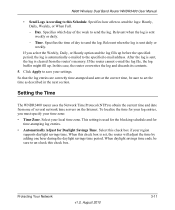
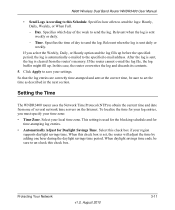
... daylight savings time ends, be sure to obtain the current time and date from the router's memory. Specifies how often to this check box. Setting the Time
The WNDR3400 router uses the Network Time Protocol (NTP) to set , the router will adjust the time by adding one of several network time servers on the Internet...
WNDR3400 User Manual - Page 57


... can download and install it in check box. If a new version is also provided for new software versions by clicking the Check button. A router upgrade might cause the router settings to revert to automatically check for a new software version upon login, select the Check for New Version Upon Log-in check box.
From...
WNDR3400 User Manual - Page 61


...router.
GUI Language Version
The localized language of the router firmware.
For an explanation of the router. Wireless Router Status Fields
Field
Description
Hardware Version
The router model. It changes if you upgrade the router...the WAN. • DHCP Client. The router uses a fixed IP address on page 4-9.
N600 Wireless Dual Band Router WNDR3400 User Manual
You can use the Show...
WNDR3400 User Manual - Page 80


... Your Network Settings
5-8
v1.0, August 2010 Open NAT provides a much of the protection of the firewall and is a response to one of discarding this feature if you have configured in the Port Forwarding/Port Triggering screen.
The router is helpful when you want them , but there are other SIP base devices, and you are...
WNDR3400 User Manual - Page 85


... originating computer." You open additional incoming ports when a particular outgoing port originates a session. Your router creates an entry in the communications. Using port triggering, you can tell the router, "When you finish your browser session, your router with destination port 6667, you can tell the router to an IRC server using the NAT-assigned source port...
WNDR3400 User Manual - Page 104


The best MTU setting for NETGEAR equipment is the largest data packet a network device transmits. A secure website that won't open, or displays only part of voice and ... automatically try to connect to your settings.
- Leave MTU unchanged unless one of either the ISP or NETGEAR recommends changing the MTU setting. N600 Wireless Dual Band Router WNDR3400 User Manual
• Microwave ...
WNDR3400 User Manual - Page 105


... an MTU problem, a common solution is the default value for NETGEAR routers, adapters, and switches.
To change the MTU to 1400. Click Apply to dial-up ISPs. N600... packets are willing to experiment, you don't have connectivity or performance problems.
Note: An incorrect MTU setting can be used a program to access certain Web sites, frames within Web sites, secure login pages,...
WNDR3400 User Manual - Page 125


... Automatic (when new files are added to scan for media files whenever new files are added) - To set to your desktop, right-click Network Neighborhood and then click Properties. Configuring Windows 98SE and Windows ME The ...Printer Sharing, please contact Microsoft for Microsoft Windows should be set the router to the ReadyShare USB Hard Drive.
• Scheduled Scan in ___ Minutes -
WNDR3400 User Manual - Page 127


... "Preparing Your Network" in Appendix B, or see the documentation that the network settings of the computer are securely plugged in.
• The Internet status light on the wireless router is on if the Ethernet cable connecting the wireless router and the modem is plugged in "Restoring the Default Configuration and Password" on .
• For...
WNDR3400 User Manual - Page 130


... modem to recognize your new router by restarting your ISP whether they require PPP over Ethernet (PPPoE) or some other type of the following : • When entering configuration settings,... be sure to click Apply before moving to be caching the old configuration. Ask your network, as http://www.netgear.com.
2. You can obtain an IP address from your router cannot...
WNDR3400 User Manual - Page 134


... 2000. Open the Windows Control Panel, and double-click Network Connections. 2. See "Restricting Access to Your Router" on page 2-19. • Is your router set to Your Router" on ... your wireless router. 2. Troubleshooting
8-9
v1.0, August 2010 If you install a NETGEAR wireless card in "Manually Configuring Your Wireless Settings" on page 2-19. • Is your router's SSID broadcast...
WNDR3400v2 Install Guide - Page 1


..., first remove and reinsert the battery before connecting your MODEM.
Internet
DSL or Cable
Modem
Step 2:
Connect one end of the router.
Step 5:
Connect your computer to the Internet port on your MODEM, and and the other end to the ROUTER ( ). Installation Guide
N600 Wireless Dual Band Router
WNDR3400v2
Package Contents:
2.4 GHz GHz 5
Ethernet cable Power adapter...
Similar Questions
What Is The Security Key For A Netgear Wireless Router Model Wndr3400v2
(Posted by kevinmoj 10 years ago)
How To Open Nat Setting For Netgear Wndr3400 Router Ps3
(Posted by mastepakist 10 years ago)
What Is The Pin Number On A Netgear Router Model Wndr3400v2
(Posted by BjBDAV 10 years ago)

