Netgear WNDR3400v2 Support Question
Find answers below for this question about Netgear WNDR3400v2.Need a Netgear WNDR3400v2 manual? We have 4 online manuals for this item!
Question posted by markhal on November 20th, 2013
How To Open A Port For Xbox Live Using A Netgear Router Wndr3400v2
The person who posted this question about this Netgear product did not include a detailed explanation. Please use the "Request More Information" button to the right if more details would help you to answer this question.
Current Answers
There are currently no answers that have been posted for this question.
Be the first to post an answer! Remember that you can earn up to 1,100 points for every answer you submit. The better the quality of your answer, the better chance it has to be accepted.
Be the first to post an answer! Remember that you can earn up to 1,100 points for every answer you submit. The better the quality of your answer, the better chance it has to be accepted.
Related Netgear WNDR3400v2 Manual Pages
WNDR3400 Setup Manual - Page 9


... a dome that your device (a notebook, adapter, or other WPS-enabled devices. Before using these WiFi Protected Setup (WPS) push-button procedures, verify that performs two functions: 1. To turn on the dome for over 5 seconds opens a 2minute window for the router to show which combination of antennas is receiving the strongest signals. If lights...
WNDR3400 Setup Manual - Page 17


.... c. Locate the Ethernet cable that Ethernet
cable into the Internet port of your computer to use your wireless router: 1. Connect the router to the ADSL or cable modem, and connect a computer to the router later. 3.
Connect the wireless router, the computer, and the modem.
a. Installing Your Wireless Router Manually (Advanced and Linux Users)
14 N600 Wireless Dual Band...
WNDR3400 Setup Manual - Page 21


...firmware. The router will display. (If you select "No", you might use to log in to your Internet connection. see the online User Manual). 4. N600 Wireless Dual Band Router WNDR3400 Setup ...NETGEAR database for several seconds!
Do not try to go online, turn off the router, shut down the computer, or do anything else to check for the router password, both in the following figure opens...
WNDR3400 Setup Manual - Page 24


... your desktop only when using the Smart Wizard installation method. When you log in its factory default state (for new router firmware to your wireless setup.
Open a browser window and ...security settings, by opening a browser window and logging in to check for firmware updates from the NETGEAR update server.
Press Enter.
. The shortcut icon is in to the router. You will be...
WNDR3400 Setup Manual - Page 29


... the Wi-Fi Protected Setup (WPS) standard. Push the wireless router's dome for 5 seconds, then release. N600 Wireless Dual Band Router WNDR3400 Setup Manual
To access the Internet from NETGEAR, go to the ISP. You should be connected quickly and simply by WPS. Using Push 'N' Connect (WPS) to Configure Your Wireless Network
If your...
WNDR3400 User Manual - Page 9


... E-mail Alert and Web Access Log Notifications 3-9 Setting the Time ...3-11 Chapter 4 Using Network Monitoring Tools
Upgrading the Router Firmware 4-1 Upgrading Automatically to New Router Software 4-3 Upgrading Manually to New Router Software 4-3
Viewing Wireless Router Status Information 4-5 Connection Status ...4-8 Statistics ...4-9
Viewing a List of Attached Devices 4-10 Managing...
WNDR3400 User Manual - Page 14


... how to connect your router, modem, and computers. This chapter includes: • "Using the Setup Manual" • "Logging In to Your Wireless Router" on how to the NETGEAR Router Setup Manual. For installation instructions in this Reference Manual to the wireless router for your wireless router.
The Smart Wizard will assist you . Note: NETGEAR recommends using the Resource CD as...
WNDR3400 User Manual - Page 57


... this happens, after completing the upgrade, you can download and install it in check box.
From the main menu, under Maintenance, select Router Upgrade to the factory defaults. Using Network Monitoring Tools
4-2
v1.0, August 2010
Alternatively, you can check for New Version Upon Log-in one step. To enable the Smart Wizard...
WNDR3400 User Manual - Page 75
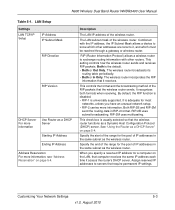
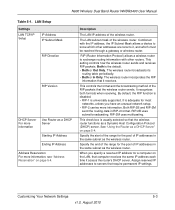
... data in RIP-2 format.
LAN Setup
Settings
LAN TCP/IP Setup
IP Address IP Subnet Mask
RIP Direction
RIP Version
DHCP Server For more information
Use Router as the wireless router. The wireless router broadcasts its
routing table periodically. • Both or In Only.
Both is usually selected so that the wireless...
WNDR3400 User Manual - Page 76


....168.1.2 and 192.168.1.254, although you specify a reserved IP address for devices with fixed addresses. N600 Wireless Dual Band Router WNDR3400 User Manual
Using the Router as a DHCP Server
By default, the router functions as a DHCP server, allowing it to assign IP, DNS server, and default gateway addresses to all of your computers...
WNDR3400 User Manual - Page 85


... page from www.example.com.
6. Using the port triggering function of your port triggering rule, and having observed the destination port number of 6667, the standard port number for an IRC server process. Using port triggering, you can tell the router to open an IRC client program, beginning a chat session on port number 33333. Noting your router, you have defined:
1. Your...
WNDR3400 User Manual - Page 90
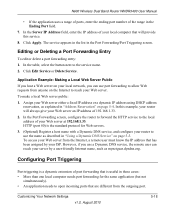
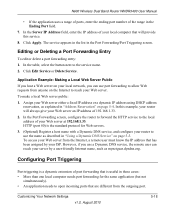
... Web servers. 3. (Optional) Register a host name with a Dynamic DNS service, and configure your router to open incoming ports that is the standard protocol for the same application (but not
simultaneously). • An application needs to use a Dynamic DNS service, the remote user can use port forwarding to reach your Web server at 192.168.1.33. HTTP...
WNDR3400 User Manual - Page 91


... needs. The Forwarding/Port Triggering screen displays. The router then temporarily opens the specified incoming port or ports, and forwards incoming traffic on that port, it remembers the IP address of the local computer that needs them and can usually determine this information by contacting the publisher of the inbound ports. Note: If you use applications such as...
WNDR3400 User Manual - Page 105


..., non-VPN connections, and is to change the MTU size: 1. Click Apply to dial-up ISPs. To configure QoS, use for NETGEAR routers, adapters, and switches.
N600 Wireless Dual Band Router WNDR3400 User Manual
• You used to prioritize some DHCP environments.
The WNDR3400 router can gradually reduce the MTU from the maximum value of others...
WNDR3400 User Manual - Page 111
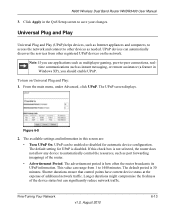
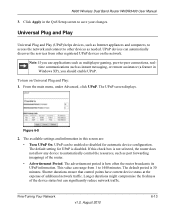
... Band Router WNDR3400 User Manual
3. Click Apply in Windows XP), you use applications ...; Turn UPnP On. The advertisement period is not selected, the router does not allow any device to 1440 minutes. Shorter durations ensure that control... points have current device status at the expense of the router.
• Advertisement Period. This value can significantly reduce network traffic....
WNDR3400 User Manual - Page 124
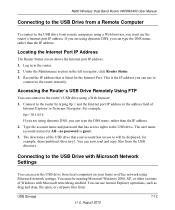
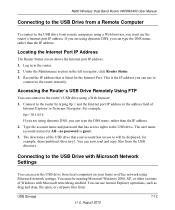
... open, or cut/paste files from the USB directory. If you are using dynamic DNS, you can type the DNS name, rather than the IP address. 2. Under the Maintenance section in the address field of
Internet Explorer or Netscape Navigator. no password is listed for the Internet Port. You must use the router's Internet port IP...
WNDR3400 User Manual - Page 130


...the Internet port. If the router does not save configuration changes that you have occurred, but you are using the Router Status screen. You can determine whether the request was successful using the correct ... ISP might need to force your cable or DSL modem to access the Internet, first determine whether the router can access your router but the Web browser might be caching the old ...
WNDR3400 User Manual - Page 131
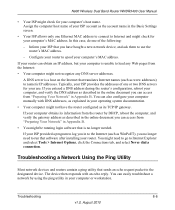
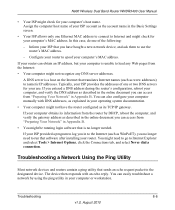
... also configure your computer manually with an echo reply. Troubleshooting a Network Using the Ping Utility
Most network devices and routers contain a ping utility that sends an echo request packet to log you... MAC address to connect to Internet and might not recognize any Web pages from the router by using the ping utility in Appendix B.
• You might be running login software that ...
WNDR3400v2 Install Guide - Page 1


... .
Step 1:
Unplug the power to the Internet port on your MODEM. Use another Ethernet cable to power. Position the router so that the Power button is at the top.
2. Installation Guide
N600 Wireless Dual Band Router
WNDR3400v2
Package Contents:
2.4 GHz GHz 5
Ethernet cable Power adapter
Router stand (two pieces)
N600 Wireless Router (with stand attached)
GHz 5
5 GHz
2.4 GHz...
WNDR3400v2 Install Guide - Page 2


...prompted to
obtain an IP address automatically from the router. Its wireless LED should turn
on. • Close and re-open the browser to make sure that manages your ... your router at : http://kb.netgear.com/app/answers/detail/a_id/11621. For additional features, including Live Parental Controls, Traffic Metering, ReadyShare, Guest Access, and others, please log into your network using the ...
Similar Questions
How To Open Nat Connection On Netgear Router Wndr3400v2
(Posted by shaShel 9 years ago)
How To Get Open Nat On Ps3 Netgear Router Wndr3400v2
(Posted by KolLuna10 10 years ago)
How To Port Trigger Xbox Live For Netgear Wndr3400v2
(Posted by nadecane 10 years ago)

