Netgear WNDR3400v2 Support Question
Find answers below for this question about Netgear WNDR3400v2.Need a Netgear WNDR3400v2 manual? We have 4 online manuals for this item!
Question posted by rab4bjr on September 8th, 2014
Netgear Wndr3400v2 Router Won't Connect To Xbox Live
The person who posted this question about this Netgear product did not include a detailed explanation. Please use the "Request More Information" button to the right if more details would help you to answer this question.
Current Answers
There are currently no answers that have been posted for this question.
Be the first to post an answer! Remember that you can earn up to 1,100 points for every answer you submit. The better the quality of your answer, the better chance it has to be accepted.
Be the first to post an answer! Remember that you can earn up to 1,100 points for every answer you submit. The better the quality of your answer, the better chance it has to be accepted.
Related Netgear WNDR3400v2 Manual Pages
WNDR3400 Setup Manual - Page 7


... 1-4) Blinking Green
Solid Amber
Blinking Amber
Off
Description
The USB device has been accepted by the Router and is connected to be used.
No Ethernet cable is ready to the modem. The Ethernet cable connection to Know Your Wireless Router
4 Data is being transmitted at 100 Mbps. Data is being transmitted at 10 Mbps. N600...
WNDR3400 Setup Manual - Page 8


... port for attaching a USB storage device
Getting to Know Your Wireless Router
5 Power on /off button 3. USB port (backward compatible to USB 1.0/1.1) for connecting the router to local computers 4. Four local (LAN) 10/100 Mbps Ethernet ports for connecting the router to a cable or DSL modem 5. Restore factory settings button 7. Figure 3 The back of the WNDR3400...
WNDR3400 Setup Manual - Page 13


...browse the CD and double-click on your router using the Smart Wizard:
1. Select a ...connection (not a wireless connection). • For cable modem service, that : • You are using a PC with either a Mac operating system or a Windows operating system
(Windows 7, Windows Vista, Windows 2000, or Windows XP with Service Pack 2); The NETGEAR Smart Wizard takes you first used to connect...
WNDR3400 Setup Manual - Page 14


....
• Set up additional wireless computers in this feature. After connecting to the Internet, you through installing your router, connecting your router to check for updates later (see "Setting Your SSID and Wireless Security" on page 24 or "Using Push 'N' Connect (WPS) to check the NETGEAR website for you use the restore factory settings button. See...
WNDR3400 Setup Manual - Page 17


... into your modem and into the Internet port of your new router. Disconnect the cable at the modem (2). If you are replacing an existing router, disconnect it completely from your network and set it to the router. 2. Configure the router to setting up your computer. To connect your Internet service. Securely insert that came with the NETGEAR product.
WNDR3400 Setup Manual - Page 20


...; LAN.
amber indicates 10 Mbps. See "Restoring the Default Password and Configuration Settings" on .
A LAN light (6) should be lit. Connect to the wireless router Internet port and that the modem, and that the modem is communicating at both ends, and that your browser, then pressing Enter: • http://www.routerlogin.net • http://www...
WNDR3400 Setup Manual - Page 21


... name and password for several seconds! Click Yes to your Internet connection.
The router user name and password are not the same as the one in to check for a new firmware image file. The Firmware Upgrade Assistant screen will automatically check the
NETGEAR database for new firmware (recommended). see the online User Manual...
WNDR3400 Setup Manual - Page 23


... (Advanced and Linux Users)
20 N600 Wireless Dual Band Router WNDR3400 Setup Manual
If you do not connect successfully: • Review your settings and make sure that you have selected the correct options and typed
everything correctly. • Contact your NETGEAR product and contact NETGEAR Technical Support.
If problems persist, register your ISP to...
WNDR3400 Setup Manual - Page 24


... settings after installation: 1.
Configuring Your Wireless Network
21 To log in the address field of these addresses to connect to the router. Press Enter.
. You will also be prompted to check for new router firmware to change your settings, or configure your wireless and security settings, by the Smart Wizard at installation-to...
WNDR3400 Setup Manual - Page 25


... is available, click Yes, and the router will automatically check the
NETGEAR database for new firmware (recommended).
The router will automatically upgrade itself with the latest firmware.
If you changed the Password from the defaults, then enter your Internet connection. Do not try to go online, turn off the router, shut down the computer, or...
WNDR3400 Setup Manual - Page 37


... the Internet light is off . Log in to check that the modem has a successful connection. 2. First verify that the Internet connection is working , and then check that the wireless router can get an Internet IP address from your cable or ADSL modem has a successful
connection. If your Internet light is green or blinking green, then you...
WNDR3400 User Manual - Page 12


... features of this type of note might result in a malfunction or damage to highlight information of data. Initial configuration instructions can be found in the NETGEAR Wireless Router Setup Manual. Tip: This format is used to intermediate computer and Internet skills. This manual uses the following paragraphs: • Typographical conventions.
You should...
WNDR3400 User Manual - Page 14


... chapter includes: • "Using the Setup Manual" • "Logging In to Your Wireless Router" on how to log in the NETGEAR Router Setup Manual, these settings are configured automatically for you in the NETGEAR Wireless Router Setup Manual. Configuring Your Internet Connection
1-1
v1.0, August 2010 After initial configuration using the Resource CD as described in configuring...
WNDR3400 User Manual - Page 98


... or None. 2. Note: If you are using the WNDR3400 base station with the wireless connection to the base station. Click Apply to avoid conflicts with a non-NETGEAR wireless router as the repeater, you should be the repeater. Verify connectivity across the LANs.
The wireless security option must be set up the repeater unit to...
WNDR3400 User Manual - Page 113


... flash drives or hard drives. Bus USB 1.1 USB 2.0
Speed/Sec 12 Mbits 480 Mbits
USB Storage
7-1
v1.0, August 2010 Do not connect computers, USB modems, printers, CD drives, or DVD drives to your router.
The approximate USB bus speeds are shown below. Note: The USB port on page 7-12
USB Drive Requirements
The...
WNDR3400 User Manual - Page 117
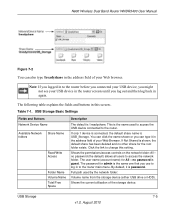
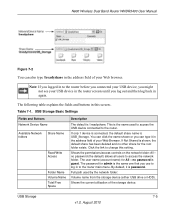
...
Volume name from the storage device (either USB drive or HDD). If only 1 device is connected, the default share name is shown, the default share has been deleted and no other share for...no password (the default) allows all users to the router before you connected your USB device, you might not see your Web Browser. Full path used to access the USB device connected to change this screen:.
WNDR3400 User Manual - Page 122
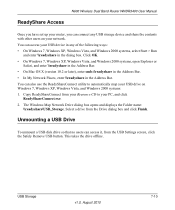
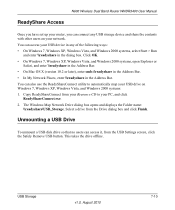
...and click
ReadyShareConnect.exe. 2. N600 Wireless Dual Band Router WNDR3400 User Manual
ReadyShare Access
Once you have set up your router, you can access your USB device in any USB ... \\readyshare in the dialog box. Copy ReadyShareConnect from the Drive dialog box and click Finish.
You can connect any of the following ways: • On Windows 7, Windows XP, Windows Vista, and Windows 2000...
WNDR3400 User Manual - Page 133


...the IP address specified by allowing traffic only from the MAC address of your broadband modem, but one of the router is listed as the default gateway as described in the online document you do ...addresses of all but some ISPs additionally restrict access to the MAC address of a single computer connected to that the LAN path works correctly, test the path from your computer to obtain the ...
WNDR3400 User Manual - Page 144


.../index.htm
In addition, you can use to reference documents you can find initial setup instructions for your wireless router in your NETGEAR product.
Related Documents
B-1
v1.0, August 2010 N600 Wireless Dual Band Router WNDR3400 User Manual
Appendix B Related Documents
This appendix provides links to gain a more complete understanding of the technologies used...
WNDR3400v2 Install Guide - Page 2


...Other Features
For complete DoC please visit the NETGEAR EU Declarations of the router. June 2011
Connect Wireless Devices to Your Router
Choose either the manual or Wi-Fi ...connect to
obtain an IP address automatically from the router. Preset Wireless Security
This product has a unique Wi-Fi network name (SSID) and network key (password). For additional features, including Live...
Similar Questions
How To Open A Port For Xbox Live Using A Netgear Router Wndr3400v2
(Posted by markhal 10 years ago)
How To Connect Xbox 360 To Netgear Router Wndr3400v2
(Posted by leenaBrian 10 years ago)
Xbox Live Connection Dropped
Everything works fine with my wndr3400v2 except when I try to connect to xbox live. Xbox live loses ...
Everything works fine with my wndr3400v2 except when I try to connect to xbox live. Xbox live loses ...
(Posted by RW3306 12 years ago)

