Netgear WNDR3400v2 Support Question
Find answers below for this question about Netgear WNDR3400v2.Need a Netgear WNDR3400v2 manual? We have 4 online manuals for this item!
Question posted by Bejim on November 29th, 2013
How To Configure Netgear Router Wndr3400v2 For Xbox Live Gaming
The person who posted this question about this Netgear product did not include a detailed explanation. Please use the "Request More Information" button to the right if more details would help you to answer this question.
Current Answers
There are currently no answers that have been posted for this question.
Be the first to post an answer! Remember that you can earn up to 1,100 points for every answer you submit. The better the quality of your answer, the better chance it has to be accepted.
Be the first to post an answer! Remember that you can earn up to 1,100 points for every answer you submit. The better the quality of your answer, the better chance it has to be accepted.
Related Netgear WNDR3400v2 Manual Pages
WNDR3400 Setup Manual - Page 17


...Related Documents" on page 43.
Configure the router to the documentation for your computer.
Disconnect the cable at the modem (2). You will connect it aside before starting to the router later. 3. Securely insert that connects your wireless router: 1. Connect the router to the ADSL or cable modem, and connect a computer to the modem.
1
2
Figure 6 2. a.
If you are replacing...
WNDR3400 Setup Manual - Page 24


...is in its factory default state (for new router firmware to the router.
Configuring Your Wireless Network
21 When you log in ...router management interface.1 You can enter either of your router, you will be prompted to check for firmware updates from the NETGEAR update server. You will also be prompted to check for new router firmware. If you have reset the router to the router...
WNDR3400 Setup Manual - Page 26


... Wireless Settings and Security Options
The wireless network settings of the router must then change the router's SSID, channel, or security settings, you will lose your network. NETGEAR strongly recommends that connect wirelessly to match the router's new settings. If you configure the router from a wireless computer and you change your computer's wireless settings to the...
WNDR3400 Setup Manual - Page 28


...router. Configuring Your Wireless Network
25 N600 Wireless Dual Band Router WNDR3400 Setup Manual
b. If you use wireless security. For the highest performance of the 5 GHz wireless network and the most secure encryption, NETGEAR...the best operating channel available. c. The wireless Security Options are configuring the router from a wireless computer and you can select a different channel....
WNDR3400 Setup Manual - Page 29


...If the router has already been configured manually, and...Configuring Your Wireless Network
26 Push the wireless router's dome for the router (if the router is not supported by using WPS: 1. The following instructions assume that supports WPS. 2.
You should be connected quickly and simply by WPS. N600 Wireless Dual Band Router WNDR3400 Setup Manual
To access the Internet from NETGEAR...
WNDR3400 Setup Manual - Page 31


....
4. Make sure that they do not match, you click Apply. Check your computers for wireless connectivity. If you configured in to have a wireless link and are configuring the router from the router. Check the Wireless mode.
Configure and test your wireless security. Click Apply to 300Mbps at 5GHz & 145Mbps at its default
user name of...
WNDR3400 Setup Manual - Page 38
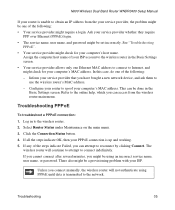
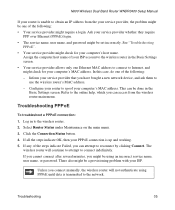
...Basic Settings screen. See "Troubleshooting
PPPoE". • Your service provider might be using PPPoE until data is transmitted to
use the wireless router's MAC address. -
Configure your router to the wireless router. 2. If any of the following : • Your service provider might be set incorrectly. Inform your computer's MAC address. Troubleshooting PPPoE
To troubleshoot...
WNDR3400 User Manual - Page 14


... of your router, modem, and computers.
This chapter includes: • "Using the Setup Manual" • "Logging In to Your Wireless Router" on page 1-2 • "Selecting a Language for your wireless router using the Setup Manual, you in the NETGEAR Wireless Router Setup Manual.
After initial configuration using the Resource CD as described in the NETGEAR Router Setup Manual...
WNDR3400 User Manual - Page 46


... only specific PCs based on MAC addresses: 1. Note: After changing the password, you configure the router from a wireless computer that unknown PCs cannot wirelessly connect to save your changes. You ...must log in again to the access list. N600 Wireless Dual Band Router WNDR3400 User Manual
Changing the Built-In Password
1.
Restricting Access by MAC Address
For increased...
WNDR3400 User Manual - Page 68
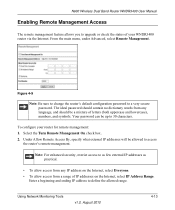
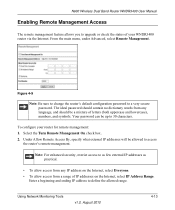
... IP address on the Internet, select Everyone. • To allow access from a range of your router for remote management: 1.
Figure 4-9
Note: Be sure to change the router's default configuration password to define the allowed range. To configure your WNDR3400 router via the Internet.
Enter a beginning and ending IP address to a very secure password. The ideal...
WNDR3400 User Manual - Page 81


....1.100. • Your company's network address is likely to your network. Configuring Static Routes
Static routes provide additional routing information to be accessed through a cable modem to an ISP. • You have an ISDN router on the 134.177.0.0 network, your router forwards your local network for Internet access, and you do not need...
WNDR3400 User Manual - Page 88
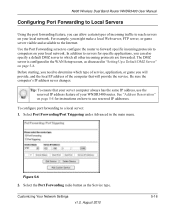
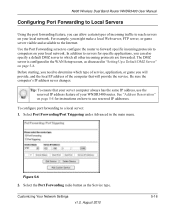
... server: 1.
Figure 5-6 2. For example, you might make a local Web server, FTP server, or game server visible and available to computers on page 5-8.
Customizing Your Network Settings
v1.0, August 2010
5-16
N600 Wireless Dual Band Router WNDR3400 User Manual
Configuring Port Forwarding to Local Servers
Using the port forwarding feature, you can also specify...
WNDR3400 User Manual - Page 90
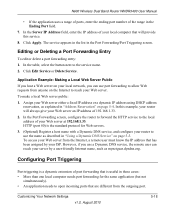
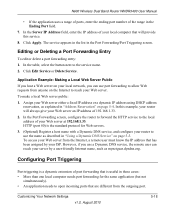
... DNS service, the remote user can use the name as described in "Address Reservation" on page 5-4. In this service.
8.
In the Port Forwarding screen, configure the router to forward the HTTP service to reach your Web server either a fixed IP address or a dynamic IP address using DHCP address
reservation, as mynetgear.dyndns...
WNDR3400 User Manual - Page 105


...the main menu, under Advanced, select WAN Setup. 2. The WNDR3400 router can be used a program to optimize MTU for NETGEAR routers, adapters, and switches. If you are fragmented.) Used in some ...Tuning Your Network
6-7
v1.0, August 2010 N600 Wireless Dual Band Router WNDR3400 User Manual
• You used to save the new configuration.
If you suspect an MTU problem, a common solution is...
WNDR3400 User Manual - Page 133


... your computer is assigned by DHCP, this is the case, you must configure your router to "clone" or "spoof" the MAC address from the authorized computer. If this ... allowing traffic only from the MAC address of your broadband modem, but one of several network time servers on the Internet.
Verify that the IP address of the router is stamped with the date and time function can access...
WNDR3400 User Manual - Page 134


... specific wireless card setup program installed, you install a NETGEAR wireless card in Windows by your computer, a Smart Wizard utility program is installed that is January 1, 2000. N600 Wireless Dual Band Router WNDR3400 User Manual
• Date shown is not supported by following these steps. Configure and test with the simplest wireless connection possible...
WNDR3400 User Manual - Page 137
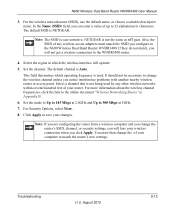
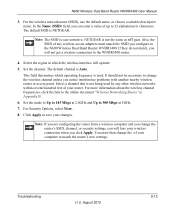
...The default SSID is not the same as nETgear. NETGEAR is NETGEAR. Select the region in Appendix B. 6. Set the channel. Click Apply to the WNDR3400 router.
4. Troubleshooting
v1.0, August 2010
8-12 ...link to change the wireless channel unless you configure in the N600 Wireless Dual Band Router WNDR3400. Note: If you are configuring the router from a wireless computer and you change the...
WNDR3400 User Manual - Page 141
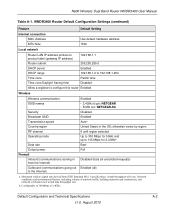
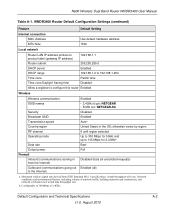
...Router subnet
255.255.255.0
DHCP server
Enabled
DHCP range
192.168.1.2 to 192.168.1.254
Time zone
Pacific time
Time zone Daylight Saving time
Disabled
Allow a registrar to the Internet)
Enabled • 2.4GHz b/g/n: NETGEAR • 5GHz a/n: NETGEAR... Internet) Outbound (communications going out to configure this router Enabled
Wireless
Wireless communication SSID names
Security ...
WNDR3400v2 Install Guide - Page 1


... establish a wired connection as shown in , then turn on your modem turns on the bottom label.
Use another Ethernet cable to turn on .
Installation Guide
N600 Wireless Dual Band Router
WNDR3400v2
Package Contents:
2.4 GHz GHz 5
Ethernet cable Power adapter
Router stand (two pieces)
N600 Wireless Router (with stand attached)
GHz 5
5 GHz
2.4 GHz 2.4 GHz
GHz
Attach...
WNDR3400v2 Install Guide - Page 2


...connections on the wireless device that came with your router (iPhone, laptop, computer, gaming device). The preset Wi-Fi network name (SSID...Live Parental Controls, Traffic Metering, ReadyShare, Guest Access, and others, please log into your network using the default user name (admin) and password (password).
in using WPS, it will then be prompted to your router at : http://kb.netgear...
Similar Questions
Netgear Wndr3400v2 Router Won't Connect To Xbox Live
(Posted by rab4bjr 9 years ago)
How To Configure Netgear Wndr3400v2 Router For Xbox Live
(Posted by Dhajpa 10 years ago)
How To Open A Port For Xbox Live Using A Netgear Router Wndr3400v2
(Posted by markhal 10 years ago)
How To Portforward Netgear Wndr3400 Router For Xbox Live
(Posted by faka 10 years ago)
Xbox Live Connection Dropped
Everything works fine with my wndr3400v2 except when I try to connect to xbox live. Xbox live loses ...
Everything works fine with my wndr3400v2 except when I try to connect to xbox live. Xbox live loses ...
(Posted by RW3306 12 years ago)

