Netgear WNDR3400v2 Support Question
Find answers below for this question about Netgear WNDR3400v2.Need a Netgear WNDR3400v2 manual? We have 4 online manuals for this item!
Question posted by drewkmar on September 2nd, 2014
How To Attach Devices To Wndr3400v2
The person who posted this question about this Netgear product did not include a detailed explanation. Please use the "Request More Information" button to the right if more details would help you to answer this question.
Current Answers
There are currently no answers that have been posted for this question.
Be the first to post an answer! Remember that you can earn up to 1,100 points for every answer you submit. The better the quality of your answer, the better chance it has to be accepted.
Be the first to post an answer! Remember that you can earn up to 1,100 points for every answer you submit. The better the quality of your answer, the better chance it has to be accepted.
Related Netgear WNDR3400v2 Manual Pages
WNDR3400 Setup Manual - Page 7


... being transmitted at 10 Mbps. USB
Solid Green
Fast Blinking Green
Off
5. The LAN port has detected a 100 Mbps link with an attached device. The Ethernet cable connection to the modem. An IP address has been received; Data is being transmitted at 100 Mbps. N600 Wireless Dual Band Router WNDR3400 Setup Manual
Table...
WNDR3400 Setup Manual - Page 8


... 7.
N600 Wireless Dual Band Router WNDR3400 Setup Manual
Back Panel
The rear panel of the wireless router includes: 1. USB port (backward compatible to USB 1.0/1.1) for attaching a USB storage device
Getting to a cable or DSL modem 5. Figure 3 The back of the WNDR3400 router contains the items in the list that follows the figure.
WNDR3400 Setup Manual - Page 20


...Connect to the wireless router by typing any changes to the wireless router Internet port and that the modem, and that your browser, then pressing Enter: • http://www.routerlogin.net • http://...'s settings later. If it up initially and to make sure that the Ethernet cable is securely attached to your router: 1. A LAN light (6) should be lit. Figure 10
Connect to the ...
WNDR3400 User Manual - Page 9


...Upgrading Automatically to New Router Software 4-3 Upgrading Manually to New Router Software 4-3
Viewing Wireless Router Status Information 4-5 Connection Status ...4-8 Statistics ...4-9
Viewing a List of Attached Devices 4-10 Managing the Configuration File 4-11
Backing Up and Restoring the Configuration 4-11 Erasing the Configuration 4-12 Enabling Remote Management Access 4-13 Scheduling...
WNDR3400 User Manual - Page 39


... settings and connections will be lost for that wireless network.
Connecting Additional Wireless Client Devices After WPS Setup
You can add a combination of Attached Devices" on page 2-14. 2. Safeguarding Your Network
v1.0, August 2010
2-17 To add a wireless client device that your SSID and wireless security settings remain the same if you add WPS...
WNDR3400 User Manual - Page 40
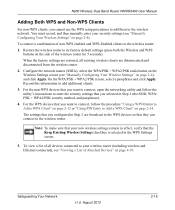
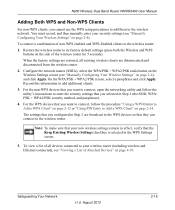
...in Step 2 are disassociated and disconnected from the wireless router.
2. For the WPS devices that they can connect to your security settings (see "Manually Configuring Your Wireless Settings... WPA/ PSK + WPA2/PSK security method, and passphrase).
4. To view a list of Attached Devices" on page 2-4).
Record this information to the wireless router:
1.
Configure the network names (...
WNDR3400 User Manual - Page 56


....0, August 2010
This chapter includes the following sections: • "Upgrading the Router Firmware" • "Viewing Wireless Router Status Information" on page 4-5 • "Viewing a List of Attached Devices" on page 4-10 • "Managing the Configuration File" on page 4-11 • "Enabling Remote Management Access" on page 4-13 • "Scheduling Wireless Signal Down Time...
WNDR3400 User Manual - Page 65
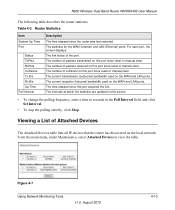
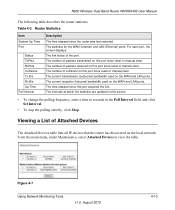
... clear.
The statistics for the WAN (Internet) and LAN (Ethernet) ports.
Table 4-3. From the main menu, under Maintenance, select Attached Devices to view the table. The number of Attached Devices
The Attached Devices table lists all IP devices that the router has discovered on the WAN and LAN ports. Viewing a List of packets transmitted on this port...
WNDR3400 User Manual - Page 66
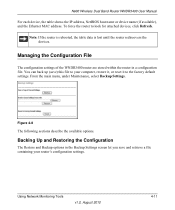
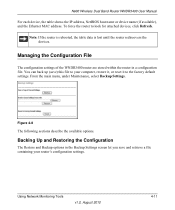
...save and retrieve a file containing your computer, restore it, or reset it to look for attached devices, click Refresh. To force the router to the factory default settings. Note: If the ...router is rebooted, the table data is lost until the router rediscovers the devices. Figure 4-8
The following sections describe the available options.
From the main menu, under Maintenance...
WNDR3400 User Manual - Page 76


... setting the starting IP address and ending IP address. The router assigns IP addresses to the attached computers from the range you have defined
• Subnet Mask
• Gateway IP Address (...'s LAN IP address)
• Primary DNS Server (if you specify a reserved IP address for devices with fixed addresses. Address Reservation
When you entered a primary DNS address in this service is not ...
WNDR3400 User Manual - Page 77
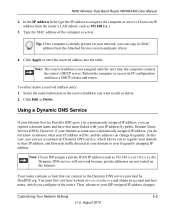
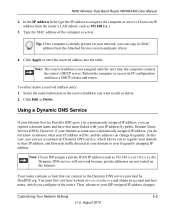
....dyndns.org and obtain an account and host name, which allows you can connect to the computer or server. (Choose an IP address from the Attached Devices screen and paste it here.
4. To edit or delete a reserved address entry: 1. In this case, you can copy its IP configuration and force a DHCP release...
WNDR3400 User Manual - Page 81


... company's network address is 134.177.0.0. In this configuration, if you attempt to access a device on your home network for unusual cases such as the gateway, and a second static route was... only as a precautionary security measure in case RIP is likely to be accessed through a cable modem to the company where you are
employed. Click Apply. You must define a static route, telling...
WNDR3400 User Manual - Page 113


... on page 7-12 • "Connecting to the router USB port. Do not connect computers, USB modems, printers, CD drives, or DVD drives to the USB Drive with Microsoft Network Settings" on the router... 7 USB Storage
This chapter describes how to access and configure a USB storage drive attached to connect USB storage devices like flash drives or hard drives. Note: The USB port on page 7-12
USB...
WNDR3400 User Manual - Page 116
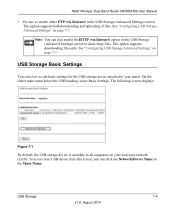
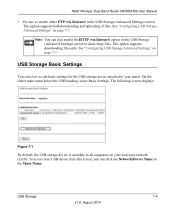
...of files. The following screen displays:
Figure 7-1
By default, the USB storage device is available to all computers on page 7-7.
This option supports downloading files only.
...Settings) screen to share large files. To access your USB device from this screen, you can view or edit basic settings for the USB storage device attached to your local area network (LAN). See "Configuring USB ...
WNDR3400 User Manual - Page 118
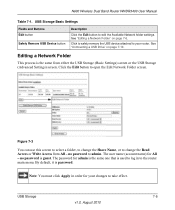
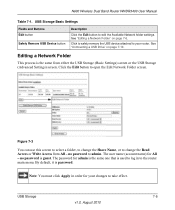
... the same from All - USB Storage Basic Settings
Fields and Buttons Edit button
Safely Remove USB Device button
Description
Click the Edit button to log in order for your router. Click to safely remove the USB device attached to your changes to the router main menu. Editing a Network Folder
This process is used...
WNDR3400 User Manual - Page 127


... sure that the network settings of the computer initially registered on if the Ethernet cable connecting the wireless router and the modem is on page 8-14.
N600 Wireless Dual Band Router WNDR3400 User Manual
Table 8-1.
Make sure that the Ethernet cables ... router operation.
Click the link to the online document "Preparing Your Network" in the Attached Devices screen.
WNDR3400 User Manual - Page 145
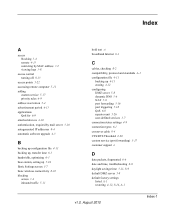
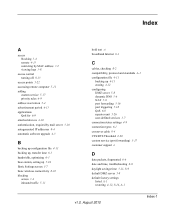
... turning off 8-13
access points 5-22 accessing remote computer 5-11 adding
custom service 5-17 priority rules 6-9 address reservation 5-4 advertisement period 6-13 applications QoS for 6-9 attached devices 4-10 authentication, required by mail server 3-10 autogenerated IP addresses 8-4 automatic software upgrade 4-3
B
backing up configuration file 4-11 backing up, transfer time 6-3 bandwidth...
WNDR3400 User Manual - Page 147


...16 logging in 1-2 logging out 1-4 login settings A-1 logs sending 3-9 time-stamping entries 3-11 viewing 3-8
M
MAC address location of 3-4 restricting access by 3-2 spoofing 1-9
MAC addresses attached devices 4-11 current 4-6 QoS for 6-11 troubleshooting 8-8
mail server, outgoing 3-10 managing router remotely 4-13 manual software upgrade 4-3 metric value 5-11 MTU size 6-6 multicasting 5-3 multiple...
WNDR3400 User Manual - Page 149


... 7-11 unmounting a USB drive 7-10 USB drive Microsoft network connection 7-12 remote computer connection 7-12 user-defined services 3-7
V
viewing attached devices 4-10 logs 3-8 router status 4-5
W
WAN IP address, troubleshooting 8-5 WAN setup 5-7 WDS 5-23 WDS (see Wireless Repeating) 5-22 Web Configuration Interface, troubleshooting 8-4 WEP, configuring 2-8 wireless
manually ...
WNDR3400v2 Install Guide - Page 1


... reinsert the battery before connecting your MODEM. Use another Ethernet cable to turn on the bottom label.
Installation Guide
N600 Wireless Dual Band Router
WNDR3400v2
Package Contents:
2.4 GHz GHz 5
Ethernet cable Power adapter
Router stand (two pieces)
N600 Wireless Router (with stand attached)
GHz 5
5 GHz
2.4 GHz 2.4 GHz
GHz
Attach the STAND to the ROUTER...
Similar Questions
Netgear Router Wndr3400 Will Not Show Attached Devices
(Posted by alberas 9 years ago)
Wndr3400v2 Error You Are Currently Logged In From Another Device
(Posted by trucrad 10 years ago)
How Block Attached Device On Netgear Router
(Posted by fmeanpark 10 years ago)
How To Add Devices To The Netgear Router Wndr3400v2
(Posted by alanfmi 10 years ago)

