Netgear WNDR3400v2 Support Question
Find answers below for this question about Netgear WNDR3400v2.Need a Netgear WNDR3400v2 manual? We have 4 online manuals for this item!
Question posted by hdNez on November 6th, 2013
How Do You Apply Firmware Upgrade Wndr3400v2
The person who posted this question about this Netgear product did not include a detailed explanation. Please use the "Request More Information" button to the right if more details would help you to answer this question.
Current Answers
There are currently no answers that have been posted for this question.
Be the first to post an answer! Remember that you can earn up to 1,100 points for every answer you submit. The better the quality of your answer, the better chance it has to be accepted.
Be the first to post an answer! Remember that you can earn up to 1,100 points for every answer you submit. The better the quality of your answer, the better chance it has to be accepted.
Related Netgear WNDR3400v2 Manual Pages
WNDR3400 Setup Manual - Page 3


Contents
Getting to Know Your Wireless Router 1
Unpacking Your New Wireless Router 1 Hardware Features ...2 Positioning Your Wireless Router 7 Installing Your Wireless Router 8 Updating Your Router Firmware 9 Installing Your Wireless Router Using Smart Wizard ...10
Installing Your Wireless Router Manually (Advanced and Linux Users 13
Connecting Your Wireless Router 13 Verifying Your ...
WNDR3400 Setup Manual - Page 6


.... restoring factory default
settings. Power is off . The unit is operating in 11n mode at 2.4 GHz is not supplied to Know Your Wireless Router
3 Table 1. Firmware is upgrading. 2. Getting to the router.
Data is starting up after being communicated over the wireless network. Power
2. 2.4 GHz
Mode
3. 5 GHz
Mode
Activity Solid Amber Solid...
WNDR3400 Setup Manual - Page 21


... prompted, enter admin for the router user name and password for several seconds! If no new firmware version is available, click Yes, and the router will display. 3. The Firmware Upgrade Assistant screen will automatically upgrade itself with the latest firmware. The router will display. (If you select "No", you might use to log in the...
WNDR3400 Setup Manual - Page 22
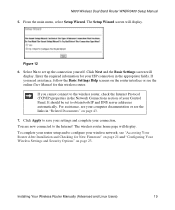
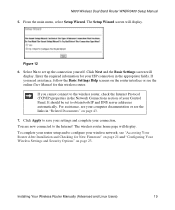
... Protocol (TCP/IP) properties in the Network Connections section of your Control Panel. Click Apply to configure your ISP connection in "Related Documents" on page 23. To complete your router... save your settings and complete your computer documentation or see the online User Manual for New Firmware" on page 21 and "Configuring Your Wireless Settings and Security Options" on page 43....
WNDR3400 Setup Manual - Page 25


...Settings and Security Options" on page 23.) 4. The router will automatically upgrade itself with the latest firmware. Configuring Your Wireless Network
22
When prompted, enter the default Password (... the router finishes restarting and the Ready light stops blinking! The Firmware Upgrade Assistant screen will display.
N600 Wireless Dual Band Router WNDR3400 Setup Manual A login window...
WNDR3400 Setup Manual - Page 26


... your wireless security settings (see "Using Push 'N' Connect (WPS) to Configure Your Wireless Network" on the Resource CD.
The Wireless Settings screen lets you click Apply. N600 Wireless Dual Band Router WNDR3400 Setup Manual
Configuring Your Wireless Settings and Security Options
The wireless network settings of the router must match the...
WNDR3400 Setup Manual - Page 34


...local ports that the following sequence of the computer registered on page 43.
2. Some cable modem services require you have enabled WPS security, verify that the port's light is lit, ...Power light does not turn solid green within a few seconds, indicating that your settings, click Apply. c. Checking Basic Router Functions
After you turn on , reset the router according to obtain...
WNDR3400 User Manual - Page 9


...Access 3-8 Configuring E-mail Alert and Web Access Log Notifications 3-9 Setting the Time ...3-11 Chapter 4 Using Network Monitoring Tools
Upgrading the Router Firmware 4-1 Upgrading Automatically to New Router Software 4-3 Upgrading Manually to New Router Software 4-3
Viewing Wireless Router Status Information 4-5 Connection Status ...4-8 Statistics ...4-9
Viewing a List of Attached Devices...
WNDR3400 User Manual - Page 16


... available, the following message displays.
N600 Wireless Dual Band Router WNDR3400 User Manual The Checking for Firmware Updates screen displays unless you want to upgrade to the new software (see "Upgrading the Router Firmware" on page 4-1 for Updated Firmware Upon Log-in check box. Figure 1-2 If the router discovers a newer version of the software, you...
WNDR3400 User Manual - Page 56


Tip: To ensure that you to the router using the latest router firmware, enable the Firmware Upgrade Assistant feature so that the router will automatically detect a new version of the WNDR3400 router is stored in flash memory, and can be upgraded as NETGEAR releases new software. Your router can download and install the new software...
WNDR3400 User Manual - Page 57


... and install it in one step. If a new version is also provided for Updated Firmware Upon Log-in check box. Tip: Before upgrading the router software, use the router Settings Backup screen to the factory defaults. A router upgrade might cause the router settings to revert to save your settings from the backup.
Figure...
WNDR3400 User Manual - Page 58


....0, August 2010 If the router discovers a newer version of your router alerts you to the new software when you log in , your router firmware.
2. Figure 4-3
To automatically upgrade to the new software, click Yes to allow the router to the WNDR3400 support page on the left displays when you can click the...
WNDR3400 User Manual - Page 59
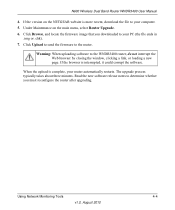
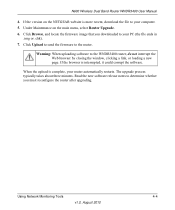
.... Read the new software release notes to determine whether you downloaded to your router automatically restarts. If the version on the main menu, select Router Upgrade. 6. When the upload is complete, your computer. 5. Click Browse, and locate the firmware image that you must reconfigure the router after...
WNDR3400 User Manual - Page 61


...or is the unique physical address being used by the Internet (WAN) port of the router firmware. IP Subnet Mask The IP subnet mask being used by the Internet (WAN) port of ...
Wireless Router Status Fields
Field
Description
Hardware Version
The router model. It changes if you upgrade the router. N600 Wireless Dual Band Router WNDR3400 User Manual
You can use the Show Statistics...
WNDR3400 User Manual - Page 81


...this example: • The Destination IP Address and IP Subnet Mask fields specify that this static route applies
to all 134.177.x.x addresses. • The Gateway IP Address field specifies that 134.177.0.0 ...your router forwards your request to the company where you do not need to be accessed through a cable modem to an ISP. • You have an ISDN router on your LAN is 192.168.1.100. ...
WNDR3400 User Manual - Page 128


...Ethernet port light is connected to the connected device. Table 8-2. This can happen if a firmware upgrade is interrupted, or if the router detects a problem with a hardware problem, contact Technical
...netgear.com/support. For recovery instructions, or help with the firmware.
This indicates that the Power light
is first applied, verify that a link has been established to a computer...
WNDR3400 User Manual - Page 130


... need to force your router cannot obtain an IP address from the ISP. If your cable or DSL modem to be sure that the Java applet is loaded.
• Try closing the browser and opening it...; Make sure that you have occurred, but the Web browser might be sure to click Apply before moving to access the Internet, first determine whether the router can determine whether the request was successful...
WNDR3400 User Manual - Page 146
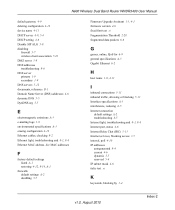
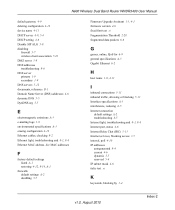
See MAC addresses
F
factory default settings listed A-1 restoring 4-12, 8-14, A-1
firewalls default settings A-2 disabling 5-7
Firmware Upgrade Assistant 1-3, 4-1 firmware version 4-6 fixed font text xi Fragmentation Threshold 2-20 fragmented data packets 6-6
G
games, online, QoS for 6-9 general specifications A-3 Gigabit Ethernet 6-2
H
host name 1-8, 4-11
I
inbound connections 5-11 ...
WNDR3400 User Manual - Page 148
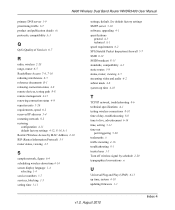
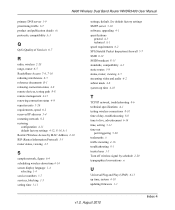
...service numbers 3-7 services, blocking 3-5 setting time 3-11
settings, default. See default factory settings SMTP server 3-10 software, upgrading 4-1 specifications
general A-3 technical A-1 speed requirements 6-2 SPI (Stateful Packet Inspection) firewall 5-7 SSID 8-12 SSID broadcast 8-13...
U
Universal Plug and Play (UPnP) 6-13 up time, system 4-10 updating firmware 1-3
v1.0, August 2010
Index-4
WNDR3400v2 Install Guide - Page 1


... the stand onto a bottom corner of the yellow Ethernet cable ( ) to your MODEM. Internet
DSL or Cable
Modem
Step 2:
Connect one end of the router. Wait for the 2.4 GHz LED (...Step 4:
Connect the power adapter to the ROUTER:
1.
Installation Guide
N600 Wireless Dual Band Router
WNDR3400v2
Package Contents:
2.4 GHz GHz 5
Ethernet cable Power adapter
Router stand (two pieces)
N600 Wireless ...
Similar Questions
How To Open Firmware File For Netgear Wndr3400v2
(Posted by daveryaki 9 years ago)
What Is The Latest Version Of Firmware For Wndr3400v2
(Posted by smkulv 10 years ago)
Wnr2000v3 Firmware Upgrade Can No Longer Connect At 300mbs
(Posted by akbmgalvan 10 years ago)

