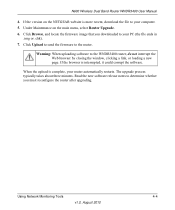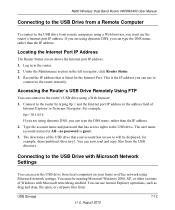Netgear WNDR3400 Support Question
Find answers below for this question about Netgear WNDR3400 - N600 Wireless Dual Band Router.Need a Netgear WNDR3400 manual? We have 2 online manuals for this item!
Question posted by daveryaki on June 24th, 2014
How To Open Firmware File For Netgear Wndr3400v2
Current Answers
Answer #1: Posted by BusterDoogen on June 24th, 2014 10:45 AM
Note: Do not upgrade the firmware using a wireless connection. Please perform firmware upgrade with “wired” or Ethernet connection only.
You must reset the router to factory defaults after the upgrade.
- Write down all the settings which you changed from the default values, since you may need to reenter them manually.
- Unzip the downloaded file to a convenient place such as your desktop.
- Log in to the router using a Web browser. The URL is http://www.routerlogin.net.
- Click ADVANCED tab > Administration > Firmware Upgrade.
- Click Browse and find the file you just downloaded.
- Click Upload. Do not interrupt the upgrade while the router does this step.
I hope this is helpful to you!
Please respond to my effort to provide you with the best possible solution by using the "Acceptable Solution" and/or the "Helpful" buttons when the answer has proven to be helpful. Please feel free to submit further info for your question, if a solution was not provided. I appreciate the opportunity to serve you!
Related Netgear WNDR3400 Manual Pages
Similar Questions
wndr3400v2
I want to eliminate all WiFi radiation as I mostly only use wired connections. However there are tim...