Netgear WNDR3300 Support Question
Find answers below for this question about Netgear WNDR3300 - RangeMax Dual Band Wireless-N Router Wireless.Need a Netgear WNDR3300 manual? We have 2 online manuals for this item!
Question posted by hiddenvalley1987 on August 28th, 2011
How Do I Find My Primary Dns Address Where Can Type It In?
How do i find My Primary DNS Address where can type it in?
Current Answers
There are currently no answers that have been posted for this question.
Be the first to post an answer! Remember that you can earn up to 1,100 points for every answer you submit. The better the quality of your answer, the better chance it has to be accepted.
Be the first to post an answer! Remember that you can earn up to 1,100 points for every answer you submit. The better the quality of your answer, the better chance it has to be accepted.
Related Netgear WNDR3300 Manual Pages
Reference Manual - Page 8


NETGEAR RangeMax™ Dual Band Wireless-N Router WNDR3300 Reference Manual
Changing the Administrator Password 2-19 ...Options 4-1 Configuring a Device Name 4-2 Configuring LAN TCP/IP Setup Parameters 4-2 Using the Router as a DHCP Server 4-3 Using Address Reservation 4-4
Using a Dynamic DNS Service 4-5 Configuring the WAN Setup Options 4-7
Disabling the SPI Firewall 4-7 Setting Up a...
Reference Manual - Page 11
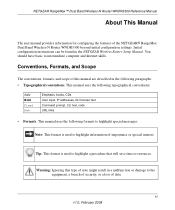
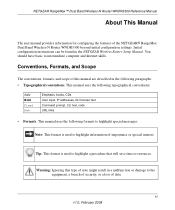
...this type of data.
Warning: Ignoring this manual are described in a malfunction or damage to highlight information of the NETGEAR® RangeMax Dual Band Wireless-N Router WNDR3300 ...input, IP addresses, GUI screen text Command prompt, CLI text, code URL links
• Formats. xi v1.0, February 2008 NETGEAR RangeMax™ Dual Band Wireless-N Router WNDR3300 Reference Manual
About...
Reference Manual - Page 16


... the wireless router by typing http://www.routerlogin.net or the router's LAN IP
address (default is connected to your network, you might use to log in the address field of your browser, and then press Enter. To access the Web Configuration Manager: 1. NETGEAR RangeMax™ Dual Band Wireless-N Router WNDR3300 Reference Manual
Logging In to Your Wireless Router
When the wireless router is...
Reference Manual - Page 21


... of the following figure. Configuring Basic Connectivity
1-7
v1.0, February 2008 Domain Name Server (DNS) Address. They then accept only traffic from the MAC address of the computer that these settings take effect.
- The router will connect.
- NETGEAR RangeMax™ Dual Band Wireless-N Router WNDR3300 Reference Manual
• If your ISP has assigned you a permanent, fixed (static) IP...
Reference Manual - Page 24


... is available, enter it also. NETGEAR RangeMax™ Dual Band Wireless-N Router WNDR3300 Reference Manual
- The router logs in or logs out only when the user clicks Connect or Disconnect in to the router during the specified time interval.
- If you enter or change a DNS address, restart the computers on page 1-8) specifies when the router will connect to and disconnect from...
Reference Manual - Page 28


NETGEAR RangeMax™ Dual Band Wireless-N Router WNDR3300 Reference Manual
Table 2-2. MAC address filtering adds an obstacle against unwanted access to 32 alphanumeric characters. For more information, see "Understanding Your Firewall" on page 2-12.
Recording Basic Wireless Settings Setup Information
Before customizing your wireless network. In some configuration utilities (...
Reference Manual - Page 41


... window displays the MAC address as Physical Address. NETGEAR RangeMax™ Dual Band Wireless-N Router WNDR3300 Reference Manual
Restricting Wireless Access by MAC Address
When a Wireless Card Access List is a network device's unique 12-character physical address, containing the hexadecimal characters 0-9, a-f, or A-F only, and separated by colons (for example, typing the ipconfig/all command...
Reference Manual - Page 50


...about scheduling, see "Scheduling Blocking" on page 3-5.
3. From the Service Type list, select the application or service to these choices.
Configuring a User-...addresses in the Schedule screen. You can often determine port number information by contacting the publisher of numbers is used by the authors of the application. NETGEAR RangeMax™ Dual Band Wireless-N Router WNDR3300...
Reference Manual - Page 59


...of the RIP packets sent by setting the starting IP address and ending IP address. RIP-2B uses subnet broadcasting. Using the Router as a DHCP Server
By default, the router functions as the router's LAN IP address.
Customizing Your Network Settings
4-3
v1.0, February 2008 NETGEAR RangeMax™ Dual Band Wireless-N Router WNDR3300 Reference Manual
• IP Subnet Mask. Both is...
Reference Manual - Page 60


...In the IP Address field, type the IP address to assign to access the router. Note: The reserved address is already present on your network, you entered a primary DNS address in the Basic Settings screen) To use another device on the LAN, that computer always receives the same IP address each time it selected. NETGEAR RangeMax™ Dual Band Wireless-N Router WNDR3300 Reference Manual
The...
Reference Manual - Page 61


... what your ISP assigns a private WAN IP address (such as 192.168.x.x or 10.x.x.x), the Dynamic DNS service will be, and the address can change frequently. NETGEAR RangeMax™ Dual Band Wireless-N Router WNDR3300 Reference Manual
To edit or delete a reserved address entry: 1. Note: If your IP address will not work because private addresses are not routed on the Internet. Then, whenever...
Reference Manual - Page 62


... box to log in the Service Provider list. NETGEAR RangeMax™ Dual Band Wireless-N Router WNDR3300 Reference Manual
From the main menu of your Dynamic DNS service provider. 4. For example, for your Dynamic DNS account. 7. Figure 4-2
To configure Dynamic DNS: 1. Select the Use a Dynamic DNS Service check box. 3. If your Dynamic DNS account. Type the password (or key) for DynDNS.org...
Reference Manual - Page 64


...ISP connection. In the last Default DMZ Server field, type the last digit of your local computers or a service..., see "Changing the MTU" on your network. NETGEAR RangeMax™ Dual Band Wireless-N Router WNDR3300 Reference Manual
them, but this traffic, you can be done...the IP address for that computer's IP address is entered as a diagnostic tool, since it allows your router to save...
Reference Manual - Page 65


... the following case:
• Your primary Internet access is through the ISDN router at 192.168.1.100. A default route was created with a Remote Computer through Your Router" on your router. In this static route applies to function. NETGEAR RangeMax™ Dual Band Wireless-N Router WNDR3300 Reference Manual
Configuring NAT Filtering
Network Address Translation (NAT) determines how the...
Reference Manual - Page 66


...RangeMax™ Dual Band Wireless-N Router WNDR3300 Reference Manual
• The Gateway IP Address field specifies that all traffic for these addresses should be forwarded to the ISDN router at 192.168.1.100.
• A Metric value of 1 will work since the ISDN router....
4. In the Route Name field, type a name for identification purposes only.)
3. Click Add to the LAN only. Figure 4-5
2.
Reference Manual - Page 67


...of the final destination. 6.
NETGEAR RangeMax™ Dual Band Wireless-N Router WNDR3300 Reference Manual
5. Type a number between your network and the destination. Customizing Your Network Settings v1.0, February 2008
4-11 Type the destination IP address of routers between 1 and 15 as the
WNDR3300 router. 8. Type the gateway IP address, which must be a router on the same LAN segment...
Reference Manual - Page 70
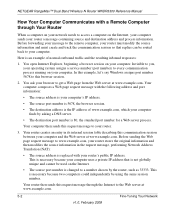
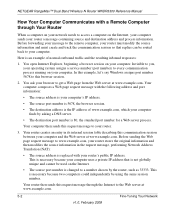
... by asking a DNS server.
• The destination port number is an example of www.example.com, which your computer finds by the router, such as 33333...Address Translation (NAT):
• The source address is replaced with your router's public IP address. This is changed to every communication process running on your computer. NETGEAR RangeMax™ Dual Band Wireless-N Router WNDR3300...
Reference Manual - Page 74


NETGEAR RangeMax™ Dual Band Wireless-N Router WNDR3300 Reference Manual
How Port Forwarding Differs from Port Triggering
The following points summarize the differences between port forwarding and port triggering: • Port triggering can allow certain types of the computer that will provide, and the local IP address of incoming traffic to use it at a time. • Port forwarding is...
Reference Manual - Page 114


....
1. Problems with Date and Time
Under Content Filtering in the previous section are displayed. NETGEAR RangeMax™ Dual Band Wireless-N Router WNDR3300 Reference Manual
Testing the Path from Your Computer to a Remote Device
After verifying that the LAN path works correctly, test the path from your ISP's DNS server. If this information is the IP address of day.
Reference Manual - Page 132


... 6-4, 7-11 SSID broadcast 2-12, 7-12 static IP addresses 1-7 static routes 4-9 status lights, troubleshooting and 7-2
Index-4
v1.0, February 2008 NETGEAR RangeMax™ Dual Band Wireless-N Router WNDR3300 Reference Manual
path, testing 7-8 physical specifications A-3 PIN, router 2-14, 2-15 ping 4-8, 7-6 placing router 5-14 poll interval 6-6 port filtering 3-3 port forwarding 5-5, 5-6 port...
Similar Questions
Wnda3100v2 Rangemax Dual Band Wireless-n Usb Wont Stay Connected
(Posted by gjargoggi 9 years ago)
How To Improve Wnda3100v2 - Rangemax Dual Band Wireless-n Usb Adapter
(Posted by jdrobe 10 years ago)
I Need To Get On Wirelessly With My Laptop And Netgear Router
(Posted by homs4sl 10 years ago)
I Ane Get A Driver For Wnda3100v2 Netgear Wireless-n Dual Band
(Posted by bryant3w 12 years ago)

