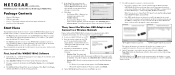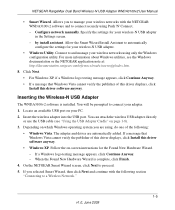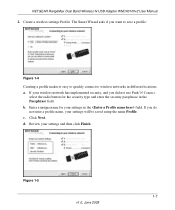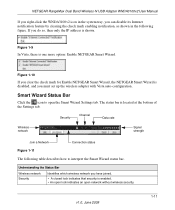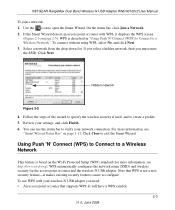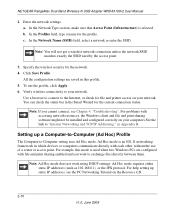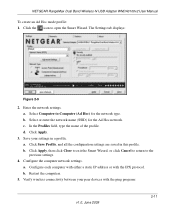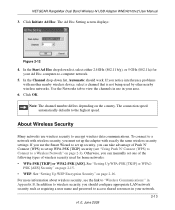Netgear WNDA3100v2 Support Question
Find answers below for this question about Netgear WNDA3100v2 - RangeMax Dual Band Wireless-N USB 2.0 Adapter.Need a Netgear WNDA3100v2 manual? We have 3 online manuals for this item!
Question posted by jabbass on April 29th, 2011
Netgear 3300 Set Up With Adapter
I cant get adapter to be recognised is there a setting in the router setting I should use
When it says put adapter in the computer is it the computer joined to the router as I want to joine it to wdtv live
I have downloaded new software for adapter still not working smart wizard wont let me see the setup
Is there anything i should do in the router setup to recognise adapter or should I just complain about something not fit for purpose
Current Answers
Related Netgear WNDA3100v2 Manual Pages
Similar Questions
Netgear Wg111v3 Smart Wizard Wont Work
(Posted by JACgs 9 years ago)
Wnda3100v2 Rangemax Dual Band Wireless-n Usb Wont Stay Connected
(Posted by gjargoggi 9 years ago)