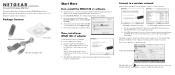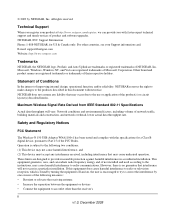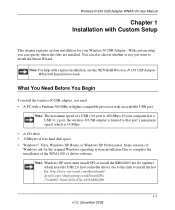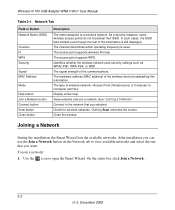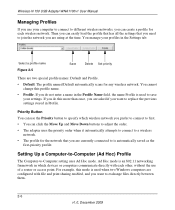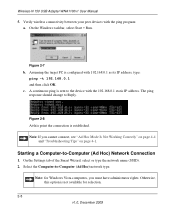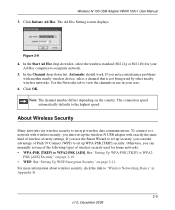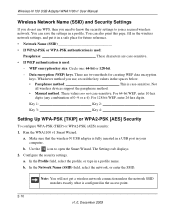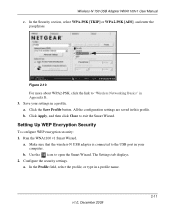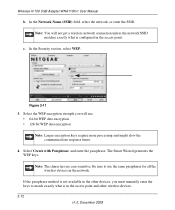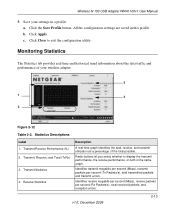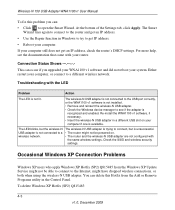Netgear WNA1100 Support Question
Find answers below for this question about Netgear WNA1100 - Wireless-N 150 USB Adapter.Need a Netgear WNA1100 manual? We have 2 online manuals for this item!
Question posted by CardinalWinds62 on September 2nd, 2012
Wna1100 Drops Connection Once Every 24 Hours At About The Same Time.
As the title says. When it does I have to reboot the computer before it connects back to the network. IT SEES the network, but it won't reconnect without a reboot.
Current Answers
Related Netgear WNA1100 Manual Pages
Similar Questions
Wireless-n 150 Usb Adapter Wna1000 Can Not Uninstall
(Posted by Brpdunn 10 years ago)
How Do I Connect A Usb Adapter
how do i connect a ni50 wireless adapter wna1100 netgear to a network
how do i connect a ni50 wireless adapter wna1100 netgear to a network
(Posted by patrickoneill59 12 years ago)
Netgear N150 Wireless Usb Adapter Wna1100
Can I get this to work on an old Dell Dimension 2100? disk says wrong OS , I have Windows ME Before...
Can I get this to work on an old Dell Dimension 2100? disk says wrong OS , I have Windows ME Before...
(Posted by TomKaz 12 years ago)
How To Install N150 Wna1100 Wireless Usb Adapter Without The Cd
(Posted by Anonymous-22381 13 years ago)
Wndr3700 My Wireless Drops Out All The Time And I Need To Restart The Router To
my wireless keeps on stopping and the only way to make it work is to turn off then on my wndr3700 ag...
my wireless keeps on stopping and the only way to make it work is to turn off then on my wndr3700 ag...
(Posted by jwf109 14 years ago)