Netgear WNA1100 Support Question
Find answers below for this question about Netgear WNA1100 - Wireless-N 150 USB Adapter.Need a Netgear WNA1100 manual? We have 2 online manuals for this item!
Question posted by patrickoneill59 on November 5th, 2011
How Do I Connect A Usb Adapter
how do i connect a ni50 wireless adapter wna1100 netgear to a network
Current Answers
There are currently no answers that have been posted for this question.
Be the first to post an answer! Remember that you can earn up to 1,100 points for every answer you submit. The better the quality of your answer, the better chance it has to be accepted.
Be the first to post an answer! Remember that you can earn up to 1,100 points for every answer you submit. The better the quality of your answer, the better chance it has to be accepted.
Related Netgear WNA1100 Manual Pages
WNA1100 Installation Guide - Page 1
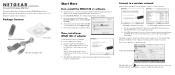
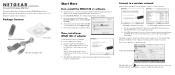
... WPS button on your PC. 2. Note: For help with the NETGEAR Smart Wizard.
If you select a secured network, you can take a minute or two. The Smart Wizard Settings screen displays. The adapter connects to the network, which you need to a wireless network! )NSTALLATION'UIDE Wireless-N 150 USB Adapter WNA1100 v1
This guide explains Express installation with custom installation, see...
WNA1100 User Manual - Page 2
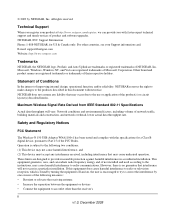
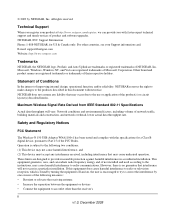
... or registered trademarks of NETGEAR, Inc. Maximum Wireless Signal Rate Derived from IEEE Standard 802.11 Specifications
Actual data throughput will not occur in a residential installation. Technical Support
When you with the specifications for US & Canada only. If this document without notice. Safety and Regulatory Notices
FCC Statement
The Wireless-N 150 USB Adapter WNA1100v1 has been...
WNA1100 User Manual - Page 6


Wireless-N 150 USB Adapter WNA1100v1 User Manual Setting Up WEP Encryption Security 2-11
Monitoring Statistics ...2-13 About Your Smart Wizard 2-14 Advanced Settings ...2-15 Chapter 3 Wireless Network Performance Optimizing Wireless Performance 3-1 Optimizing Your Network Bandwidth 3-2
Small Office and Home Office (SOHO) Networking Technologies 3-3 Assessing Your Network Speed Requirements ...
WNA1100 User Manual - Page 10


..., avoid potential sources of the computer with Express installation, see the NETGEAR Wireless-N 150 USB Adapter WNA1100 Installation Guide. The Software Update Check screen displays. 3. First, Install the WNA1100v1 Software
1. Click Install the Software. Installation with Custom Setup
Note: For help with the wireless-N USB adapter. If the CD main screen does not display, browse the files...
WNA1100 User Manual - Page 17
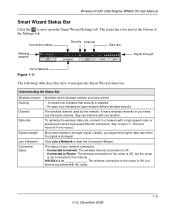
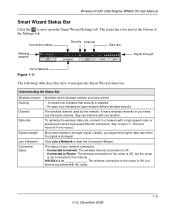
... is a problem with the router.
1-9 v1.0, December 2009
If many wireless networks in your network connection. • Connected to Internet. Wireless-N 300 USB Adapter WNA3100 User Manual
Smart Wizard Status Bar
Click the icon to open network without wireless security. To optimize the wireless data rate, connect to Router. Click Join a Network to interpret the Smart Wizard status bar...
WNA1100 User Manual - Page 22
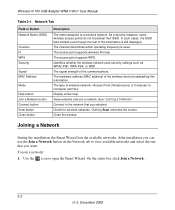
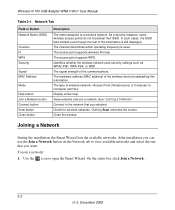
...-toComputer (Ad Hoc) Display online help.
On the status bar, click Join a Network..
2-2 v1.0, December 2009 Wireless-N 150 USB Adapter WNA1100v1 User Manual
Table 2-1. Network Tab
Field or Button Network Name (SSID)
Channel N WPS Security
Signal MAC Address
Mode
Help button Join a Network button Connect button Scan button Close button
Description
The name assigned to open the Smart...
WNA1100 User Manual - Page 23


... a coffee shop or public area. You are prompted to Join a Network."
2-3 v1.0, December 2009 To join a secured wireless network, select it supports WPS.
• Open network. You can use any wireless security. A list of networks displays:
WPS Push 'N' Connect
Hidden network
Wireless-N 150 USB Adapter WNA1100v1 User Manual
Join a Network
Figure 2-2
2. See the following section, "Using Push...
WNA1100 User Manual - Page 24


... wizard steps to push the router's WPS button within 2 minutes, and connect to join it and automatically configure the wireless security settings for 2 seconds.
Wireless-N 150 USB Adapter WNA1100v1 User Manual
Using Push 'N' Connect to Join a Network
If there is a WPS network in your area, you can use Push 'N' Connect you can push its WPS button.
To set up a profile...
WNA1100 User Manual - Page 25


... the status bar in this profile.
4. Wireless-N 150 USB Adapter WNA1100v1 User Manual
Figure 2-4 2.
Use a browser to connect to the network. Note: You will not get a wireless network connection unless the network SSID matches exactly the SSID used by the wireless network. If you cannot connect, see "Setting Up a Computer-to a wireless network. To use the profile, click Apply...
WNA1100 User Manual - Page 26
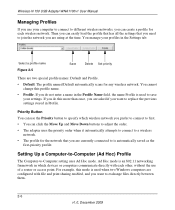
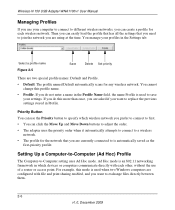
... Button
You can create a profile for any wireless network. If you do this more than once, you are asked if you want to replace the previous settings stored in the Profile Name field, the name Profile is automatically saved as the first-priority profile. Wireless-N 150 USB Adapter WNA1100v1 User Manual
Managing Profiles
If you use...
WNA1100 User Manual - Page 28
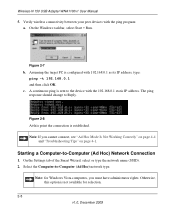
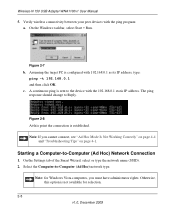
..." on page 4-4
and "Troubleshooting Tips" on page 4-1. Note: If you must have administrator rights. Select the Computer-to -Computer (Ad Hoc) Network Connection
1. Otherwise, this point the connection is sent to Reply. Wireless-N 150 USB Adapter WNA1100v1 User Manual 5. On the Windows taskbar, select Start > Run. The ping response should change to the device with the 192...
WNA1100 User Manual - Page 29
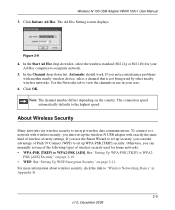
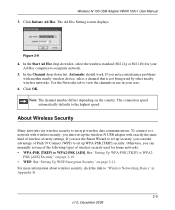
...the country. Wireless-N 150 USB Adapter WNA1100v1 User ...wireless-N USB adapter with wireless security, you use wireless security to a network with exactly the same kind of wireless security used by other nearby wireless networks. Click OK. About Wireless Security
Many networks use the Smart Wizard to set up security, you can take advantage of Push 'N' Connect (WPS) to -computer network...
WNA1100 User Manual - Page 30
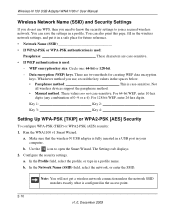
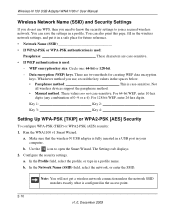
...bit WEP, enter 26 hex digits.
The Settings tab displays. 2. b. Wireless-N 150 USB Adapter WNA1100v1 User Manual
Wireless Network Name (SSID) and Security Settings
If you do not use WPS, then ...any combination of 0-9 or a-f). Run the WNA1100 v1 Smart Wizard.
Note: You will not get a wireless network connection unless the network SSID matches exactly what is used :
Passphrase These ...
WNA1100 User Manual - Page 31
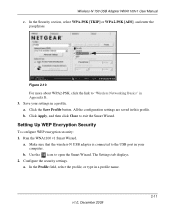
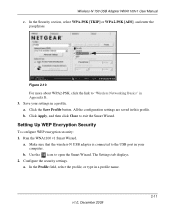
...WEP Encryption Security
To configure WEP encryption security: 1. a. Use the icon to "Wireless Networking Basics" in a profile.
Figure 2-10
For more about WPA2-PSK, click the... 2009
2-11 The Settings tab displays. 2. Make sure that the wireless-N USB adapter is connected to exit the Smart Wizard.
Run the WNA1100 v1 Smart Wizard. In the Security section, select WPA-PSK [TKIP...
WNA1100 User Manual - Page 32
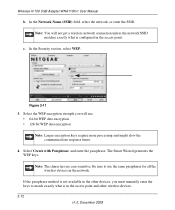
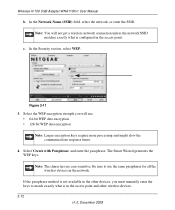
...and other devices, you will not get a wireless network connection unless the network SSID matches exactly what is in the other wireless devices.
2-12
v1.0, December 2009 Note: You...If the passphrase method is configured in the network. In the Network Name (SSID) field, select the network, or enter the SSID. Wireless-N 150 USB Adapter WNA1100v1 User Manual b. Select the WEP encryption...
WNA1100 User Manual - Page 34
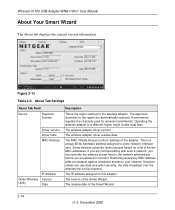
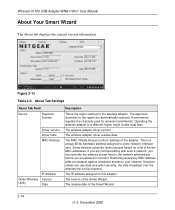
... assigned to connect. The MAC (Media Access Control) address of the Smart Wizard. The version of the adapter. The approved channels for wireless transmission. Operating the wireless adapter in a different region might violate local laws.
Restricting access by MAC address adds an obstacle against unwanted access to every network interface card. Wireless-N 150 USB Adapter WNA1100v1 User...
WNA1100 User Manual - Page 35


... If you are experiencing difficulties, NETGEAR technical support might ask you have administrator rights to fail. You can download the file and upgrade your software. Note: For Windows Vista computers, you must have a specific reason to advanced settings, click the Advanced Settings button on the Settings tab.
Wireless-N 150 USB Adapter WNA1100v1 User Manual
Table 2-3.
WNA1100 User Manual - Page 37
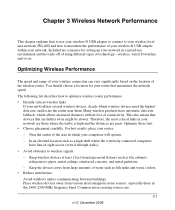
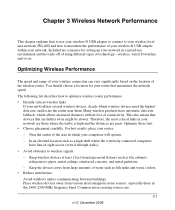
..., refrigerators, pipes, metal ceilings, reinforced concrete, and metal partitions.
- Avoid windows unless communicating between buildings. For best results, place your network in a mixed-use your wireless-N USB adapter to connect to your wireless local area network (WLAN) and how to maximize the performance of the area in the 2400-2500 MHz frequency band. Keep the devices away...
WNA1100 User Manual - Page 40


...NETGEAR's Powerline HD family of products delivers up to 200 Mbps to prevent neighbors from connecting. Data transmissions are distant vertically, consider networking ...network password to any outlet, while the older-generation XE family of products delivers 14 Mbps or 85 Mbps. Wireless-N 150 USB Adapter WNA1100v1 User Manual
• Wireless A high-speed wireless router can provide a wireless...
WNA1100 User Manual - Page 42


... for a hidden network, it must match the
wireless network settings exactly. 4. If there is more than one WPS network in your connection speed. The router is available, and there is 54 Mpbs or 14 Mbps. Try the following information to save the changes.
The wireless-N USB adapter can operate at http://www.netgear.com/support. 1. See Chapter 3,
"Wireless Network Performance."
4-1 v1...
Similar Questions
How To Connect To Printer On Main Network Through Netgear Wn2500rp
(Posted by jnazsue 9 years ago)
How To Download Netgear Driver For Usb Adapter N300 Wireless Without The Disk
(Posted by fabcarol 10 years ago)
How To Install Netgear Wireless Usb Adapter Wna1100 Without Cd
(Posted by waynjavie 10 years ago)
Netgear Wireless Usb Adapter Wna1100 How To Configure
(Posted by leCB 10 years ago)
Installation - Connecting Extender To Existing Wifi Network
gone thru the install process 6 times and everything goes fine but never get actual connection betwe...
gone thru the install process 6 times and everything goes fine but never get actual connection betwe...
(Posted by sganster 12 years ago)

