Netgear WN604 Support Question
Find answers below for this question about Netgear WN604 - Wireless-N 150 Access Point.Need a Netgear WN604 manual? We have 3 online manuals for this item!
Question posted by bernas on June 18th, 2011
Wirelless Repeater.
Can Netgear WN604 be used as a wireless repeater, to extend the wireless signal to wireless clients ?
Current Answers
There are currently no answers that have been posted for this question.
Be the first to post an answer! Remember that you can earn up to 1,100 points for every answer you submit. The better the quality of your answer, the better chance it has to be accepted.
Be the first to post an answer! Remember that you can earn up to 1,100 points for every answer you submit. The better the quality of your answer, the better chance it has to be accepted.
Related Netgear WN604 Manual Pages
WN604 Product Datasheet - Page 1
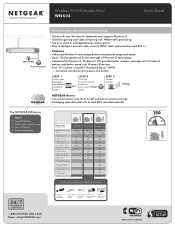
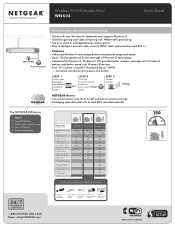
... and mulitple rooms
Repeater Mode (WDS)
Quality of a button
STEP 1
Follow steps provided in the NETGEAR installation guide
STEP 2
Push the Push 'N' Connect button on your access point
STEP 3
Connect securely
NETGEAR Green • Convenient power and Wi-Fi on/off switches to 300 Mbps
Better Better
Best Best
Use with integrated Wireless-N Wireless-N 150 Access Point WN604
Data Sheet...
WN604 Product Datasheet - Page 2
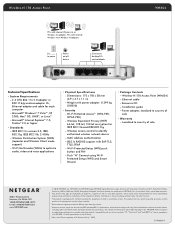
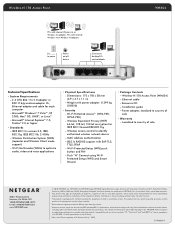
... version 2.0 only.
1Works with EAP TLS, TTLS, PEAP
--Wi-Fi Protected Setup (WPS) push button and PIN
--Push "N" Connect using Wi-Fi Protected Setup (WPS) and Smart Wizard
• Package Contents --Wireless-N 150 Access Point (WN604) --Ethernet cable --Resource CD --Installation guide --Power adapter, localized to country of sale
• Warranty --Localized to change without...
WN604 Reference Manual - Page 1
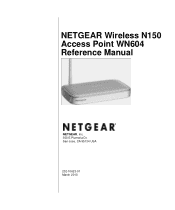
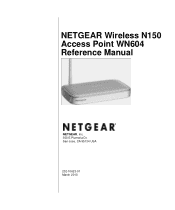
NETGEAR Wireless N150 Access Point WN604 Reference Manual
NETGEAR, Inc. 350 E.Plumeria Dr. San Jose, CA 95134 USA
202-10623-01 March 2010
WN604 Reference Manual - Page 2
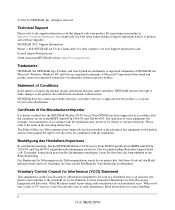
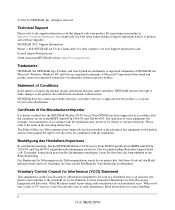
... Class B category (information equipment to be used near a radio or TV receiver, it may occur due to the standards set out in the BMPT-AmtsblVfg 243/1991 and Vfg 46/1992.
Read instructions for US & Canada only. NETGEAR does not assume any liability that the NETGEAR Wireless N150 Access Point WN604 has been suppressed in accordance with...
WN604 Reference Manual - Page 5
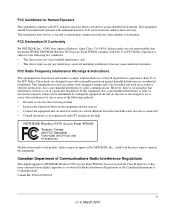
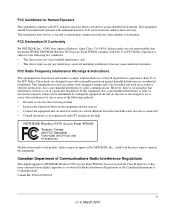
...-09300122
v v1.0, March 2010
This equipment uses and can be determined by turning the equipment off and on, the user is connected • Consult the dealer or an experienced radio/TV technician for help. Canadian Department of Communications Radio Interference Regulations
This digital apparatus (NETGEAR Wireless N150 Access Point WN604) does not exceed the Class B limits...
WN604 Reference Manual - Page 26
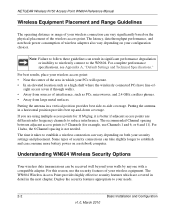
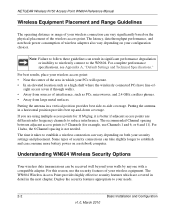
...-to establish and can consume more battery power on your configuration choices. The time it is not needed. NETGEAR Wireless N150 Access Point WN604 Reference Manual
Wireless Equipment Placement and Range Guidelines
The operating distance or range of your wireless connection can be received well beyond your walls by anyone with a compatible adapter.
Note: Failure to follow...
WN604 Reference Manual - Page 27


.... You can also use the 802.11n rates and speed. Wi-Fi Protected Access (WPA) data encryption provides data security.
You will be connecting the access point to the best available security options (see "Wi-Fi Protected Setup (WPS)" on the Ethernet network. Installing the WN604 Wireless Access Point
Before installing the NETGEAR Wireless N150 Access Point WN604, you disable broadcast...
WN604 Reference Manual - Page 39
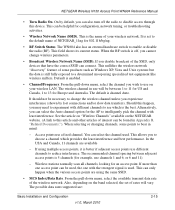
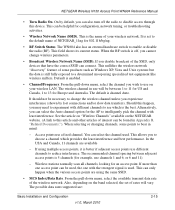
... the same SSID.
• MCS Index/Data Rate. The possible data rates supported are available
- NETGEAR Wireless N150 Access Point WN604 Reference Manual
• Turn Radio On. This nullifies the wireless network "discovery" feature of your wireless LAN. Access points use channels 1 and 6, or 6 and 11).
- This is still fully exposed to bear in Appendix B, "Related Documents."). In...
WN604 Reference Manual - Page 40
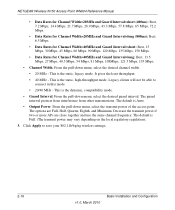
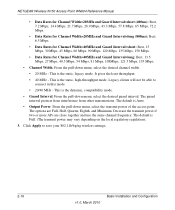
...are Full, Half, Quarter, Eighth, and Minimum. NETGEAR Wireless N150 Access Point WN604 Reference Manual
• Data Rates for Channel Width=20MHz... Mbps, 90 Mbps, 120 Mbps, 135 Mbps, 150 Mbps.
• Data Rates for Channel Width=40MHz...use the same channel frequency. Click Apply to connect in this mode.
• 20/40 MHz - Legacy clients will not be able to save your 802.11b/bg/ng wireless...
WN604 Reference Manual - Page 68
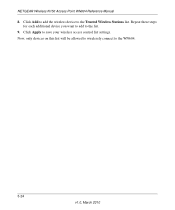
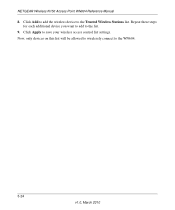
Now, only devices on this list will be allowed to wirelessly connect to save your wireless access control list settings. Click Apply to the WN604.
3-24
v1.0, March 2010 NETGEAR Wireless N150 Access Point WN604 Reference Manual
8. Click Add to add the wireless device to the list.
9. Repeat these steps for each additional device you want to add to the Trusted Wireless Stations list.
WN604 Reference Manual - Page 74
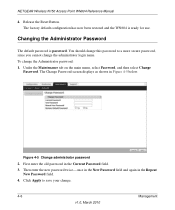
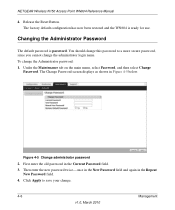
..., select Password, and then select Change
Password. NETGEAR Wireless N150 Access Point WN604 Reference Manual
4. The Change Password screen displays as shown in the Repeat
New Password field. 4. First enter the old password in the Current Password field. 3. Changing the Administrator Password
The default password is ready for use. Release the Reset Button. Click Apply to a more...
WN604 Reference Manual - Page 83
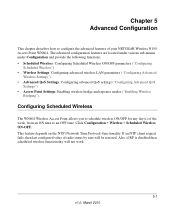
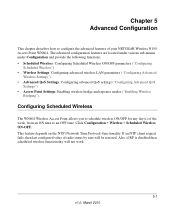
... an NTP client request fails, then last configured value of radio status by user will not work.
5-1 v1.0, March 2010 Chapter 5 Advanced Configuration
This chapter describes how to configure the advanced features of the week, from an ON time to schedule wireless ON/OFF for any day(s) of your NETGEAR Wireless N150 Access Point WN604. The advanced...
WN604 Reference Manual - Page 101
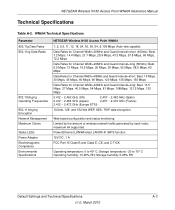
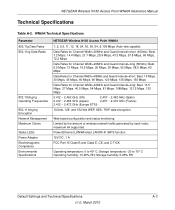
...bg/ng Operating Frequencies 802.11 b/bg/ng Encryption Network Management Maximum Clients Status LEDs Power Adapter Electromagnetic Compliance Environmental Specifications
NETGEAR Wireless N150 Access Point WN604
1, 2, 5.5, 11, 12, 18, 24, 36, 38,... Mbps, 30 Mbps, 45 Mbps, 60 Mbps, 90 Mbps, 120 Mbps, 135 Mbps, 150 Mbps
Data Rates for Channel Width=40MHz and Guard Interval=long: Best, 13.5 Mbps, 27...
WN604 Reference Manual - Page 110


NETGEAR Wireless N150 Access Point WN604 Reference Manual
wireless bridging and repeating 5-6
wireless channel changing 2-15, 2-18
wireless client security separation hotspot setting 3-13
wireless computer, configuring from 3-14
wireless connection losing 3-22
wireless connection, losing 2-19
wireless connectivity, testing 2-18
Wireless Multimedia (WMM) 2-17
Wireless Multimedia (WMM), support for...
User Manual - Page 20
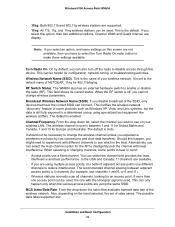
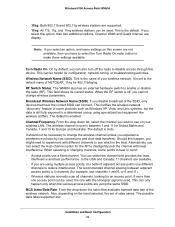
... data rate of NETGEAR_11ng for the AP to the default name of the wireless network. The default is better if adjacent access points use on the band selected, the set to intelligently pick the channel with the strongest signal is between adjacent access points is enabled. When selecting or changing channels, some settings on this screen are...
User Manual - Page 21
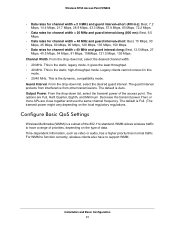
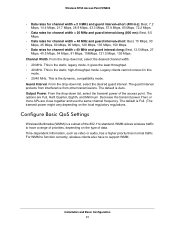
...use the same channel frequency. The default is the static, high-throughput mode.
The guard interval protects from interference from other transmissions. Wireless N150 Access Point WN604...Mbps, 60 Mbps, 90 Mbps, 120 Mbps, 135 Mbps, 150 Mbps.
• Data rates for channel width = 40 MHz ...down list, select the desired guard interval. Legacy clients cannot connect in this
mode. • 20/40...
User Manual - Page 33
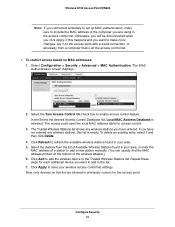
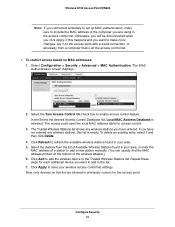
.... The access point uses the local MAC address table for each additional device you want to make sure to include the MAC address of Available Wireless Stations found in to the access point with a wired connection, or wirelessly from the list of the computer you are allowed to wirelessly connect to the access point. Configure Security 33 Wireless N150 Access Point WN604
Note: If...
User Manual - Page 38
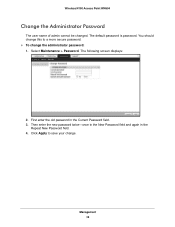
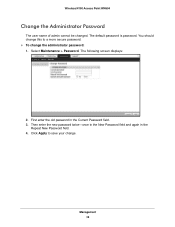
... password: 1. Management 38 The default password is password. First enter the old password in the
Repeat New Password field. 4.
Select Maintenance > Password. The following screen displays:
2. Click Apply to a more secure password. To change . Wireless N150 Access Point WN604
Change the Administrator Password
The user name of admin cannot be changed. Then enter the...
User Manual - Page 62


...short: Best, 15 Mbps, 30 Mbps, 45 Mbps, 60 Mbps, 90 Mbps, 120 Mbps, 135 Mbps, 150 Mbps
Data Rates for channel width = 40 MHz and guard Interval = long: Best, 13.5 Mbps, 27 Mbps... configuration and status monitoring
Maximum clients
Limited by the amount of wireless network traffic generated by each node; Wireless N150 Access Point WN604
Technical Specifications
Table 2. maximum 64 supported.
User Manual - Page 70
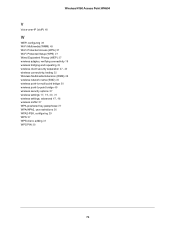
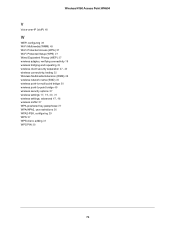
Wireless N150 Access Point WN604
V
Voice-over-IP (VoIP) 48
W
WEP, configuring 29 Wi-Fi Multimedia (WMM) 48 Wi-Fi Protected Access (WPA) 27 Wi-Fi Protected Setup (WPS) 27 Wired Equivalent Privacy (WEP) 27 wireless adapter, verifying connectivity 18 wireless bridging and repeating 49
wireless client security separation 27, 30
wireless connectivity, testing 22 Wireless Multimedia Extension (WME) 48 ...
Similar Questions
Netgear Wireless N150 Access Point Wn604 Will Not Reset
(Posted by nadCaes 9 years ago)
Can A Netgear Wireless N 150 Access Point Be Used As A Repeater
(Posted by rndwrwong 9 years ago)
N150 Wireless Router Wnr1000 How To Turn Into An Access Point
(Posted by richdgil 10 years ago)
Region On Netgear Wn604 Access Point
I have two Netgear WN604 access points. One seems to be locked to region US and the other to region ...
I have two Netgear WN604 access points. One seems to be locked to region US and the other to region ...
(Posted by kiwiet 11 years ago)
I've Replaced My Router How Do I Reset My Access Point To Work With It?
(Posted by bfgottfr 12 years ago)

