Netgear WN2000RPTv2 Support Question
Find answers below for this question about Netgear WN2000RPTv2.Need a Netgear WN2000RPTv2 manual? We have 3 online manuals for this item!
Question posted by rgoldman505 on May 25th, 2012
When I Try To Connect To The My Ipad To Through A Netgear Wn2000rptv2, I
Itswill not accept router password
Current Answers
There are currently no answers that have been posted for this question.
Be the first to post an answer! Remember that you can earn up to 1,100 points for every answer you submit. The better the quality of your answer, the better chance it has to be accepted.
Be the first to post an answer! Remember that you can earn up to 1,100 points for every answer you submit. The better the quality of your answer, the better chance it has to be accepted.
Related Netgear WN2000RPTv2 Manual Pages
WN2000RPT User Manual (PDF) - Page 5
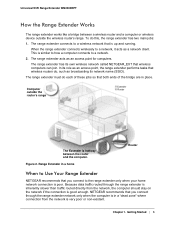
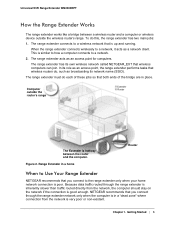
... Started | 5 The range extender acts as an access point for computers. NETGEAR recommends that you connect to a wireless network that both ends of these jobs so that is poor. Computer outside the wireless router's range. To do each of the bridge are in a home
Router
When to a network.
2. Universal WiFi Range Extender WN2000RPT
How the Range...
WN2000RPT User Manual (PDF) - Page 8


... your range extender has an Internet connection, the Firmware Upgrade screen displays (see the log in prompt, make sure to view or change the extender's settings. 1. You are for the user name. NETGEAR recommends that you set a more secure password after you log in (see Set the Password on the left. In the address...
WN2000RPT User Manual (PDF) - Page 12
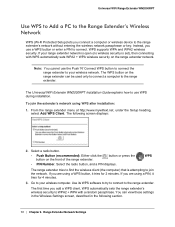
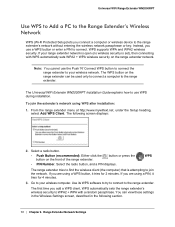
... Extender WN2000RPT Installation Guide explains how to use the Push 'N' Connect WPS button to connect the range extender to your wireless network. Select a radio button.
• Push Button (recommended). Use its WPS software to try to connect to your range extender network is open (no wireless security is attempting to the range extender. Note: You cannot...
WN2000RPT User Manual (PDF) - Page 21
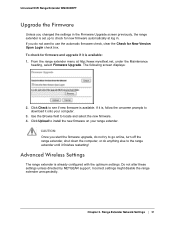
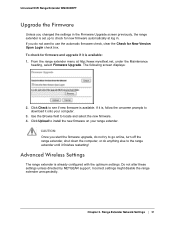
... WN2000RPT
Upgrade the Firmware
Unless you start the firmware upgrade, do not try to go online, turn off the range extender, shut down the computer....
3. Do not alter these settings unless directed by NETGEAR support. Click Upload to see if new firmware is already configured with the optimum settings. Advanced Wireless Settings
The range extender is available. The following screen displays...
WN2000RPT User Manual (PDF) - Page 23
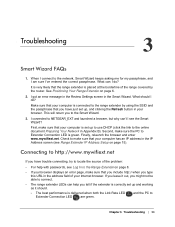
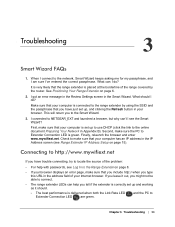
...passwords, see Log In to the Range Extender on page 8.
• If your Internet browser. and the PC to the Smart Wizard.
3. Troubleshooting | 23 Troubleshooting
3
Smart Wizard FAQs
1. It is very likely that the range extender is connected to the range extender by the router... SSID and the passphrase that you have trouble connecting, try to locate the source of the problem:
•...
WN2000RPT User Manual (PDF) - Page 24
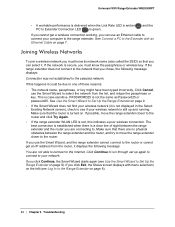
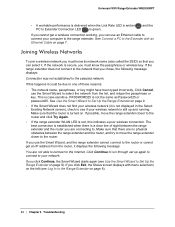
... can use an Ethernet cable to connect your computer to your network. Joining Wireless Networks
To join a wireless network you must know its network name (also called the SSID) so that there are connecting to select the network from the router, it could be due to the router and click Try Again.
• If the range extender...
WN2000RPT User Manual (PDF) - Page 27


... you can use to Manage Wireless Network Connections
Networking Basics
Wireless Networking Basics
Preparing Your Network
Glossary
Link http://documentation.netgear.com/reference/enu/winzerocfg/index.htm
http://documentation.netgear.com/reference/enu/tcpip/index.htm http://documentation.netgear.com/reference/enu/wireless/index.htm http://documentation.netgear.com/reference/enu/wsdhcp/index...
WN2000RPT User Manual (PDF) - Page 28
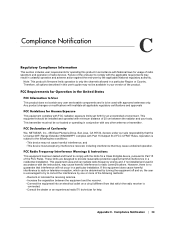
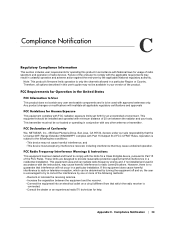
... which the radio receiver is encouraged to try to comply with Part 15 Subpart B of...connected. • Consult the dealer or an experienced radio/TV technician for an uncontrolled environment. Compliance Notification | 28 Failure of FCC CFR47 Rules.
FCC Declaration of Conformity
We, NETGEAR...operation of the product.
This transmitter must accept any user serviceable components and is no ...
User Guide - Page 6


... acts as an access point for computers. When the extender connects wirelessly to Use Your Extender
NETGEAR recommends that you connect through the extender is inherently slower than traffic routed directly from the network is halfway between a wireless router and a computer or wireless device outside the router's range
Extender Router
The Extender is very poor or non-existent. The...
User Guide - Page 8


... in the Universal WiFi Extender WN2000RPT Installation Guide that the extender LAN LED is securely connected to the extender and the computer, and that came in the following section. CAUTION: Do not use only a wireless connection to the router.
3. Log in as Ethernet-enabled gaming consoles, printers, or PCs. If the LED is designed...
User Guide - Page 9


...Guide for new firmware at the NETGEAR website. • The Status screen displays. On your browser, enter http://www.mywifiext.net. The default password is password. The Status screen shows what the... log in after you log in your extender has an Internet connection, the Firmware Upgrade screen displays
(see Set the Password on page 23). • If your browser. 3. Menu selections...
User Guide - Page 15


... to your extender network is open (no wireless security is attempting to connect. If your wireless network. Select a radio button.
• Push Button (recommended). WPS
The extender tries to find the wireless client (the computer) that is set), then connecting with a random passphrase. Use its WPS software to try to connect to the extender. You can be used...
User Guide - Page 17


... Wizard can select authentication that requires a shared key, but still leaves data transmissions unencrypted. see your wireless computer to connect to save your legacy wireless equipment does not support those standards. To set up WEP: 1. NETGEAR recommends that support either WPA or WPA2, you can be used on which security option you use...
User Guide - Page 25


... the following settings: • Enable Wireless Access Point. Specify a list of computers or wireless devices that are not on the list are allowed to connect to type the wireless name. • Disable Device's PIN. If you have to the network. Do not alter these settings unless directed by NETGEAR support. Incorrect settings might disable the...
User Guide - Page 26


...sure that you include http:// when you have trouble connecting, try to the Extender on page 9.
• If ... can help with passwords, see the Smart Wizard? I connected to the Smart Wizard.
3.
When I connect to
26 See ...Connection LED
are green.
Troubleshooting
3
Smart Wizard FAQs
1. Second, make sure that your computer is connected to the extender by the router...
User Guide - Page 27


... as Password25 or password25. If this indicates a poor wireless connection. Click Cancel, use an Ethernet cable to connect your wireless network (it could be due to one of sight between the extender and the router, and try to move the extender closer to select the network from the router, it . PASSWORD25 is secure, you can use the...
User Guide - Page 30


... set forth for help.
30 FCC Declaration of Conformity
We, NETGEAR, Inc., 350 East Plumeria Drive, San Jose, CA 95134,...this product in a residential installation.
This transmitter must accept any interference received, including interference that may cause harmful...and the receiver. • Connect the equipment into an electrical outlet on , the user is encouraged to try to Part 15 of the...
Installation Guide - Page 1
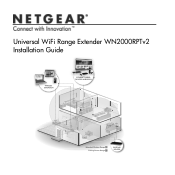
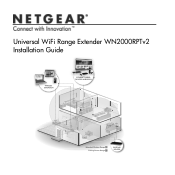
Universal WiFi Range Extender WN2000RPTv2 Installation Guide
WIRELESS EXTENSION
CONNECT WIRED DEVICES WIRELESSLY
Extended Wireless Range Existing Router Range
EXISTING ROUTER
Installation Guide - Page 8
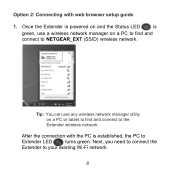
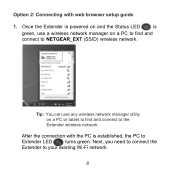
... LED
turns green.
Option 2: Connecting with the PC is
green, use any wireless network manager utility on a PC to find and connect to your existing Wi-Fi network.
8 After the connection with web browser setup guide
1. Next, you need to connect the
Extender to the Extender wireless network. Tip: You can use a wireless network manager on a PC...
Installation Guide - Page 12
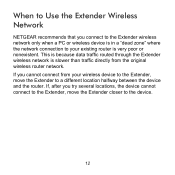
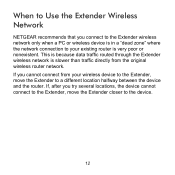
If, after you try several locations, the device cannot connect to the Extender, move the Extender to a different location halfway between the device and the router. When to Use the Extender Wireless Network
NETGEAR recommends that you connect to the Extender wireless network only when a PC or wireless device is in a "dead zone" where the network connection to the device...
Similar Questions
Can't Connect To Netgear Wifi Extender Wn2000rptv2
(Posted by visiTest 10 years ago)
Wn2000rptv2 Won't Connect With Bt Business Router (wired).
I purchased the above today to extend wifi coverage in the premises where I work. The Netgear wifi e...
I purchased the above today to extend wifi coverage in the premises where I work. The Netgear wifi e...
(Posted by shunterfree 12 years ago)
Wn3000rp Does Not Connect To My Wireless Router.
WN3000RP does not connect to my wireless router.
WN3000RP does not connect to my wireless router.
(Posted by cbunyaviroch 12 years ago)

