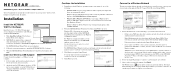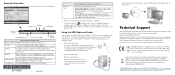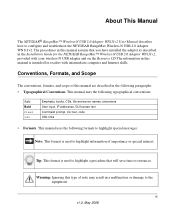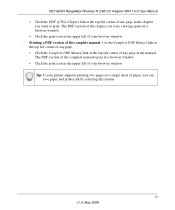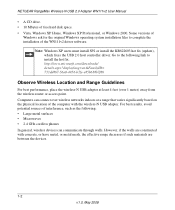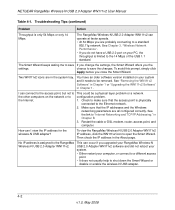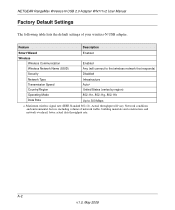Netgear WN111v2 Support Question
Find answers below for this question about Netgear WN111v2 - RangeMax Next Wireless USB 2.0 Adapter.Need a Netgear WN111v2 manual? We have 3 online manuals for this item!
Question posted by brosavage on January 1st, 2012
Super Slow Dl Speed
I have a WN111v2 usb adapter. I installed clean the v. 3.1 driver. My dl speeds with the lynksys 802.11g were upward of 1000kb/sec and with this device they do not exceed 42kb/sec... I have read forums and done hours of it, not just one source. I figure my best bet is to get a small list of ways to regain my speeds. OS: Windows 7 Home Premium 64bit.
Current Answers
Related Netgear WN111v2 Manual Pages
Similar Questions
Slow Download Speeds When Going Through Wn3000rp
(Posted by brimi 10 years ago)
How To Get Serial Number Netgear Wireless Wn111v2
(Posted by qazojul 10 years ago)
Wireless Usb Adapter With Mac Powerpc?
Hi, can I install the adapter with a PowerPc from Mac?
Hi, can I install the adapter with a PowerPc from Mac?
(Posted by sigiconny 11 years ago)