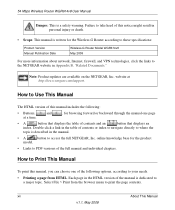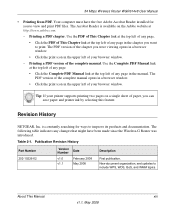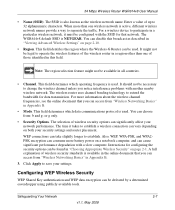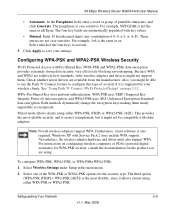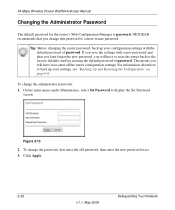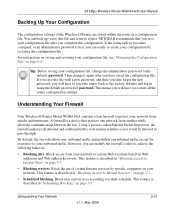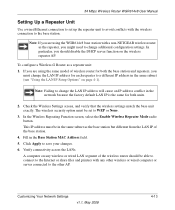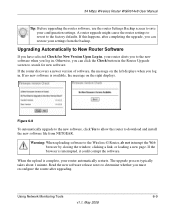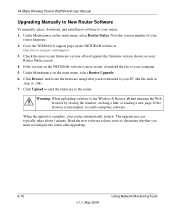Netgear WGR614v8 Support Question
Find answers below for this question about Netgear WGR614v8 - 54 Mbps Wireless Router.Need a Netgear WGR614v8 manual? We have 3 online manuals for this item!
Question posted by jenampjjy on October 13th, 2014
Which Version To Download Dd-wrt For Netgear Router Wgr614v8
The person who posted this question about this Netgear product did not include a detailed explanation. Please use the "Request More Information" button to the right if more details would help you to answer this question.
Current Answers
Answer #1: Posted by cooltechagent on October 13th, 2014 1:00 PM
Here is the link from which you can download the latest firmware:
http://support.netgear.com/product/WGR614v8
Thanks,
CoolAgent
Related Netgear WGR614v8 Manual Pages
Similar Questions
Netgear Router Wgr614v8 Does Support Hotspot
(Posted by oblicbf 9 years ago)
How To Set Wireless Password In The Router Wgr614v8
(Posted by andrMa 9 years ago)
Netgear 54mbps Wireless Router Wgr614v8 Which Wire Connects
(Posted by e2ajfele 9 years ago)
Netgear 54 Mbps Wireless Router Wgr614v7 How To Reset It To Have A New Password
and user name
and user name
(Posted by caflyb 10 years ago)
How To Download Dd Wrt On Netgear Wnr2000v3
(Posted by beaaa 10 years ago)