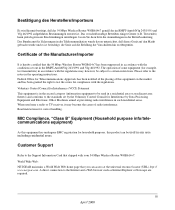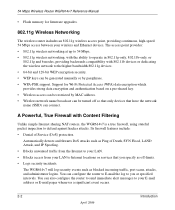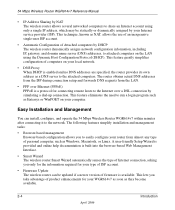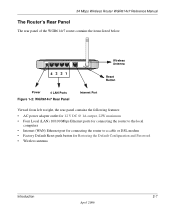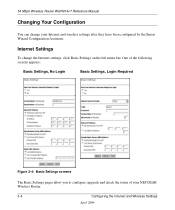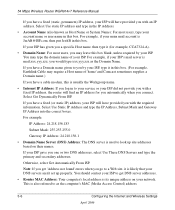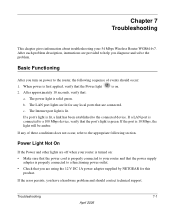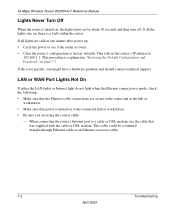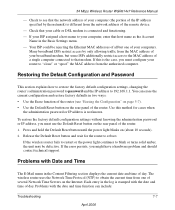Netgear WGR614v7 Support Question
Find answers below for this question about Netgear WGR614v7 - 54 Mbps Wireless Router.Need a Netgear WGR614v7 manual? We have 3 online manuals for this item!
Question posted by Debillhouk on February 27th, 2017
Should My Internet & Wireless Lights On This Router Be Blinking Or Solid? Not Ab
I mistakenly wrote the question in the above box. I am able to connect to the internet on my IPad but there is no connection on my laptop
Current Answers
Related Netgear WGR614v7 Manual Pages
Similar Questions
Netgear 54mbps Wireless Router Wgr614v7 How To Make It Secure Access
(Posted by clga 10 years ago)
Netgear 54 Mbps Wireless Router Wgr614v7 How To Reset It To Have A New Password
and user name
and user name
(Posted by caflyb 10 years ago)
Netgear N600 Dome Light Keeps Blinking But Does Not Affect Internet
(Posted by henrymi 10 years ago)
Where Is Pin Number On Netgear Wireless Router Wgr614 V7- Vc
pin number on wgr614-v7-vc wireless router
pin number on wgr614-v7-vc wireless router
(Posted by lpk3am 12 years ago)
Power/test Light Dont Turn Solid Green
Hi! I have just bought the wgr612 router and i connected it as the manual said, but notning happens....
Hi! I have just bought the wgr612 router and i connected it as the manual said, but notning happens....
(Posted by glennlundberg 13 years ago)