Netgear WGR614v10 Support Question
Find answers below for this question about Netgear WGR614v10 - 54 Mbps Wireless Router.Need a Netgear WGR614v10 manual? We have 3 online manuals for this item!
Question posted by slowDlizo on November 11th, 2013
When Trying To Connect My Wii To My Router, What Type Of Security Does Not
require passphrase or security key?
Current Answers
There are currently no answers that have been posted for this question.
Be the first to post an answer! Remember that you can earn up to 1,100 points for every answer you submit. The better the quality of your answer, the better chance it has to be accepted.
Be the first to post an answer! Remember that you can earn up to 1,100 points for every answer you submit. The better the quality of your answer, the better chance it has to be accepted.
Related Netgear WGR614v10 Manual Pages
WGR614v10 Setup Manual - Page 9
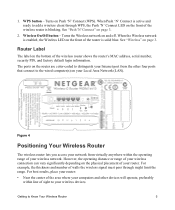
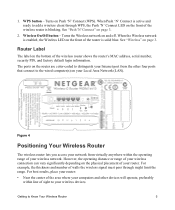
... and number of walls the wireless signal must pass through WPS, the Push 'N' Connect LED on the bottom of your router. Figure 4
Positioning Your Wireless Router
The wireless router lets you access your network from the other devices will operate, preferably
within the operating range of the wireless router shows the router's MAC address, serial number, security PIN, and factory default...
WGR614v10 Setup Manual - Page 10


... degradation or an inability to wirelessly connect to Know Your Wireless Router
6 configure your
Resource CD.
You can also affect your wireless signal. When you have a Linux system, you through the steps required to a minimum. • Away from electrical devices which are potential sources of interference, such as ceiling fans,
home security systems, microwaves, or the base...
WGR614v10 Setup Manual - Page 12


... Wizard takes you to connect your ISP. It then helps you through the setup process by your router, modem, and computer(s).
When the Smart Wizard prompts you prefer. The CD will automatically start and detect the language you through the procedure to configure your wireless settings and enable wireless security for your router using . If the CD...
WGR614v10 Setup Manual - Page 13


4. The Smart Wizard guides you through installing your router, connecting your router to the Internet, configuring your wireless network settings, and selecting the optimum security protection for your computer's desktop so that you can always access the router's user interface later to select a security option (see "Configuring Your Wireless Network" on the desktop for each computer in your ...
WGR614v10 Setup Manual - Page 24
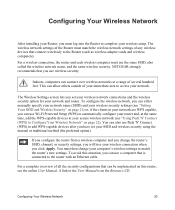
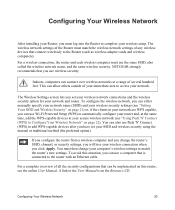
... (WPS) to your immediate area to the User Manual is connected to the router with an Ethernet cable.
For a wireless connection, the router and each wireless computer must then change the router's SSID, channel, or security settings, you will lose your wireless connection when you can allow others outside of your secure wireless network (see the online User Manual.
For a complete...
WGR614v10 Setup Manual - Page 27


... are transmitted to the WPS-capable device. • If the router's wireless options have 2 minutes to press a corresponding WPS button on your router. The only security setting that you connect subsequent devices, even if the connection fails, the WPS LED remains on because wireless security is in one device is WEP with the ISP. Then, to access the...
WGR614v10 Install Guide - Page 1


Step 3:
Connect your CD.
Wireless-N Router WGR614v10
Resource CD
Step 6:
Insert your computer. Modem
Step 4:
Power on your modem cycles on the back to set up a secure wireless network. Note: If you have a CD drive, see "No CD Drive" Installation on (approximately 2 minutes).
Wait until the power LED turns turns solid green.
Internet
...
WGR614v10 Install Guide - Page 2
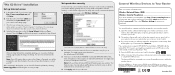
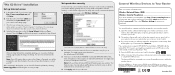
... as Wii® or PlayStation 3® with wireless), or other wireless equipment can add wireless computers and other countries. Enter the router User Name admin and default Password password to the Internet. 1. Select it down here Note: Both your ISP requires that you selected and click Connect. You can safely and securely connect to open your browser, type http://www...
Reference Manual - Page 10


..., and Scope
The conventions, formats, and scope of this type of note might result in a malfunction or damage to highlight...special messages:
Note: This format is used to the equipment, a breach of security, or a loss of the NETGEAR® Wireless-G Router Model WGR614v10 beyond initial configuration settings.
Initial configuration instructions can be found in the following paragraphs...
Reference Manual - Page 13


... of your wireless router, refer to the router for you through the procedure to connect your router, modem, and computers. This chapter provides further details about these settings are specified automatically for further configuration.
The Setup Manual explains how to launch the NETGEAR Smart Wizard on how to log in configuring your wireless settings and enabling wireless security for...
Reference Manual - Page 22
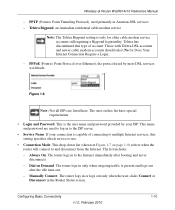
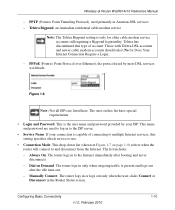
... service to multiple Internet services, this type of account. This name and password are listed here. Manually Connect. Configuring Basic Connectivity
v1.0, February 2010
1-10 Wireless-G Router WGR614v10 Reference Manual
- Those with Telstra DSL accounts and newer cable modem accounts should select No for older cable modem service accounts still requiring a Bigpond login utility. This is...
Reference Manual - Page 23
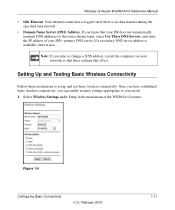
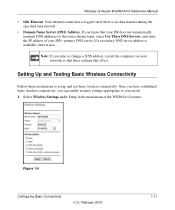
... 1-9
Configuring Basic Connectivity
v1.0, February 2010
1-11 Wireless-G Router WGR614v10 Reference Manual
• Idle Timeout. Once you have established basic wireless connectivity, you know that these instructions to your ISP's primary DNS server. Setting Up and Testing Basic Wireless Connectivity
Follow these settings take effect. If you can enable security settings appropriate...
Reference Manual - Page 26


... and files. Chapter 2 Safeguarding Your Network
The Wireless-G Router Model WGR614v10 provides highly effective security features, which are appropriate to 300 feet. Indoors, computers can connect over 802.11b/g wireless networks at ranges of your wireless equipment that are covered in detail in this chapter. Operating an unsecured wireless network creates an opportunity for others outside...
Reference Manual - Page 39


...
The Guest Network Settings screen appears
Figure 2-8
2.
Wireless-G Router WGR614v10 Reference Manual
Now, only devices on MAC address filtering alone to the Wireless-G Router. However, because your trusted MAC addresses appear in your wireless transmissions, an intruder can wirelessly connect to secure your wireless security key.
Do not rely on this profile. When this...
Reference Manual - Page 62
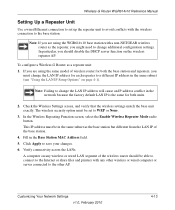
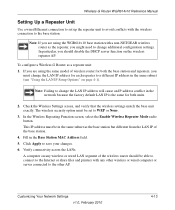
..., you
must change additional configuration settings. Verify connectivity across the LANs. In particular, you are using the WGR614v10 base station with a non-NETGEAR wireless router as the base station but different from the LAN IP of the wireless router should disable the DHCP server function on page 4-1). The wireless security option must be in the Base Station MAC...
Reference Manual - Page 85


... 10 Mbps for 802.11b and less than your local network, faster local networking technologies might not improve your Internet experience. Fine-Tuning Your Network
v1.0, February 2010
5-23 Wireless-G Router WGR614v10 Reference Manual
• Wireless. To get the best performance, use RangeMax NEXT adapters such as the WN511B for speed, economy, and security. A wired connection is...
Reference Manual - Page 102
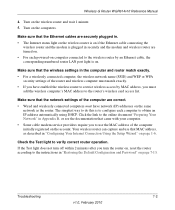
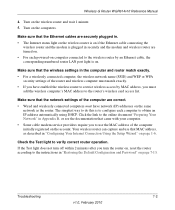
... documentation that came with your computer. • Some cable modem service providers require you turn off within 2 minutes after you to use that the wireless settings in the computer and router match exactly. • For a wirelessly connected computer, the wireless network name (SSID) and WEP or WPA
security settings of the computer initially registered on the account. If...
Reference Manual - Page 104


Wireless-G Router WGR614v10 Reference Manual
If the error persists, you might have a hardware problem and should contact Technical Support at the modem or
computer. • Make sure that power is turned on to the connected modem or computer. • Make sure that you are using the correct cable:
When connecting the router's Internet port to a cable or DSL modem, use...
Reference Manual - Page 109


..., make sure that shows the current date and time of several network time servers on the Internet.
Configure and test with the simplest wireless connection possible, and then add security.
Wireless-G Router WGR614v10 Reference Manual
Problems with Date and Time
Under Content Filtering in the main menu, select E-mail to obtain the current time from one...
Reference Manual - Page 115


...-G Router WGR614v10 Reference Manual
Specification Wireless
Radio data rates
Frequency Data encoding
Maximum computers per wireless network Operating frequency ranges
802.11 security
Default Factory Settings Wireless Access Point Wireless Access List (MAC filtering) SSID Broadcast SSID 11b/g RF Channel Mode Authentication Type Security
Description
1, 2, 5.5, 6, 9, 12, 18, 24, 36, 48, and 54 Mbps...
Similar Questions
What Is Network Security Key In Netgear Router Wgr614v10 ?
(Posted by davjo 9 years ago)
Laptop Won't Connect To Router Wgr614v10 Winxp
(Posted by henrikc5n 10 years ago)
Can I Use Wgr614v10 Router To Connect Wii
(Posted by Rihoan 10 years ago)
Netgear 54 Mbps Wireless Router Wgr614v7 How To Reset It To Have A New Password
and user name
and user name
(Posted by caflyb 10 years ago)
Cannot Obtain Internet Connection Though Router
I am trying to set up router, followed instructions however i cannot get an internet connection thro...
I am trying to set up router, followed instructions however i cannot get an internet connection thro...
(Posted by eblondie30 13 years ago)

