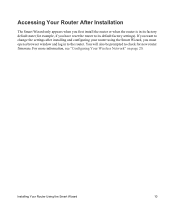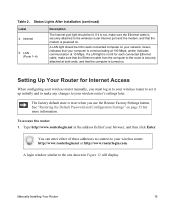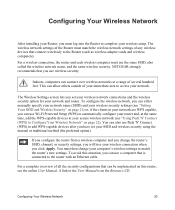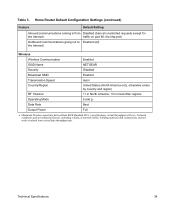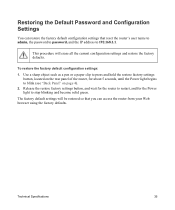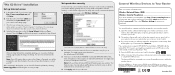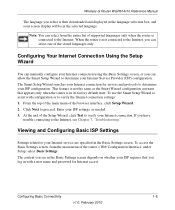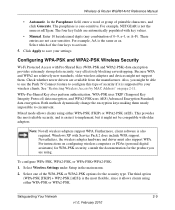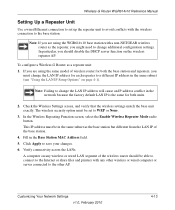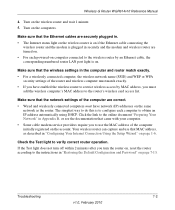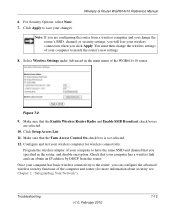Netgear WGR614v10 Support Question
Find answers below for this question about Netgear WGR614v10 - 54 Mbps Wireless Router.Need a Netgear WGR614v10 manual? We have 3 online manuals for this item!
Question posted by ashutoshmjoshi on June 15th, 2011
Router Automatically Resets To Factory Settings
Current Answers
Answer #1: Posted by kcmjr on June 16th, 2011 3:15 PM
Is the power in your location stable? Power fluctuations can cause resets and you can lose settings.
Is the firmware at the latest revision? Current firmware available here: http://support.netgear.com/app/products/model/a_id/12594
Are you being hacked? Ther are some people (I know a few) who think it's funny to locate vulnerable routers and clear the settings for the users. Once guy I know used to scan the cable company network and locate cable modes left at default and lock the users out. He was always a bit of a jerk. The point is someone may be doing this to you
If the firmware doesn't fix it and your power is good then you have a defective router. I recommend looking into a new one.
Licenses & Certifications: Microsoft, Cisco, VMware, Novell, FCC RF & Amateur Radio licensed.
Related Netgear WGR614v10 Manual Pages
Similar Questions
and user name
xp windows