Netgear WGR614v10 Support Question
Find answers below for this question about Netgear WGR614v10 - 54 Mbps Wireless Router.Need a Netgear WGR614v10 manual? We have 3 online manuals for this item!
Question posted by pratajean on January 4th, 2014
How To Change Nat Type With A Netgear Wgr614v10 Router
The person who posted this question about this Netgear product did not include a detailed explanation. Please use the "Request More Information" button to the right if more details would help you to answer this question.
Current Answers
There are currently no answers that have been posted for this question.
Be the first to post an answer! Remember that you can earn up to 1,100 points for every answer you submit. The better the quality of your answer, the better chance it has to be accepted.
Be the first to post an answer! Remember that you can earn up to 1,100 points for every answer you submit. The better the quality of your answer, the better chance it has to be accepted.
Related Netgear WGR614v10 Manual Pages
WGR614v10 Setup Manual - Page 10


The Installation Assistant walks you set up your router and get on your
Resource CD. NETGEAR does not recommend or support adding a NETGEAR router behind another router, or replacing a gateway with a NETGEAR router.
You can set up your wireless router using one of walls and ceilings between
the wireless router and your other materials such as glass, insulated walls, fish tanks, ...
WGR614v10 Setup Manual - Page 12


...to check for updates for your router, or No, to update later (for more information, see "Setting Up Your Router for your router, modem, and computer(s).
When the Smart ... a wired Ethernet connection, not a wireless connection. • You have an Internet service connection through the procedure to configure your wireless settings and enable wireless security for Internet Access" on .
...
WGR614v10 Setup Manual - Page 25


....11g/b, or 802.11n) that you will not get a wireless connection.
3.
NETGEAR strongly recommends that each wireless adapter supports. • Wireless security option. see your changes. Setting Your SSID and Wireless Security
To specify the wireless settings, you must match the SSID you configure in to the Router by going to http://www.routerlogin.net or http://www...
WGR614v10 Install Guide - Page 2
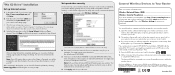
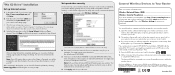
...don't remember your Passphrase, type http://www.routerlogin.net into your router.
Select it down here Note: Both your area. Within 2 minutes, follow the prompts to change without notice. in your Network Name (SSID) and Passphrase are trademarks or registered trademarks of your wireless information here:
Wireless Network Name (SSID
Wireless Security Passphrase
If you...
Reference Manual - Page 12
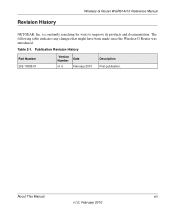
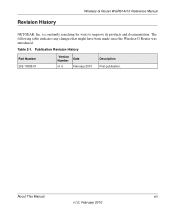
...
v1.0, February 2010 Publication Revision History
Part Number 202-10585-01
Version Number
v1.0
Date February 2010
Description First publication.
The following table indicates any changes that might have been made since the Wireless-G Router was introduced.
Table 2-1. Revision History
Wireless-G Router WGR614v10 Reference Manual
NETGEAR, Inc.
Reference Manual - Page 13


... Manual explains how to launch the NETGEAR Smart Wizard on page 1-11
Using the Setup Manual
For first-time installation of your router, modem, and computers. After initial configuration using the Setup Manual, you in configuring your wireless settings and enabling wireless security for your Internet connection and your wireless router using the Smart Wizard™ on...
Reference Manual - Page 14
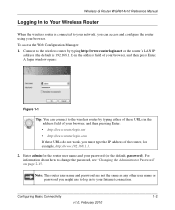
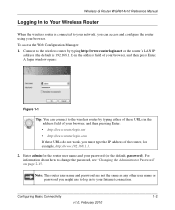
... wireless router by typing http://www.routerlogin.net or the router's LAN IP
address (the default is connected to change the password, see "Changing the Administrator Password" on page 2-15. A login window opens:
Figure 1-1
Tip: You can access and configure the router using your browser, and then press Enter. Wireless-G Router WGR614v10 Reference Manual
Logging In to Your Wireless Router...
Reference Manual - Page 20


...Router MAC Address.
However, some ISPs (especially cable modem providers) register the Ethernet MAC address of your router will then capture and use on your network so that computer by the ISP.
- Select Use This MAC Address, and type...change a DNS address, restart the computers on the Internet port. The router... MAC address. Wireless-G Router WGR614v10 Reference Manual
&#...
Reference Manual - Page 23
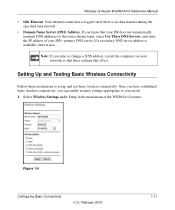
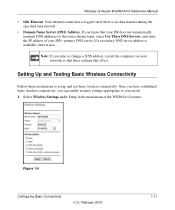
... out if there is available, enter it also. If you can enable security settings appropriate to set up and test basic wireless connectivity. If a secondary DNS server address is no data transfer during login, select Use These DNS Servers, and enter the IP address of the WGR614v10 router. Wireless-G Router WGR614v10 Reference Manual
• Idle Timeout.
Reference Manual - Page 24


...is not being used by any wireless access adapters must then change the region setting.
3. It should not be able to change the wireless settings of up to the online document "Wireless Networking Basics" in the Wireless-G Router. Select a channel that is None.
5. You must match the SSID you can enter a value of your router.
Wireless-G Router WGR614v10 Reference Manual
2.
Reference Manual - Page 27


... Your Network
2-2
v1.0, February 2010 Wireless-G Router WGR614v10 Reference Manual
Stronger security methods can use your administrator access to read or disable your security settings.
For information about how to change the administration password of throughput, latency, battery consumption, and equipment compatibility. As a minimum, however, NETGEAR recommends using WEP with other...
Reference Manual - Page 34
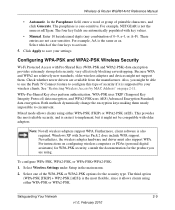
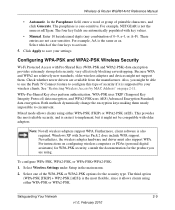
...) for WPA-PSK security, consult the documentation for the security type.
For example, NETGEAR is also required. Click Apply to implement, but it might be compatible with key values.
• Manual. Both methods dynamically change the encryption keys making them . Note: Not all wireless adapters support WPA.
Select which of security if it allows...
Reference Manual - Page 57


...change the NAT option: 1.
In this example:
• The Destination IP Address and IP Subnet Mask fields specify that 134.177.0.0 should be accessed through a cable modem to an ISP.
• You have an ISDN router... Wireless-G Router WGR614v10 Reference Manual
Configuring NAT Filtering
Network Address Translation (NAT) determines how the router processes inbound traffic. In the NAT ...
Reference Manual - Page 62
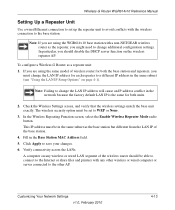
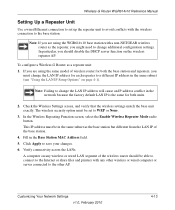
... Mode radio button. Customizing Your Network Settings v1.0, February 2010
4-13 Note: If you
must change the LAN IP address for both the base station and repeaters, you are using the WGR614v10 base station with a non-NETGEAR wireless router as the repeater, you should be in the same subnet (see "Using the LAN IP Setup...
Reference Manual - Page 84
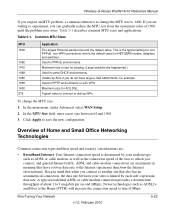
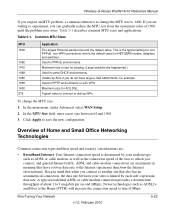
..., a common solution is to change the MTU size: 1. Keep in some DHCP environments. Fine-Tuning Your Network
v1.0, February 2010
5-22 Overview of 1500 until the problem goes away. If you are asymmetrical, meaning they have large e-mail attachments, for pinging. (Larger packets are :
• Broadband Internet. Wireless-G Router WGR614v10 Reference Manual
If you...
Reference Manual - Page 88
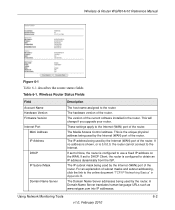
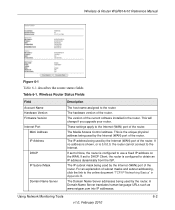
... IP subnet mask being used by the Internet (WAN) port of the router.
For an explanation of the router. The Media Access Control address. Table 6-1. This will change if you upgrade your router.
A Domain Name Server translates human-language URLs such as www.netgear.com into IP addresses. The IP address being used by the...
Reference Manual - Page 105
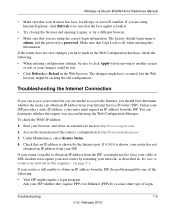
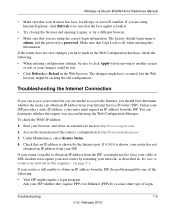
...Wireless-G Router WGR614v10 Reference Manual
• Make sure that your router must request an IP address from the ISP. If the router does not save changes... you are using Internet Explorer, click Refresh to another screen or tab, or your network, as http://www.netgear...other type of the router's configuration at http://... If your router is shown, your router has not ...
Reference Manual - Page 111
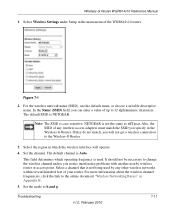
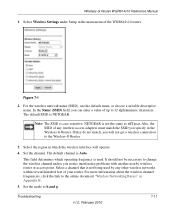
... of up to 32 alphanumeric characters. Select the region in the Wireless-G Router. This field determines which the wireless interface will not get a wireless connection to change the wireless channel unless you can enter a value of any other wireless networks within several hundred feet of the WGR614v10 router. In the Name (SSID) field, you notice interference problems with another...
Reference Manual - Page 112
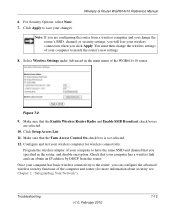
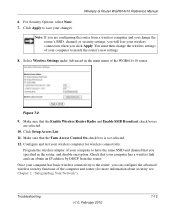
... that the Enable Wireless Router Radio and Enable SSID Broadcast check boxes are configuring the router from the router. Program the wireless adapter of the WGR614v10 router. Check that you change the wireless settings of the computer and router (for wireless connectivity. For Security Options, select None. 7. Select Wireless Settings under Advanced in the router, and disable encryption...
Reference Manual - Page 115


...-G Router WGR614v10 Reference Manual
Specification Wireless
Radio data rates
Frequency Data encoding
Maximum computers per wireless network Operating frequency ranges
802.11 security
Default Factory Settings Wireless Access Point Wireless Access List (MAC filtering) SSID Broadcast SSID 11b/g RF Channel Mode Authentication Type Security
Description
1, 2, 5.5, 6, 9, 12, 18, 24, 36, 48, and 54 Mbps...
Similar Questions
How To Get Rid Of Nat Type 3 On Ps3 With A Wgr614v10
(Posted by toti 10 years ago)
How To Change Nat Type On Netgear Router Wnr1000 V3 To Open
(Posted by razrmegan 10 years ago)
How To Change The Nat Type To Open On A Netgear Wireless G Router Wgr614v10
(Posted by ysonPandor 10 years ago)
How To Change Nat Type On Netgear Router Wndr3400v2
(Posted by thdrak 10 years ago)
How To Change Nat Type On Ps3 Netgear Router Wgr614v10
(Posted by johko 10 years ago)

