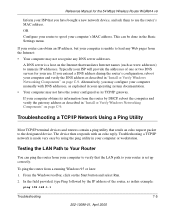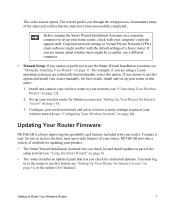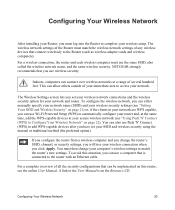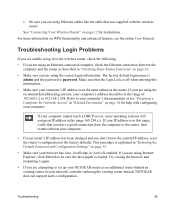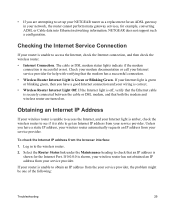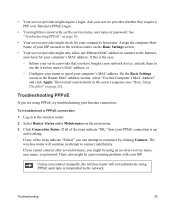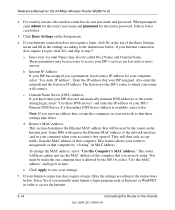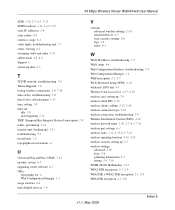Netgear WGR614 Support Question
Find answers below for this question about Netgear WGR614 - Wireless-G Router Wireless.Need a Netgear WGR614 manual? We have 9 online manuals for this item!
Question posted by wjdManit on September 17th, 2014
Wgr614 Wds How To Set Passwad
The person who posted this question about this Netgear product did not include a detailed explanation. Please use the "Request More Information" button to the right if more details would help you to answer this question.
Current Answers
Related Netgear WGR614 Manual Pages
Similar Questions
How To Set Up Wireless-n Wn111v2 Internet On Ubuntu
(Posted by sovic 10 years ago)
How To Make Wireless Router Repeater Netgear Wgr614
(Posted by sunhorsef 10 years ago)
How To Set Up Wireless N On A Wn2000rpt
(Posted by scieking 10 years ago)
Where Can I Find The Software Online For Wgr614 Wireless-g 54 Mbps Router?
I lost my setup disc for my WGR614v10 Wireless-G 54 Mbps Router. is there anyware online to download...
I lost my setup disc for my WGR614v10 Wireless-G 54 Mbps Router. is there anyware online to download...
(Posted by PatrickOfenloch 12 years ago)
Forgot Wireless Router Password,
Netgear Model Wgr614
How Do I Retrieve It?
(Posted by russypooh 13 years ago)