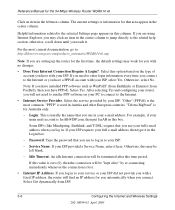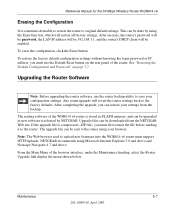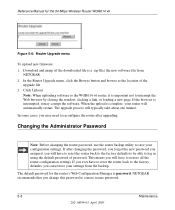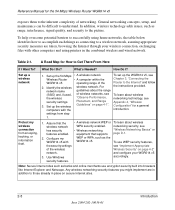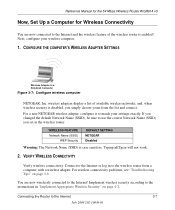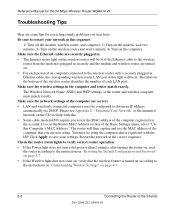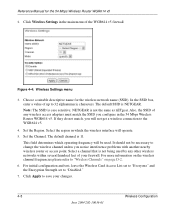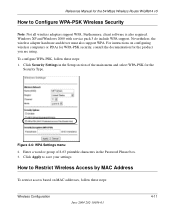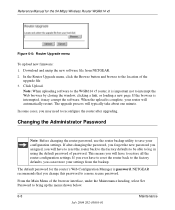Netgear WGR614 Support Question
Find answers below for this question about Netgear WGR614 - Wireless-G Router Wireless.Need a Netgear WGR614 manual? We have 9 online manuals for this item!
Current Answers
Answer #1: Posted by DreadPirateRoberts on November 27th, 2010 1:07 PM
Configuring WPA/WPA2:
Use an Ethernet cable to connect a computer to any one of the four LAN ports of the NETGEAR router.
In a web browser, enter the router's IP address - either http://192.168.0.1 or http://192.168.1.1 by default.
When prompted for a Username and Password, enter the default username and password (admin; password) unless you have already changed it. NETGEAR recommends changing the default password to increase the security of your network.
Select Wireless Settings from the Setup menu in the left-hand navigation bar.
Under Wireless Network, enter your desired network name in the Name (SSID) box.
Under Security Options, select WPA-PSK [TKIP] + WPA2-PSK [AES].
Under Security Options (WPA-PSK + WPA2-PSK), enter your desired network password into the Passphrase box.
WRITE DOWN or KEEP NOTE of your network name, security option and passphrase - you will require them to connect wireless computers and devices to your network.
Click Apply to save the settings.
Related Netgear WGR614 Manual Pages
Similar Questions
I accidentally deleted the wireless adapter for my router, I can't figure out how to set it up now. ...
We have around 8 of the WN604 access points. If we change the wireless security settings, for exampl...
I lost my setup disc for my WGR614v10 Wireless-G 54 Mbps Router. is there anyware online to download...